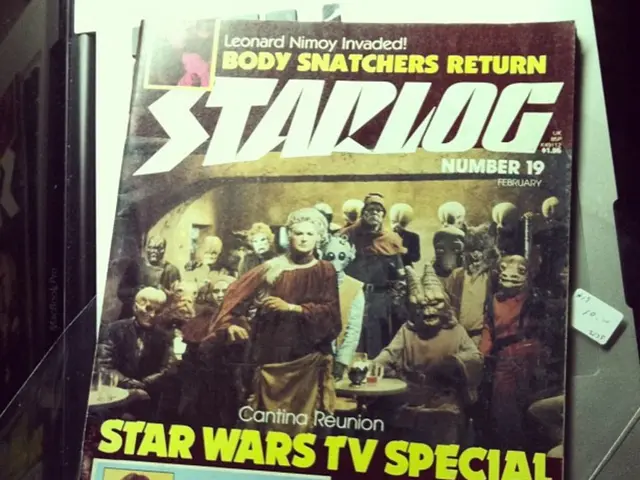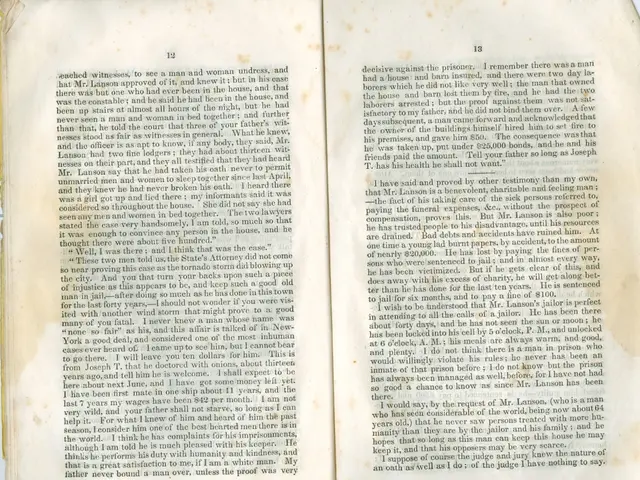Alpaca AI Ascendancy: An Affordable Alternative to ChatGPT's Dominance
In the realm of artificial intelligence, Alpaca AI has emerged as a significant breakthrough, built on top of Meta's open-source LLaMA 7B. This language model exhibits performance similar to that of ChatGPT, and its open-source nature makes it an ideal starting point for researchers and developers looking to create more advanced language models.
Creating a custom AI tool based on Alpaca AI involves three key steps: fine-tuning the model, setting up an API, and developing a user interface to interact with the model.
Fine-Tuning Alpaca AI
Fine-tuning Alpaca AI is essential to achieve optimal performance in specific tasks or domains. This process involves updating the model's weights through a training process using a custom dataset. To fine-tune Alpaca AI, you first need to prepare a custom dataset relevant to your target task or domain. The dataset must be formatted in a JSON file, with each entry containing an "instruction," "input," and "output" field.
The fine-tuning process typically uses mixed precision and data parallelism, taking roughly a few hours on high-memory GPUs like 80GB A100s. To implement this fine-tuning in Python with the Hugging Face Transformers library, the general workflow includes loading the pretrained LLaMA 7B model, preparing the instruction-following dataset, tokenizing inputs, fine-tuning the model, configuring training parameters, and using data parallelism for efficiency.
Setting Up an API
The Alpaca API serves as the primary interface for interacting with the Alpaca AI model. Developing a user-friendly interface is essential to enable users to interact with the custom AI tool. The API will allow the custom tool to send input to the model and receive generated output in a standardized format. To set up an API, you can choose a suitable framework such as Flask or FastAPI for Python.
Developing a User Interface
The user interface can be a web application, mobile app, or command-line interface, depending on the target audience and use case. To test the custom AI tool, it's essential to thoroughly test its performance and usability, gather feedback from users, and make necessary adjustments.
Developers need to be aware of the challenges and limitations associated with building custom AI tools based on Alpaca AI, such as model bias, dataset quality and size, computational resources, model interpretability, intellectual property, and licensing.
By following these steps, you can create a custom AI tool that caters to specific requirements and allows users to harness the advanced language understanding and generation capabilities of the fine-tuned model for their tasks or domain. The release of the training data, code, and model makes it possible for individuals and organizations to build upon and improve Alpaca AI while ensuring that it continues to benefit society as a whole.
[1] Stanford research team, "Alpaca: A Large-scale Dataset for Training and Evaluating Instruction-Following Language Models," arXiv:2301.03127 [cs.CL], 2023. [2] Leslie Smith et al., "PEFT: Parameter-Efficient Fine-Tuning for Model Compression and Adaptation," arXiv:2103.00020 [cs.LG], 2021. [4] Hugging Face, "Transformers: State-of-the-art Natural Language Processing," [Online], Available: https://huggingface.co/transformers/main_classes/model.html, 2021.
Utilizing the prepared custom dataset, fine-tuning Alpaca AI involves loading the pre-trained LLaMA 7B model, preparing the instruction-following dataset, tokenizing inputs, fine-tuning the model, and configuring training parameters to optimize performance.
To establish an interface for users to interact with the fine-tuned Alpaca AI model, developers can set up an API using frameworks like Flask or FastAPI to enable the custom tool to send input and receive output in a standardized format.