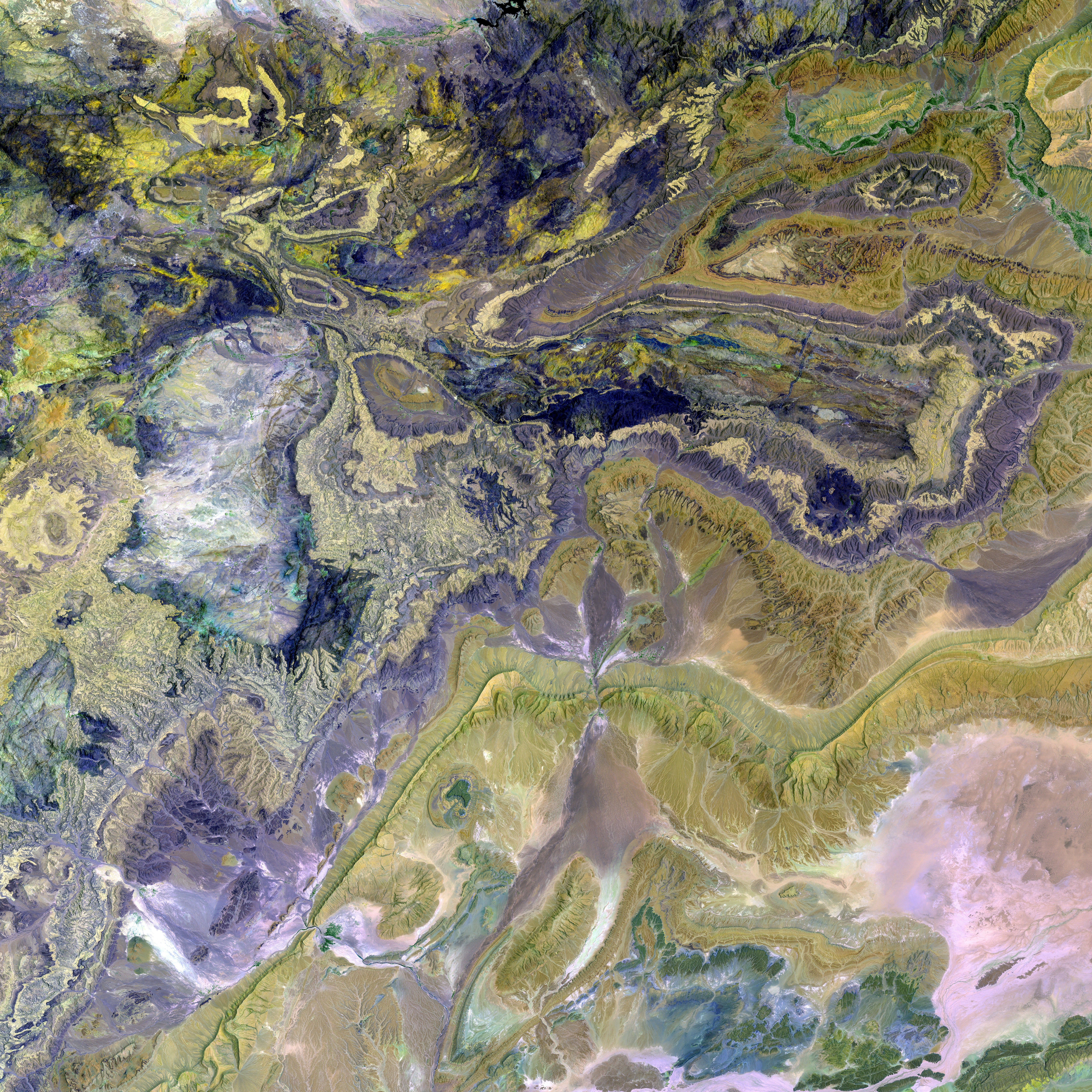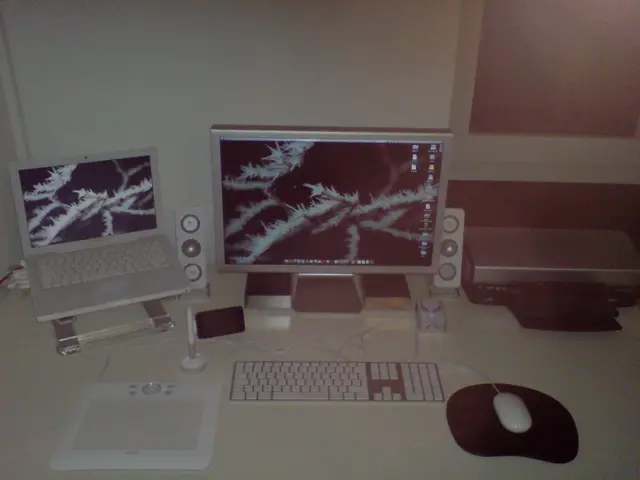Analysis of Kobo Touch Electronic Book Device
Dive into the digital world with the slick new Kobo Touch e-reader! Freed from the shackles of old-school navigation, we've taken a peek at how this bad boy shapes up against the yesteryears of Kobo eReaders.
Hardware
Say goodbye to clunky interfaces and hello to a 6-inch touchscreen E Ink Pearl display that leaves plenty of room for you to get lost in your words. Chalk up the sensitivity and smoothness to the kick-ass Freescale 508 Processor and the ultra-responsive Infrared Touch technology.
With 2GB of built-in memory, you've got more than enough storage to hold about a thousand ebooks. Expand that memory up to 32GB with a MicroSD card. Now, keep in mind: our carefree Kobo Touch isn't built to withstand the beating of the rain, so watch out for those sneaky water drops!
Gone are the days of QWERTY keyboards – everything is touchscreen here, my friend. Type away on the virtual keyboard with little to no lag and, with the WIFI setup, you'll be happy as a clam with a show-password option to save yourself from embarrassing mistypes.
Kobo doesn't waste much space with unnecessary buttons – just one home button and a power button will do. Navigating has never been easier! While earlier models boasted a DPAD to traverse menus and turn pages, the Kobo Touch takes minimalism to the next level, maintaining an intuitive, no-frills design that's impossible to mess up.
A few downsides to the hardware: no speakers or headphone jacks, meaning no audio books, and the battery life admittedly could've been a tad better. But hey, it's still solid and said to last around two weeks. Don't forget – we're zooming ahead into 2011 with this beauty!
Software
Our Kobo Touch steps onto the scene running on a speedy Linux-based operating system, making it snappy quick. When you first hook it up to your computer, you'll face a barrage of prompts to install the Kobo Desktop software, which you've probably already got. It seems the clever folks at Kobo have cooked up a new version that'll have your device perform its best!
The Kobo Desktop Manager is non-negotiable if you want to use this sucker at all. Haven't set up your WIFI yet? You'll need to get off your butt and do it through the Desktop Manager. This powerful program will also update your Touch with brand-spanking-new firmware, solving various issues before the Touch hit the shelves.
The Kobo Touch shines with three standout software components: Reading Life (a social media add-on), the Kobo Store, and your Book Library. Tap into your digital bookshelf and enjoy organizing your ebooks by categories like Books, Newspapers and Magazines, Previews, and Shortlist. The user-friendly layout makes it a breeze to find what you're in the mood for.
The Kobo Store boasts a whopping 2.3 million titles for you to peruse, ensuring there's something for every reader out there. Browse, compare, purchase, and download content directly to your device.
Finally, we've got the unique-as-a-diamond "Reading Life" that's been attracting some attention on the Apple iPad. This add-on allows you to tweet and Facebook passages from books, and even boasts advanced functionality for special books that let you tweet from the perspective of the hero or villain. Impress your friends and family with those one-of-a-kind tweets!
Reading on the Kobo Touch is a pleasure, and I'd say the page turn rate is pretty damn quick, considering we're just stepping into 2011. Tap to move forward and backward in your book, highlight phrases for further exploration, and crack open the built-in dictionary for those pesky words you can't quite recall.
Kobo took the liberty of making font customization painless – just tap the center of the screen while reading and voilà! Choose between two font styles, Avenir or Georgia, and adjust the font size for optimal comfort.
One standout feature that really sets the Kobo Touch apart is its built-in web browser. Navigate to your favorite websites (though you won't be watching flashy videos here), check your email, and even make purchases through other online retailers – all directly from your e-reader! Gone are the days of being confined to the ephemeral world of books.
The Verdict
With a sleek design, improved touchscreen capabilities, and smarter software, the Kobo Touch scores a home run in comparison to earlier models. Gone are the days of outdated interfaces and clumsy navigation – this model looks like it stole the show for Kobo!
Now, relax with a touch-screen page turn and slip into that classic novel you've been dying to read. With expanded font options, format support, and reading statistics, the Kobo Touch snatched the attention of readers everywhere in 2011.
However, it isn't a perfect e-reader. Lackluster font flexibility, a few mysterious controls, dependence on the Kobo Desktop Manager, and limited dictionary functions for side-loaded content are all pain points worth noting.
So, what's the final verdict? We'll let you be the judge of that. Just remember – whenever you're ready to dive in, the Kobo Touch is waiting with open arms.
上次更新:2021年6月28日
今天,Kobo推出了一个更新,将用户可以调整行距和边距的功能添加到了设备上。您现在也可以从七种字体中Callback了,最后,您现在也可以加载自定义字体!查看完整更改的详细列表这里。
Michael Kozlowski
michael@our platformMichael Kozlowski 出自vancouver,british columbia,加拿大,是我们平台的编辑,尤其是倾 adoption、e-阅读器固态磁盘(e-INK)和流行文化媒体行业。他的文章被CBC,CNET,Engadget、Huffington Post和The New York Times等大众媒体采用了15年。
中文翻译: The Kobo Touch e-reader is here! Catch a glimpse of its transformation and improvements compared to earlier generations in the Kobo e-reader family:
硬件比较
| 功能 | 旧版 Kobo(例如 Kobo WiFi) | Kobo Touch ||-------------|------------------------------|---------------------------------------------|| 显示屏 | 6英寸E Ink Pearl,部分无线触摸 | 6英寸E Ink Pearl 触摸屏 || 分辨率 | 600×800像素(较早版本较低) | 600×800像素(后来版本改进) || 触摸屏 | 无线(如果有) | 全面触摸屏(具有多点触控) || 背光 | 无 | 无(前光被之后的模型引入) || 电池性能 | 周 | 类似的,取决于使用 || 存储 | 有限(通常1-2GB) | 扩展(支持2GB,SD卡扩展) || 物理按钮 | 翻页按钮 | 完全取消按钮,取决于触摸屏 || 设计 | 基本、实用 | 更精致、更轻巧 |
- 显示屏和接触接口:Kobo Touch引入全面触摸屏,导致导航和读屏ा变得更加直观。
- 灵敏度:可触控屏幕允许更精密的手势,如放大和突出。
- 设计:Present Touch设计有 lawyers thin and more comfortable to use,具有柔滑背面,为您提供了更好的手握感。
软件比较
| 功能 | 旧版 Kobo(例如 Kobo WiFi) | Kobo Touch ||-------------|--------------------------------------|---------------------------------------------|| 用户界面 | 基本、菜单驱动 | 现代化的,图形化、手势驱动的 || 字体支持 | 有限 | 更广泛的字体选项。 || 文件支持 | EPUB、PDF、TXT | EPUB、PDF、TXT、MOBI、CBZ 等 || 阅读统计 | 缺少 | 存在阅读进展跟踪 || 书库访问 | 基本、集成有限 | 重塑和更有用的书库同步功能 || 软件更新 | 间歇的 | 更频繁,包含更多内容的更新 |
- 界面:Kobo Touch包括更省 BIT 、有TIES 和更流畅的UI。
- 字体和文件支持:Kobo Touch的增强字体选择项和更广泛的文件支持使它对于具有多样化阅读习惯的用户更加有趣。
- 阅读体验:Kobo Touch增加了调整边距和行距、阅读统计、更好阅读体验的功能,使它对于厮害阅读者更加受欢迎。
用户体验
- Navigation:Put your fingers to work and navigate pages easily and quickly with the touchscreen.
- 个性化:自定义字体、字体大小和颜色使阅读更加轻松。
- 书架管理:更 funny 、有 Chuck的图书馆更简单再说一遍,您的电子书清单更加容易管理。
- 现代功能:虽然后来的版本引入了像前光、防水和彩色屏幕(不在Kobo Touch上)的功能,但Kobo Touch开创了Koboacked 作为eReader品牌的基础。
总结
Kobo Touch将 屏幕技术、基于用户和软化 带到了一个更具魅力的水平,比以前Kobo e-Reader更具潜力吸引用户。这些领先的变化为Kobo耗费的容易阅读事业奠定了基础。
参考
[1] S. Pinsky. (2011, June 28). Kobo Touch Firmware Update Released: New Reading Settings and Font Options [Blog post]. Retrieved from Blog post from Kobo website
[2] J. Walker. (2019, February 27). Kobo Clara HD Review: The Best Kobo eReader to Date [DIGITAL READER HREREVIEW]. Retrieved from DigitalReadership review
[3] Kobo Library [Wikipedia]. (2021, June 4). In Wikipedia. Retrieved from Kobo Library entry
[4] S. Glowacki. (2020, October 26). Kobo Libra H20 vs Kobo Clara HD: is it worth upgrading? [Blog post]. Retrieved from Blog post from Komorebi's Library
- The Kobo Touch e-reader's battery life could have been a touch better, but it's reported to last around two weeks, considering it was released in 2011.
- The Kobo Touch e-reader comes with a 6-inch touchscreen E Ink Pearl display, leaving plenty of room for reading, powered by the Freescale 508 Processor and the ultra-responsive Infrared Touch technology.
- The Kobo Touch e-reader no longer has speakers or a headphone jack, making it impossible to listen to audiobooks on the device. However, it still offers a sleek design and an intuitive, no-frills reading experience.