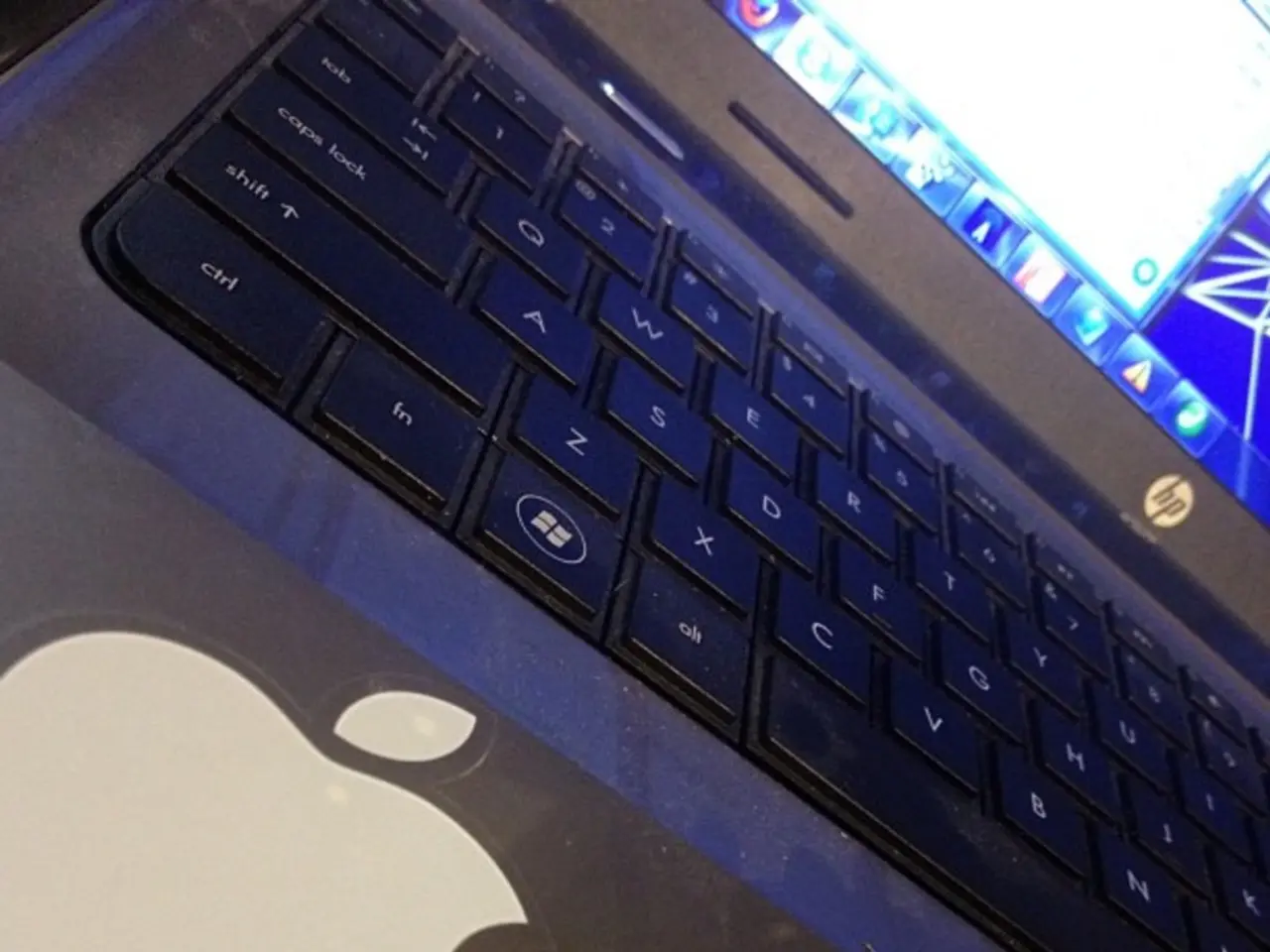Comprehensive List for Assessing Browser Compatibility Across Multiple Browsers in 2024
In today's interconnected world, ensuring that a program works seamlessly across a variety of browsers is crucial. This is where cross-browser testing comes into play.
Cross-browser testing is a type of non-functional testing that guarantees a program works with widely used browsers like Google Chrome, Safari, Edge, Mozilla Firefox, and Internet Explorer. It is essential due to the variety of devices used by customers, the skyrocketing browser usage, and the frequent updates and upgrades.
The process of cross-browser testing involves several key aspects. Content testing, for instance, ensures that every piece of material is understandable and displays properly across all browsers. It checks the readability, accessibility, searchability, and loading speed of the content on a website. Moreover, content testing ensures that everyone, including those with disabilities, can easily access the content on a website.
Functionality evaluation, on the other hand, checks if a browser supports all plug-ins, examines Ajax and jQuery features, checks forms and fields for compatibility with each browser, and verifies important features such as file import/export, form submission, data storage, etc. It also verifies that Flash and animation function properly and that the script is valid for all browsers.
Performance evaluation determines whether the time required to send a request and obtain a response is consistent across browsers by evaluating the response and wait times. It also checks to see whether the CPU usage of the browser changes and verifies that even with increased load, the application's performance stays the same across browsers when there is a high load and a rise in the number of users using it at once.
Layout testing identifies glaring discrepancies such as wrong color, broken boxes, misprinted text, and inconsistencies. It also verifies the alignment of fields and blocks, stability of background, website visibility across various browser resolutions, and uniformity of text, graphics, and design components.
To streamline the cross-browser testing process, automation tools like Selenium/WebDriver are used for running tests concurrently on multiple browsers to increase coverage and efficiency while catching browser-specific issues early.
In a world where mobile devices outnumber desktop computers, mobile device testing is equally important. With over 16 billion mobile devices in use worldwide and a projected rise to 18.22 billion by the end of 2025, it is essential to ensure that a website is accessible and functions correctly on these devices.
In conclusion, a comprehensive cross-browser testing checklist includes validating functionality, UI, performance, responsiveness, and accessibility across multiple browsers, devices, and operating systems. By prioritising critical user workflows and simulating real-world usage, businesses can ensure a reliable user experience. Implementing cross-browser testing manually can be challenging and time-consuming, requiring test automation for efficiency and thoroughness.
Data-and-cloud-computing technologies play a significant role in cross-browser testing by enabling the automation of tests across multiple browsers, increasing coverage and efficiency. This technology helps catch browser-specific issues early and streamlines the cross-browser testing process.
The extensive usage of various devices and the skyrocketing browser market necessitate the use of technology in cross-browser testing, as it ensures that a website functions seamlessly across diverse devices and browsers.