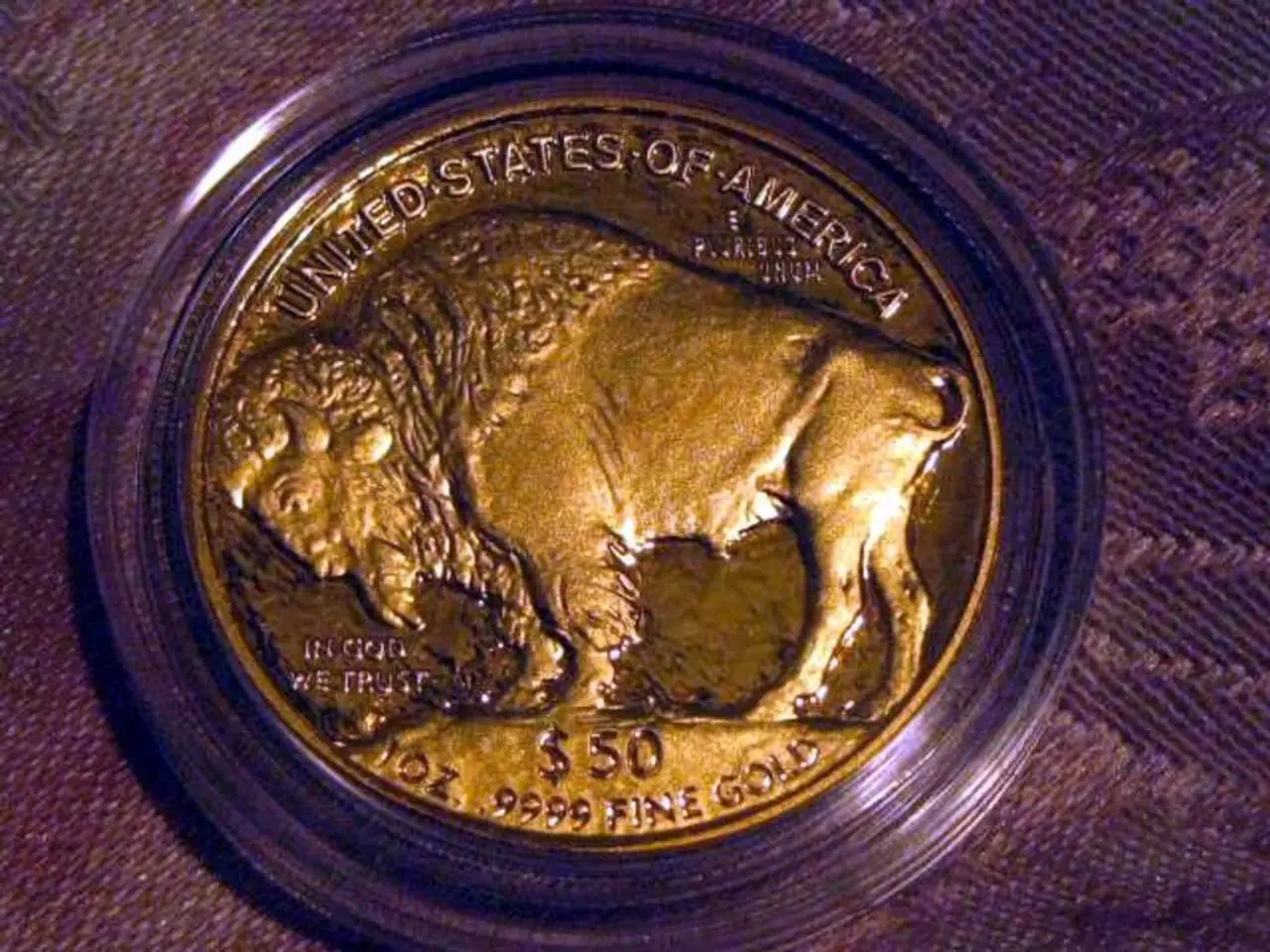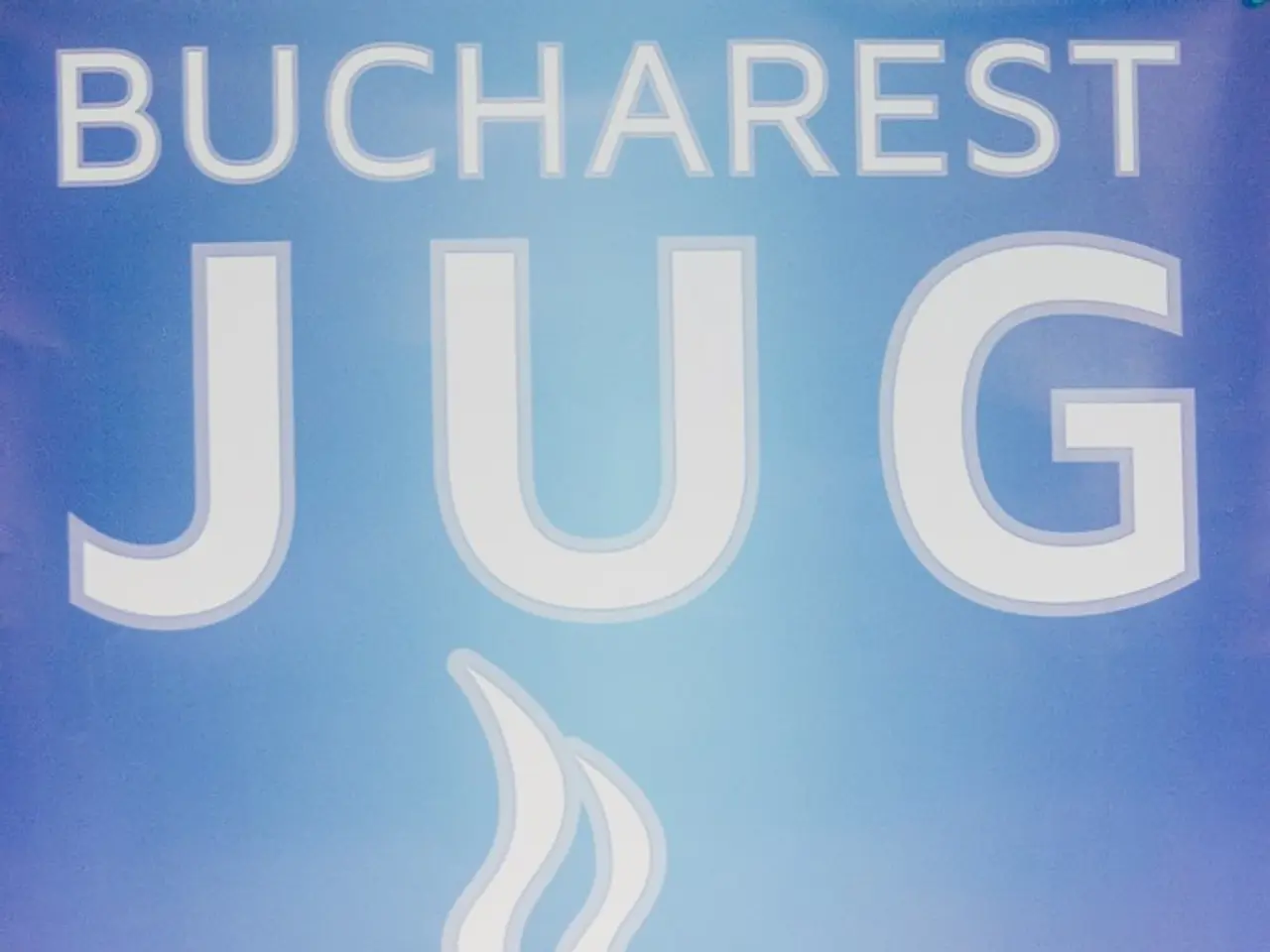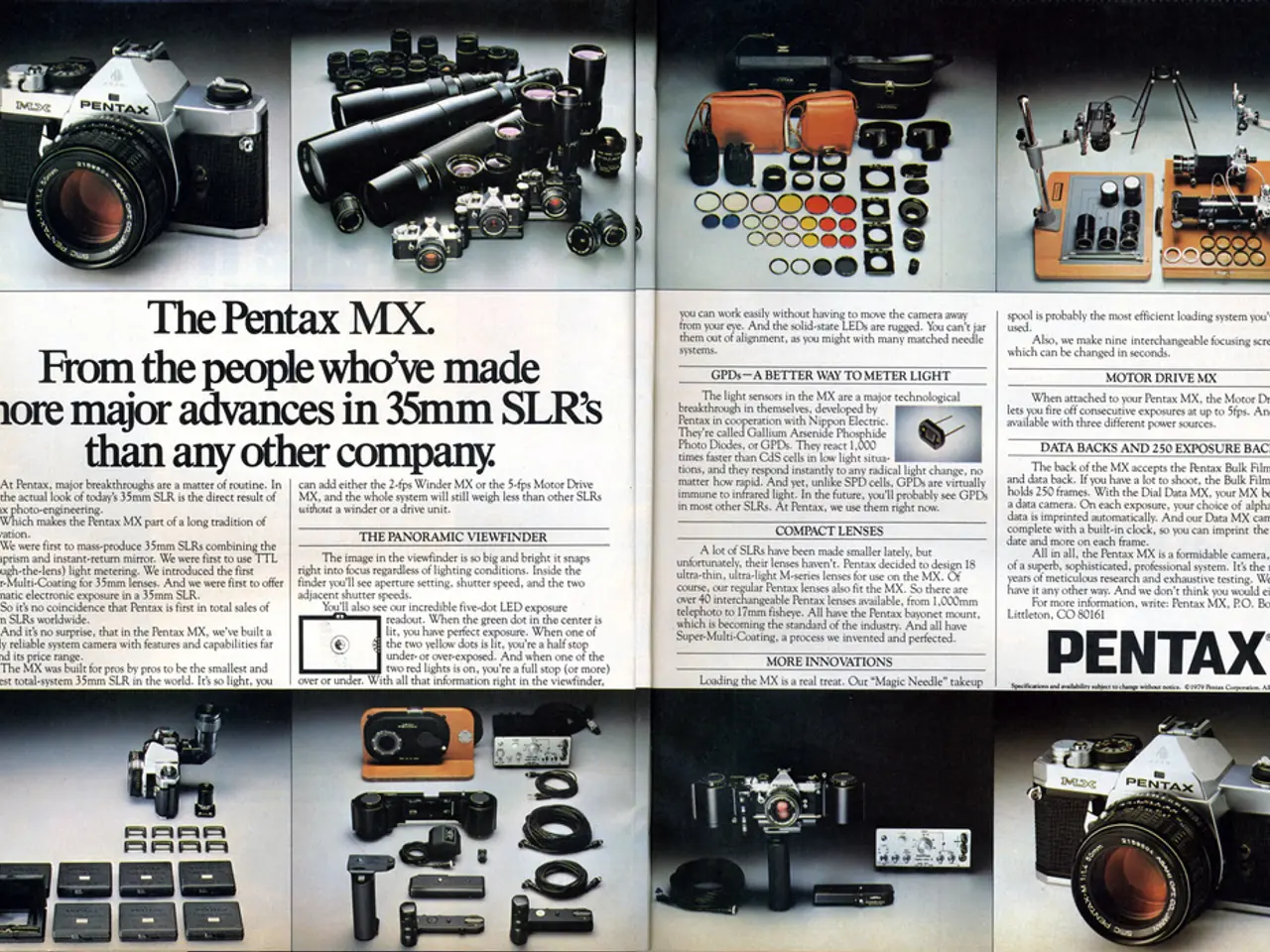Computer Overheating Prevention: Ensuring Sufficient Airflow to the Device
In today's digital age, computers play an essential role in our daily lives. However, with constant use, they can heat up, leading to potential issues. To ensure your computer stays cool and performs optimally, follow this comprehensive guide to proper cooling, cleaning, and maintenance.
**Proper Placement and Ventilation**
1. **Adequate Ventilation**: Place your PC in a well-ventilated area, avoiding walls or enclosed spaces to allow hot air to escape easily[1]. 2. **Avoid Direct Sunlight**: Keep your PC away from direct sunlight and hot surfaces to prevent excessive heat buildup[1].
**Cleaning and Maintenance**
1. **Regular Dust Removal**: Use compressed air to remove dust from fans and vents. For more thorough cleaning, open your PC case and use a vacuum to clean around components[2][3]. 2. **Dust-Free Components**: Regularly clean dust from fans, heat sinks, and vents to ensure airflow isn't restricted[1][3]. 3. **Clean Case Grates**: Use compressed air or a feather duster to clean grates and other airflow areas[3].
**Cooling System Maintenance**
1. **Fresh Thermal Paste**: If your CPU cooler's thermal paste is old or dried out, replace it to maintain optimal heat transfer[4]. 2. **Upgrade or Add Fans**: Consider upgrading to more efficient fans or installing additional ones to improve cooling performance[2][4]. 3. **Choose a Case with Good Airflow**: Ensure your PC case is designed for good airflow to help keep components cool[2].
**Environmental Control**
1. **Air-Conditioned Environment**: Keeping your PC in an air-conditioned room can significantly reduce ambient heat and prevent overheating[2]. 2. **Adjust Fan Speeds**: Use software to monitor and adjust fan speeds to maintain optimal cooling without wasting power[2][4].
**Diagnostic Checks**
1. **Run Diagnostic Tests**: Use tools like Dell SupportAssist or ePSA to check for hardware issues that might be affecting cooling performance[1].
By following these steps, you can effectively cool down your computer and maintain its fans to prevent overheating. Additionally, consider performing large data backups during cooler morning or evening hours to reduce processing load, as suggested by the BSI[5]. To protect hardware and data, it's also important to reduce processing load by using as few programs simultaneously as possible[6].
The Federal Office for Information Security (BSI) also warns about the potential issues with poorly maintained or dirty computers[7]. By implementing regular cleaning and maintenance, you can ensure your computer stays in top shape and continues to serve you well.
[1] BSI warns about potential issues with poorly maintained or dirty computers. (n.d.). Retrieved from https://www.bsi.gov.uk/news/bsi-warns-about-potential-issues-with-poorly-maintained-or-dirty-computers [2] To protect hardware and data, the BSI suggests reducing processing load. (n.d.). Retrieved from https://www.bsi.gov.uk/home/about-bsi/news-and-publications/news/to-protect-hardware-and-data-the-bsi-suggests-reducing-processing-load [3] Using as few programs simultaneously as possible can help reduce processing load. (n.d.). Retrieved from https://www.bsi.gov.uk/home/about-bsi/news-and-publications/news/using-as-few-programs-simultaneously-as-possible-can-help-reduce-processing-load [4] Cooler morning or evening hours are suggested for performing large data backups to reduce processing load. (n.d.). Retrieved from https://www.bsi.gov.uk/home/about-bsi/news-and-publications/news/cooler-morning-or-evening-hours-are-suggested-for-performing-large-data-backups-to-reduce-processing-load [5] Devices that suck air from below can become particularly critical when placed on soft surfaces. (n.d.). Retrieved from https://www.bsi.gov.uk/home/about-bsi/news-and-publications/news/devices-that-suck-air-from-below-can-become-particularly-critical-when-placed-on-soft-surfaces [6] Soft pillows, cushions, or blankets can invite overheating because they limit airflow for cooling. (n.d.). Retrieved from https://www.bsi.gov.uk/home/about-bsi/news-and-publications/news/soft-pillows-cushions-or-blankets-can-invite-overheating-because-they-limit-airflow-for-cooling [7] It's important to ensure adequate airflow for laptop cooling to prevent overheating. (n.d.). Retrieved from https://www.bsi.gov.uk/home/about-bsi/news-and-publications/news/its-important-to-ensure-adequate-airflow-for-laptop-cooling-to-prevent-overheating
- To maintain optimal performance, prioritize keeping your computer in a room equipped with technology like air conditioners to manage the ambient heat effectively.
- Regularly examining your system with diagnostic tools like Dell SupportAssist or ePSA can help identify hardware issues that may impact cooling performance, ensuring the technology within your computer functions at its best.