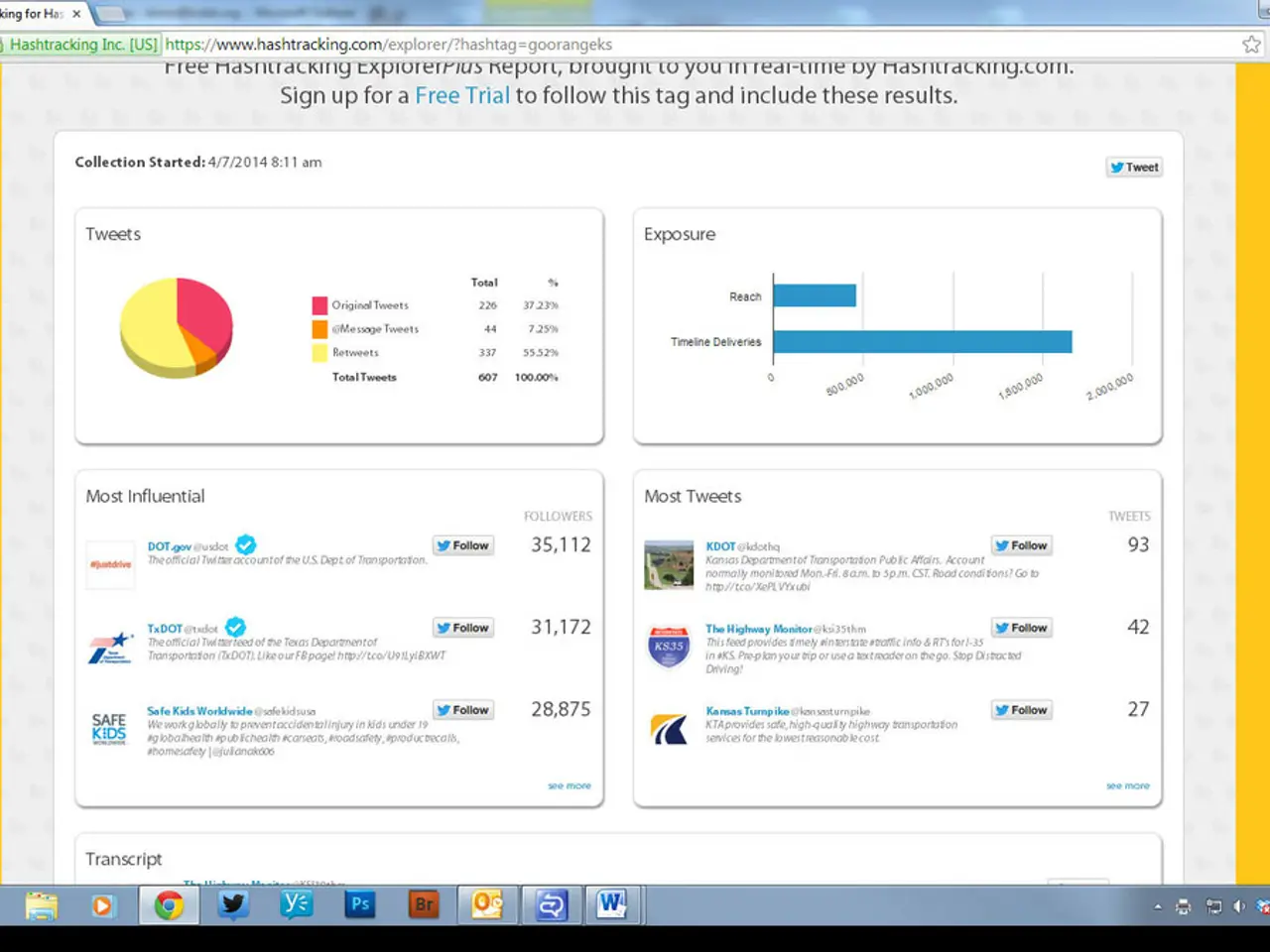Development Tool for Crafting Microsoft Graph Queries
The Microsoft Graph Query Development Tool, a PowerShell-based application, offers an intuitive way for users to interact with Microsoft Graph API data. This tool serves as both a visual query builder and code generator, making it easier for PowerShell users to construct complex Graph API queries and generate the corresponding PowerShell commands.
To get started, users are encouraged to download and unzip the required files before modifying the main application file, . The tool requires an internet connection, the AzureAD module for ADAL authentication, and it will attempt to download the AzureAD module automatically if it is not already installed.
The core functionality of the tool lies in its ability to connect to the Microsoft Graph API to run REST requests. Users can use the graphical interface to build queries interactively, select entities, filters, and properties, with the tool displaying autogenerated PowerShell code snippets that correspond to their selections.
Beyond GUI interactions, users can also craft detailed JSON body payloads for complex queries, such as search queries, which can then be invoked from PowerShell using or via Microsoft Graph PowerShell SDK cmdlets. The cmdlet can translate specific Microsoft Graph REST URLs and HTTP methods into equivalent Microsoft Graph PowerShell SDK commands, simplifying custom calls.
An example of a custom search query in PowerShell involves constructing a query URI and a JSON body, obtaining an access token, and invoking the REST request using . The tool also helps users by indicating required permissions and allowing adjustments so queries don't fail due to missing scopes, improving the development experience.
The application's main menu includes options for "Run Custom Graph Request" and "Run Custom Graph Request (GUI Assisted)". The former does not support a query and only asks for the API version and Resource, while the latter allows input of a full Microsoft Graph request URI, including an optional query, and builds a GUI window for request URI construction.
It's worth noting that running the file within PowerShell prompts login to the Azure tenant, requiring a separate authentication process compared to connecting to the Intune Data Warehouse or running a Microsoft Graph Request.
In the Intune console, the request URI for Compliant Devices can be found by opening Devices -> Compliant Devices, opening the Developer Options, clicking the Network Column, and searching for requests to . Using the request URI found from the Intune console, the URI can be built and invoked within the application to return the same results.
In summary, the Microsoft Graph Query Development Tool provides a valuable resource for those less familiar with raw REST API calls or JSON query structuring, offering a smoother learning curve and faster development cycle with Microsoft Graph data in PowerShell.
The Microsoft Graph Query Development Tool, a PowerShell-based application, leverages data-and-cloud-computing technology to facilitate interaction with Microsoft Graph API data. This tool, with its ability to generate PowerShell commands based on user-defined queries, is a testament to the role of technology in simplifying complex Graph API interactions.
Users can utilize the tool's support for JSON body payloads, especially useful for constructing search queries, demonstrating the tool's versatility in handling various technology-driven queries.