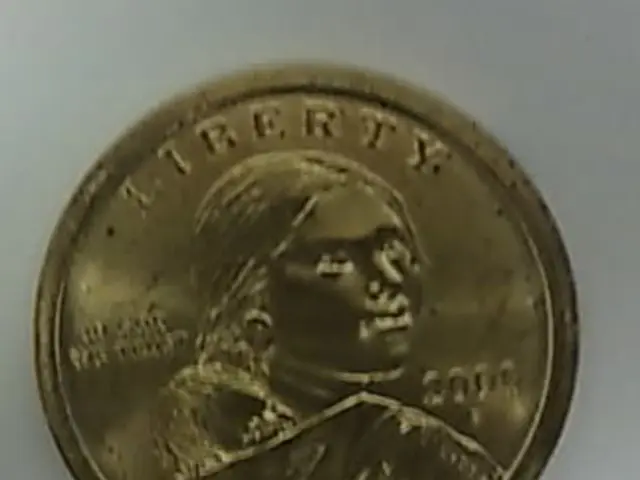Discover the Step-by-Step Guide for Efficiently Tracking Your Azure Cloud Infrastructure
In today's digital landscape, monitoring Azure resources is non-negotiable for understanding the health and performance of applications and services. Azure Monitor, Microsoft's native, comprehensive solution, acts as the central hub for collecting, analyzing, and acting on telemetry data from both Azure and hybrid environments.
Understanding Metrics and Logs
Understanding the difference between metrics and logs is crucial for effective monitoring. Metrics provide time-series data for performance trending, real-time alerting, and dashboard visualization. On the other hand, logs offer detailed event records for root cause analysis, security investigations, auditing, and detailed troubleshooting.
Azure Monitor's Components
Azure Monitor consists of several components: Metrics, Logs, Alerts, Dashboards, Workbooks, Application Insights, and Log Analytics.
Metrics and Logs
Metrics and Logs form the backbone of Azure Monitor. Metrics provide a snapshot of the current state of your resources, while logs offer a detailed history of events.
Alerts
Alerts are proactive notifications triggered when specific conditions are met, based on metrics or logs. They help you stay on top of issues before they become critical.
Dashboards
Dashboards provide at-a-glance health checks and performance overviews for different stakeholders. They help you quickly understand the status of your resources and applications.
Workbooks
Workbooks are interactive reports that combine text, analytics queries, metrics, parameters into rich, dynamic experiences for incident investigation, runbooks, and detailed analysis.
Application Insights
Application Insights is an extension of Azure Monitor specifically for Application Performance Management (APM). It helps monitor web applications, track performance, diagnose failures, and grasp user behavior. Key features include Request Rates, Response Times, Failure Rates, Dependency Monitoring, Live Metrics Stream, User Behavior Analytics, and Smart Detection.
Log Analytics
Log Analytics is a powerful service within Azure Monitor that allows collecting, indexing, and querying vast amounts of log data from various sources, including Azure resources, on-premises servers, and other clouds. Use cases for Log Analytics include Root Cause Analysis, Security Investigations, Compliance Auditing, and Performance Tuning.
A Personal Anecdote
A personal anecdote illustrates how Application Insights helped identify performance issues in a microservice by providing crucial, application-level dependency telemetry that basic VM monitoring missed. This demonstrates the importance of Application Insights in effectively monitoring and managing web applications.
Best Practices for Monitoring Azure Resources
Establishing a robust monitoring strategy is an ongoing journey that requires a clear understanding of the unique requirements of your applications and infrastructure components, as well as the continuous adaptation of your approach as your environment evolves. Best practices for monitoring Azure resources include starting small, scaling up, defining clear KPIs, automating everything possible, regularly reviewing and refining alerts, integrating with existing tools, embracing a holistic view, shifting-left monitoring, documenting the monitoring strategy, and continuously improving.
Cost Monitoring and Optimization
Cost Monitoring and Optimization with Azure Monitor helps manage and optimize cloud costs by identifying idle resources, rightsizing resources, detecting anomalous usage, optimizing auto-scaling, and providing visibility into cost drivers. Regularly reviewing resource utilization reports from Azure Monitor and correlating them with your billing data in Azure Cost Management can help identify opportunities for optimization.
In conclusion, effective monitoring involves ensuring performance and reliability, optimizing costs, strengthening security, maintaining compliance, and improving user experience. With Azure Monitor and Application Insights, you can achieve these goals and maintain a healthy, efficient, and secure cloud environment.
Read also:
- Increase in Electric Vehicle Charging Stations Across U.S., But Is It Sufficient?
- The current status of green hydrogen for developing countries following the wave of hype: Assessment of remains
- Rapid Growth in Bio-based Polypropylene Sector Anticipated at a Compound Annual Growth Rate of 26.5% by 2034
- Potential Fire Hazards in U.S Power Grids Due to Artificial Intelligence Data Facilities