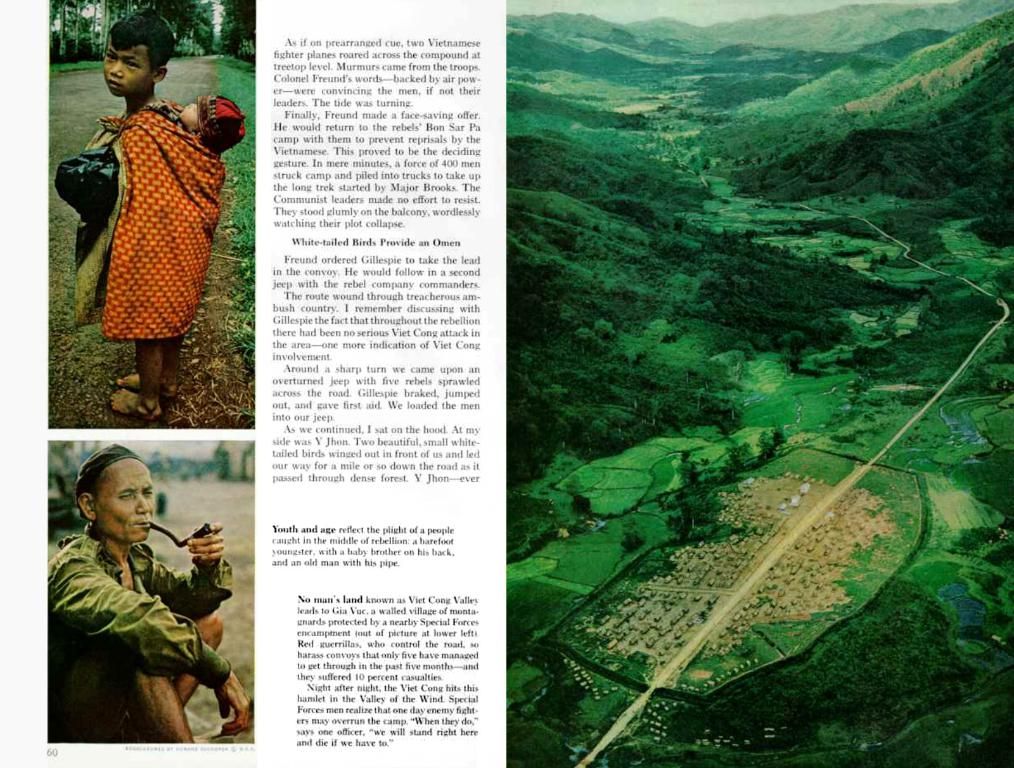Elements That Make an Excellent Icon Collection
Designing a killer icon set isn't just about tossing a bunch of pretty pictures together; it's about crafting a cohesive visual story that delights and informs. Let's get to the nitty-gritty of what makes an icon set truly spectacular:
Start with the subject matter
A top-notch icon set begins with a solid concept. Take some time to brainstorm about the topic at hand: what message do you want to convey? How will the icons be used? This initial clarity will set the tone for the entire design process. Make sure every icon clearly relates to the central theme, and steer clear of using icons that feel out of place, even if they're eye-catching.
Remember these crucial points before you dive into design:
- Specificity: To make your icons stand out, focus on less-common topics. Navigation icons are a dime a dozen—what unique subjects can you tackle instead?
- Diversity and inclusion: Make sure your work accurately represents a diverse range of people, avoiding old-fashioned stereotypes. Include a variety of ages, body types, facial features, and identities in your depictions.
Take a peek at Olena Panasovska's "Fungi" icon set and Azam Ishaq's "Free Time" icon set—each set boasts a singular theme and a striking visual style that repeats throughout.
Decide on a style
A big decision when designing an icon set is picking the visual aesthetic. Are you going for a minimalist look with simple lines, or do you want to experiment with intricate illustrations? Your chosen style should reflect your personal design flair while also catering to the user. For instance, small, flat designs might be perfect for app icons, while a whimsical, hand-drawn style could work wonders for an educational project.
Whatever route you take, keep the style consistent across each and every icon. This means using the same line thickness, level of detail, and overall proportions throughout. A cohesive style ensures a seamless, polished result.
The design possibilities are endless, even with just one color. Making a choice between abstract and literal, curvy or straight, filled or outlined, illustrative or symbolic, detailed or simple—these decisions will dictate the entire set you create.
Visual hierarchy and simplicity
Icons exist to convey information quickly and clearly. Simple, uncomplicated designs are key to successful icon creation. Icons shouldn't be complicated, but they certainly don't have to be boring. Each icon should have a dominant focal point, with secondary elements taking a supporting role. This helps users easily identify what the icon represents. Keep the design streamlined and visually engaging, focusing on clarity above all else.
Scalability
Icons are used in a variety of sizes, from small favicons to large poster prints. Ensure your icons maintain clarity at all sizes. Test your icons at different sizes as you design to guarantee they look amazing at every scale. Icons that rock at 256x256 pixels might lose their luster when scaled down to 16x16. Designing for small sizes makes your icons practical and user-friendly.
Power in unity
An outstanding icon set boasts icons that feel like they belong together. This sense of unity is what makes an icon set powerful. When users can mix and match icons from your set without breaking visual cohesion, it elevates their experience. Always keep the collective set in mind as you design individual icons, and ask yourself if each new design aligns with the set's overall narrative. If something just doesn't feel right, tweak it until it does.
Your Consistency Manifesto
Ready to dive in and create a stunning icon set? Keep these principles in mind to make sure every icon in your set meets the same standards:
- Subject matter: A great icon set should focus on a single, unified topic—like "principles of physics" or "Australian marsupials." Stick to one subject, and aim for a topic that's unique and underrepresented.
- Style: Choose a style that's either outline or filled, with curvy or straight lines, intricate or basic, hand-drawn illustrations or geometric shapes.
- Stroke: Make sure line weights are consistent across all icons.
- Fill: If your icons have filled shapes, maintain a consistent balance of white space across them all.
- Corner radius: Decide whether to use sharp or round corners consistently, and choose the same corner radius or mitre value throughout.
- White space, padding, and grid system: Start every icon set by creating anicon grid that you'll use to guide your design. The grid should have symmetrical guides and buffer white space around each shape. Align the scale and proportion of all your icons for maximum consistency. For the end user, keep icons scaled up to the edges of their bounding box, not scaled down with excess padding.
In the end, an exceptional icon set isn't just about creating beautiful individual icons—it's about creating a complete, harmonious package that provides users with a consistent experience. Focus on simplicity, consistency, subject relevance, and scalability, and you'll craft icon sets that not only stand out but also deliver function and aesthetic delight.
Curious about more inspiration? Check out our blogCourtside for more design tales. Have a suggestion? Drop us a line at stories@our website.
Technology plays a significant role in the design of an icon set, as it can provide various tools to help create a cohesive visual story. For instance, design software like Adobe Illustrator, Sketch, or Figma aid in creating and maintaining consistency across the set (consistent line thickness, level of detail, overall proportions). Additionally, research can be conducted online to find inspirational icon sets that align with the chosen style and subject matter, which technology also facilitates.