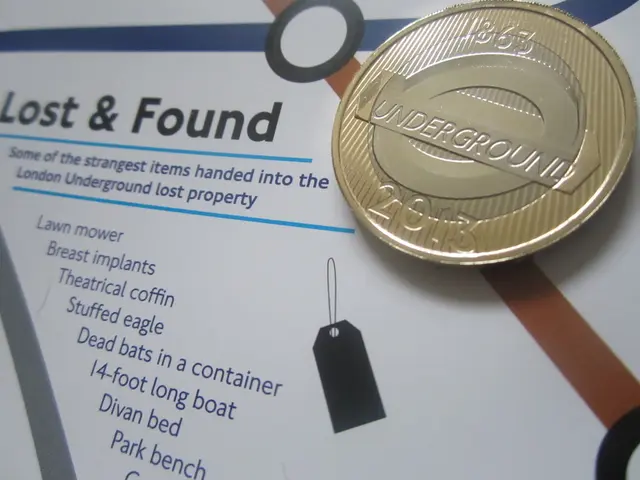Email Design Ideal Strategies and Adaptable Email Template Options
In today's digital age, mobile devices have taken centre stage, with a significant majority of web traffic coming from smartphones and tablets. This shift has made it crucial for businesses to optimise their marketing strategies to cater to this growing mobile audience. One such area that demands attention is email marketing. Here's a guide to creating effective responsive email designs to ensure your emails look great and function well on various devices.
Single-column Layout
A single-column layout that is no wider than 600–640 pixels works best on mobile devices. This simplified design prevents content from breaking on smaller screens and offers a clean, user-friendly experience [1][5].
Legible Fonts
Ensure font sizes are legible on mobile devices. Body text should be no smaller than 13–14 pt, while titles or headers should be larger, around 20 pt or more [1][5].
Touch Targets
Interactive elements like buttons should be at least 44x44 pixels to be easily tappable on touchscreens [5].
Responsive Techniques
Use CSS media queries to adjust layouts and font sizes according to device screen size and orientation. A fluid hybrid approach (using max-width and conditional statements) helps accommodate email clients with limited CSS support [2][5].
Avoid Clutter
Keep text minimal and whitespace ample to enhance clarity, particularly on small screens [4].
High Contrast and Clear CTAs
Use contrasting colours for readability and place your call-to-action near the top for better engagement. Make clickable areas large and separate any links to prevent misclicks on smaller devices [2][3].
Alt Text for Images
Always include alt tags to improve accessibility and user experience, especially when images fail to load [3].
Testing
Preview your emails on multiple devices, email clients, orientations, and platforms to ensure consistent appearance and usability [2][4].
Additional Tips
Avoid multiple hyperlinks in the same text line; use clearly visible social media and website links; and prefer monitored, responsive email sending addresses rather than no-reply ones for better customer interaction [3].
Using professional responsive email templates as a base can speed up the design process while ensuring best practices are met [4].
Embracing Responsive Design
Incorporating responsive design in your email marketing gives users a better overall experience. Clunky content typically means a higher likelihood of users deleting emails, so it's essential to prioritise simplicity and ease of use [5].
Statistics
- 81% of survey responders used a smartphone to check emails in 2018.
- There will be over 4.1 billion active email users in 2021, and this number is expected to grow to 4.3 billion in 2023.
- In 2021, 41.6% of all emails are opened on mobile devices.
- 71.6% of consumers will delete emails if they don't look good on mobile.
By following these guidelines, you can create responsive email designs that adapt to various devices, ensuring a seamless user experience and increased engagement for your business campaigns.
A single-column layout, with font sizes legible and no wider than 600–640 pixels, works best on mobile devices for a clean, user-friendly experience. CSS media queries should be used to adjust layouts and font sizes based on device screen size and orientation for better flexibility and functionality.