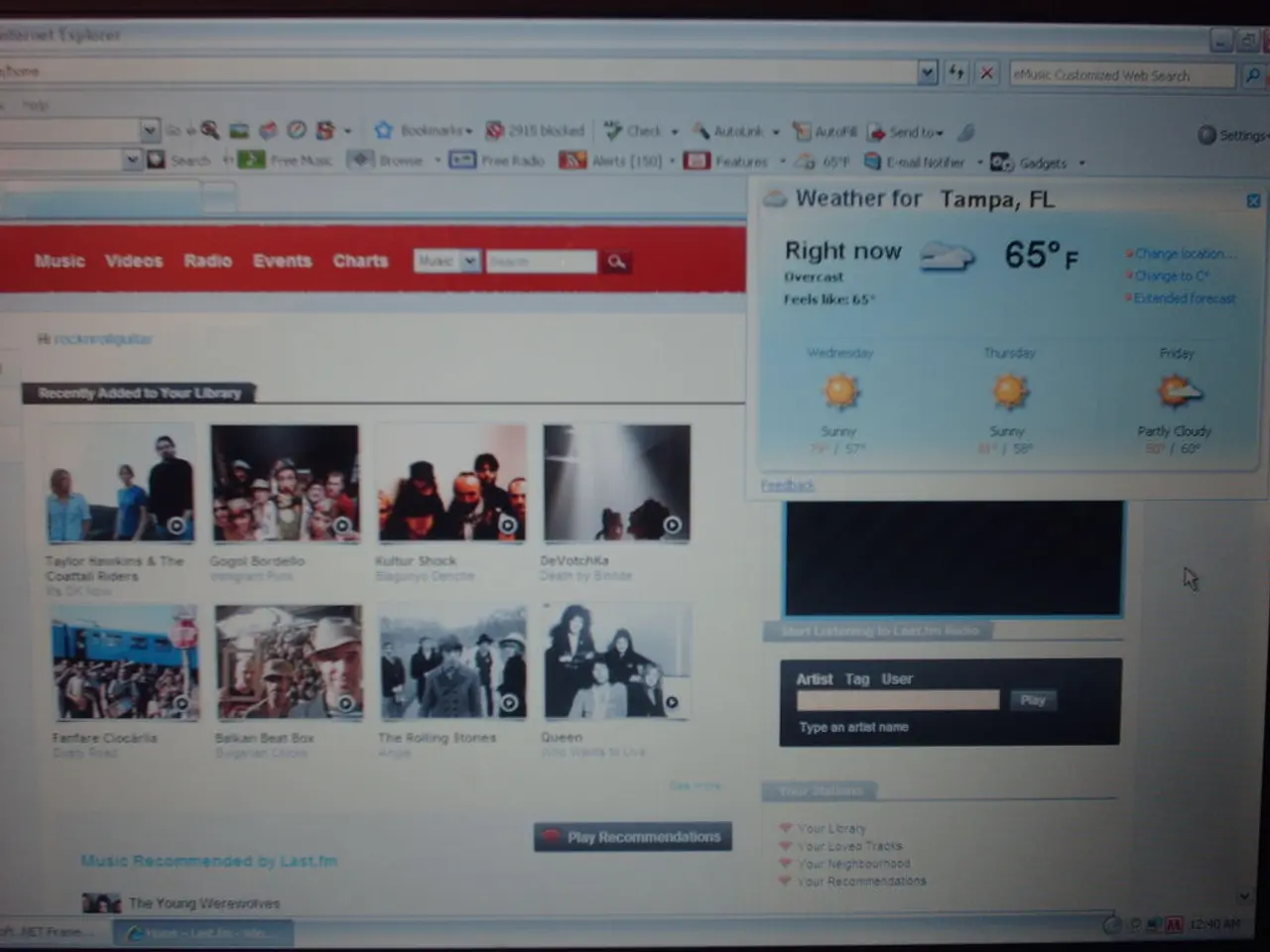Enhancing Website Speed: Basic Strategies for Achievement
Boosting Your Website's Speed and Performance
In the digital age, having a swift and responsive website is essential for maintaining a strong online presence. Here, we'll discuss key strategies to optimize your website's speed and performance, ensuring a seamless user experience and improved search engine rankings.
Image Optimization
Using modern image formats like WebP or AVIF can offer superior compression with minimal quality loss. Resizing images to their actual display dimensions helps avoid unnecessary data transfer. Applying appropriate compression levels, with lossy compression for photos (70-80%) and lossless for graphics, is crucial. Implementing lazy loading, which defers offscreen images, further reduces the initial payload and speeds up perceived load time.
Caching Solutions
Caching generated HTML or parts of pages can significantly reduce server processing time and lower Time To First Byte (TTFB). This is particularly important for dynamic websites and CMS platforms like WordPress. Server-side caching and faster hosting providers or hosting plans can further improve uptime and reduce latency. Hosting environments with features such as Nginx or premium DNS services (e.g., Cloudflare, Amazon Route 53) can also enhance performance.
Minimizing HTTP Requests
Reducing the number and size of HTTP requests can greatly improve loading speeds. This can be achieved by minifying CSS, JavaScript, and HTML files, combining files where possible, and using HTTP/2 or HTTP/3 protocols, which enable multiplexing.
Mobile Optimization
Employing responsive design techniques ensures a variety of devices can access the website effectively. Optimizing fonts, using and attributes on JavaScript files, and handling font loading smoothly can prevent layout shifts and improve mobile performance. Lazy loading also aids mobile performance by reducing initial data load.
Regular Performance Monitoring
Continuous monitoring helps track load speed and identify areas that require optimization. Tools such as Google PageSpeed Insights or DebugBear can provide valuable feedback for improving a website's performance. Optimizing server responses, minimizing plugins (especially on WordPress), and monitoring third-party script loading can prevent main-thread blocking and maintain fast rendering.
Additional tips include using Content Delivery Networks (CDNs) to serve content from geographically closer servers, adopting modern hosting technologies to handle high traffic efficiently, and viewing the website as an evolving project, always open to enhancements. Eliminating unnecessary plugins, utilising image compression tools, and combining CSS and JavaScript files can also contribute to improved performance.
In the bustling world of media and technology, leveraging fashion-forward best practices can elevate your website's prowess beyond mere speed and performance optimization. Integrating high-quality photography featuring captivating events showcasing beauty trends can captivate visitors, creating an immersive user experience.
Incorporating cutting-edge technology such as AI and machine learning could enable personalized content recommendations based on user behavior, enhancing engagement and fostering long-term relationships.
Meanwhile, hosting these visual-heavy and interactive features on a robust and scalable platform, capable of handling high-traffic events like fashion weeks, musical concerts, or media launches, is crucial for maintaining seamless performance under pressure. Such platforms can also provide valuable insights through analytics and reporting tools, allowing for data-driven decisions to continually refine and improve the overall website experience.