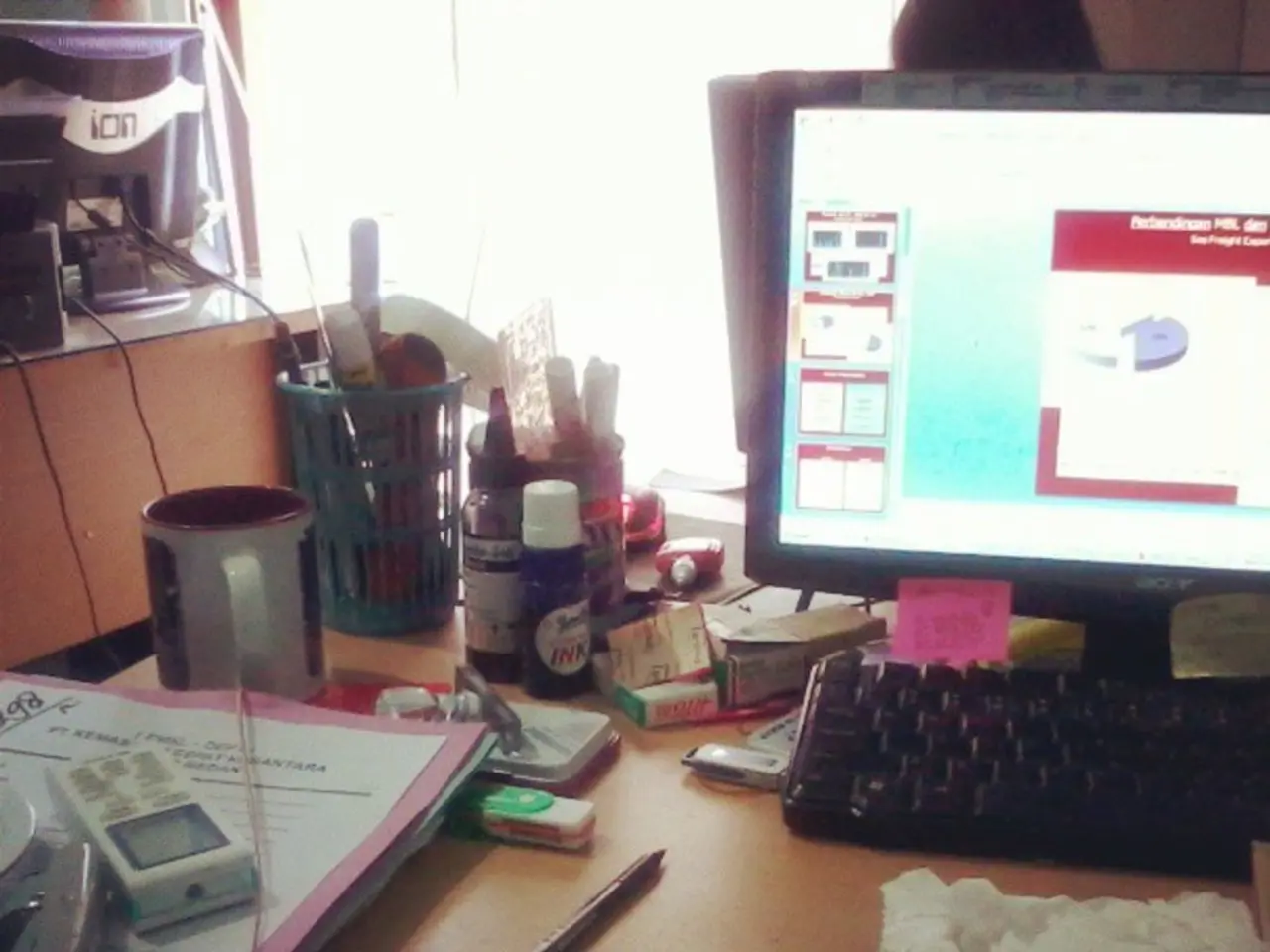Essential Computer Hacks and Shortcuts for Every User
In today's digital age, mastering the art of navigating your computer and the internet can significantly enhance productivity and online gaming experiences. Here are some tips and tricks to help you make the most of your time online.
For Productivity:
Declutter your digital workspace by organizing your desktop into folders and using browser extensions like OneTab to consolidate many tabs into one list. Reduce distractions by conducting a notification audit to disable all nonessential notifications.
Leverage AI productivity tools such as ChatGPT for brainstorming or simple automation to free mental space for creative and strategic thinking. Adopt asynchronous communication where possible, such as sending detailed emails or Loom videos instead of meetings, to protect focus time and reduce interruptions from instant messaging platforms.
Use timeboxing to allocate focused blocks for deep work and batch shallow communications like emails to specific parts of the day. Keep a small prioritized task list (1–3 important tasks daily) to maintain clear focus and prevent overload.
Utilize project management tools optimized for your workflow, such as Teamcamp with Kanban boards and async discussions, to reduce meeting fatigue and align team productivity. Regularly clean up your computer to speed up performance by uninstalling unused programs, deleting temporary files, and organizing files.
Upgrade hardware if needed, such as installing more RAM or switching to an SSD, to enhance multitasking and loading times for all computer tasks. Utilize productivity management tools like nTask or ProofHub for task, project, risk, and time management to improve collaboration and meet deadlines more efficiently.
For Enhancing Online Gaming Experiences:
Choose a gaming-optimized browser to reduce distractions and improve speed. Wave Browser, Mozilla Firefox, and Microsoft Edge are examples of browsers that offer features designed for gaming, such as built-in ad blocking and multimedia optimizations.
Use gaming browsers that block ads and trackers to minimize interruptions and improve game loading performance and network stability. Optimize your computer’s speed as described (upgrading RAM, using SSDs) to reduce game load times and improve frame rates during gameplay.
By combining these tips, you can increase focus and efficiency in work-related computer use, while also ensuring your system and network environment are optimized for smoother and faster online gaming sessions.
Here are some additional tips to help you navigate your computer more efficiently:
- Navigating through windows can be done using Alt+Tab.
- The keyboard shortcut Ctrl+Z can undo actions such as deleting files or words in various applications.
- Increasing and decreasing the text size can be done using Ctrl+ or + and Ctrl+ or-, and resetting the text size can be done using Ctrl+0.
- Showing and hiding the bookmark bar can be done using Ctrl+Shif+B.
- To close a single tab in Chrome or Firefox, use the keyboard shortcut Ctrl+W on a PC.
- Typing 'cmd' in the File Explorer address bar can open the Command Prompt (CMD) directly on a computer.
- Jumping to the address bar can be done using Alt+D, Ctrl+L, or F6.
- Using the keyboard shortcut Ctrl+Shift+T can help re-open a closed tab on a computer.
- Minimizing all windows can be done using Windows key+D.
- Refreshing the current page can be done using Ctrl+R and F5.
- Opening a new tab can be done using Ctrl+T, and a new window can be opened using Ctrl+N.
- Launching the task manager directly can be done using Ctrl+Shift+Esc.
- The keyboard shortcut Alt+F4 can be used to close the current window or program on a computer.
- Setting a custom hotkey for a program can be done by right-clicking on the program, navigating to 'shortcut', and assigning a key.
Remember, it is crucial to use the internet safely and wisely because of every type of information available on the internet. Always be mindful of your online activities and protect your privacy.
[1] [Source 1] [2] [Source 2] [3] [Source 3] [4] [Source 4] [5] [Source 5]
- To optimize technology for data-and-cloud-computing, consider using productivity tools like ChatGPT for automation and brainstorming, project management tools like Teamcamp for task management and reducing meeting fatigue, and AI-optimized browsers like Wave Browser for faster and smoother online experiences.
- In the realm of gadgets, upgrading computer hardware such as RAM or SSD can enhance multitasking and game loading times, while optimizing your browser settings for gaming, such as ad-blocking, can minimize distractions and ensure better network stability.