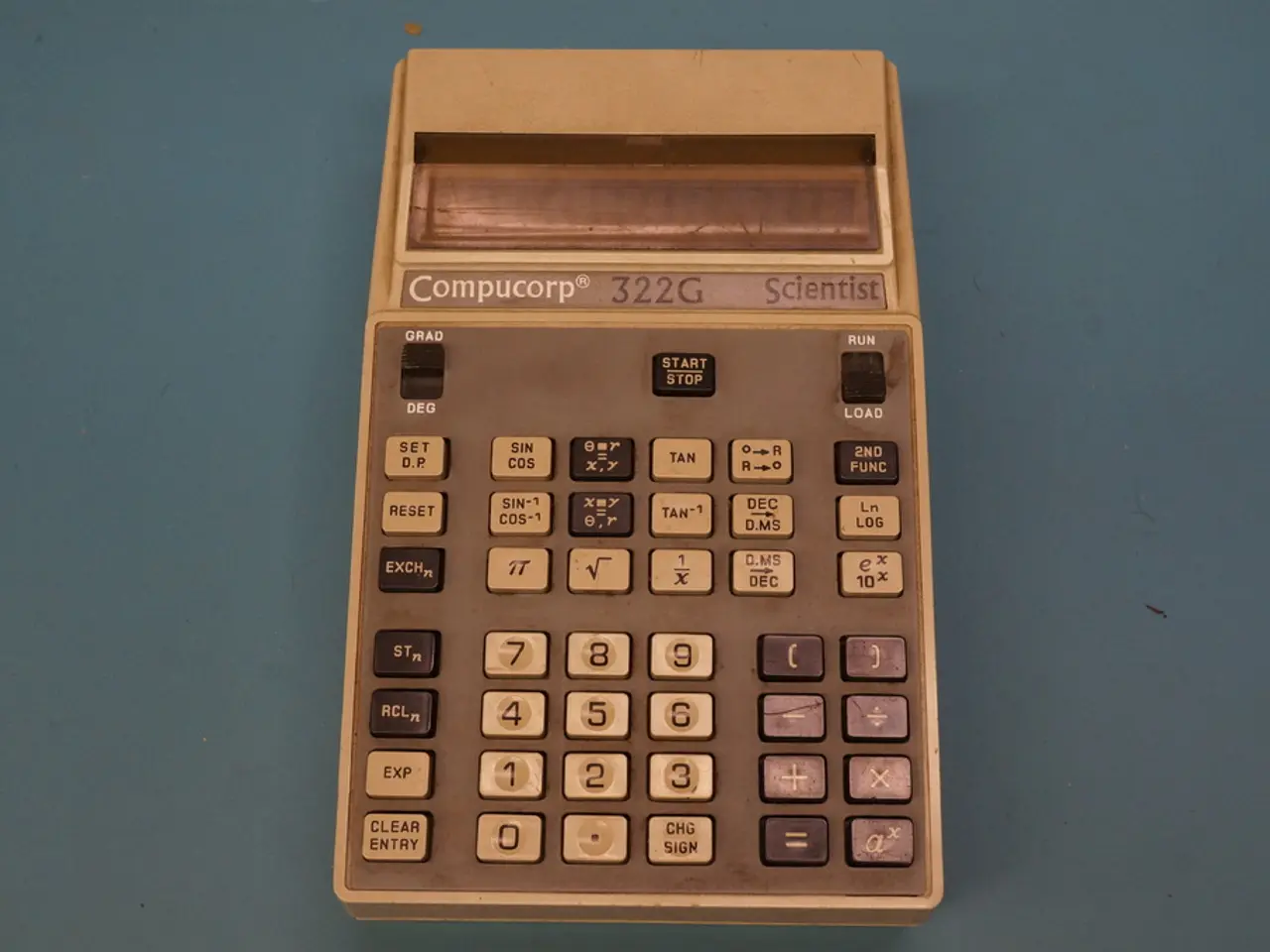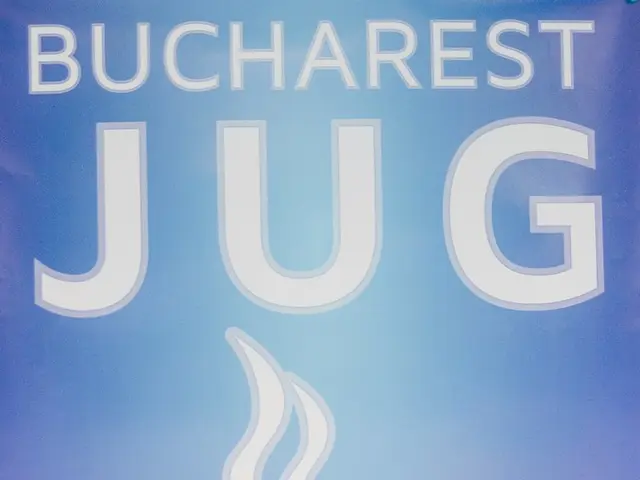Excel's Copilot AI Gets 'Explain Formula' Feature
Microsoft is enhancing Excel's Copilot AI assistant with a new feature called 'Explain Formula'. This feature is gradually rolling out to Excel for Windows and Excel for the web, turning Copilot into an inline assistant that provides explanations directly on the grid.
The 'Explain Formula' feature helps users stay in their workflow by explaining formulas right where they're working. To get an explanation, simply select a cell with a valid formula, click the Copilot icon, and choose 'Explain this formula'. Copilot can explain any Excel formula, no matter how simple or complex, providing contextual and data-specific explanations.
Users can provide feedback on the feature by clicking the 👍 or 👎 at the bottom of the Copilot response. Explanations appear directly on the grid or in the Copilot chat pane if it's already open.
The new 'Explain Formula' feature is a valuable addition to Excel's Copilot AI assistant, helping users understand and work with formulas more effectively. It's gradually rolling out to Excel for Windows and Excel for the web, with user feedback encouraged to improve the feature.
Read also:
- Web3 social arcade extends Pixelverse's tap-to-earn feature beyond Telegram to Base and Farcaster platforms.
- Germany's Customs Uncovers Wage, Immigration Violations in Hotel Industry
- U.S. & China Agree to Temporary Trade Truce, Easing Tariffs
- FKS Inspections Uncover Wage, Security, and Employment Violations in Hotel and Catering Industry