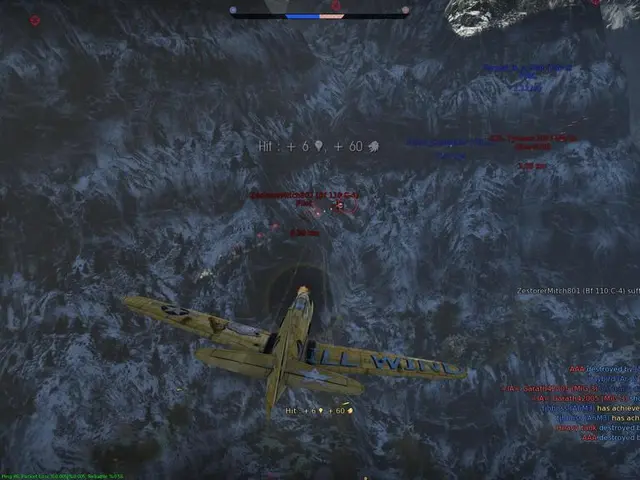GitHub Launches AI-Powered Copilot CLI for Developers
GitHub has launched GitHub Copilot CLI, an AI-powered terminal assistant for developers, now in public preview. This tool, an advancement in AI coding, offers clear and reliable solutions from natural language prompts. It's available on Linux, macOS, and Windows, requiring Node.js v22+ and an active Copilot subscription.
Key features include terminal-native development, seamless GitHub integration, and agentic intelligence. It's extensible via MCP-powered extensibility and offers full user control and safety. System requirements include macOS 12+, Ubuntu 20.04+, Windows 11 (via WSL2), Node.js v22 or newer, npm, Git (optional), and 4 GB minimum RAM.
GitHub Copilot CLI outperforms previous versions like GPT-5 Codex in tasks such as game development, dashboard creation, and sentiment analysis workflows. It enables building, debugging, and understanding code directly from the command line. Installation involves checking Node.js version, installing the CLI, launching it, and logging in to a GitHub account.
The CLI can create complex projects like a 2D arcade shooter game, a daily calorie-tracing application with interactive dashboard and charts, and a sentiment analysis model workflow with text cleaning, model integration, and visualization. It excels in speed, structure, and flexibility, making it a practical coding assistant for any domain.
GitHub Copilot CLI, now in public preview, brings AI-powered terminal assistance to developers. With its impressive features and capabilities, it's set to revolutionize coding, offering a powerful and flexible tool for any domain. It's available on major operating systems, with minimal system requirements.
Read also:
- Web3 social arcade extends Pixelverse's tap-to-earn feature beyond Telegram to Base and Farcaster platforms.
- Over 5,600 Road Safety Violations Caught in Manchester Trial
- Trump praises the robustness of US-UK relations during his visit with Starmer at Chequers, showcasing the strong bond between the two nations.
- Navigating the Path to Tech Product Success: Expert Insights from Delasport, a Trailblazer in the Tech Industry