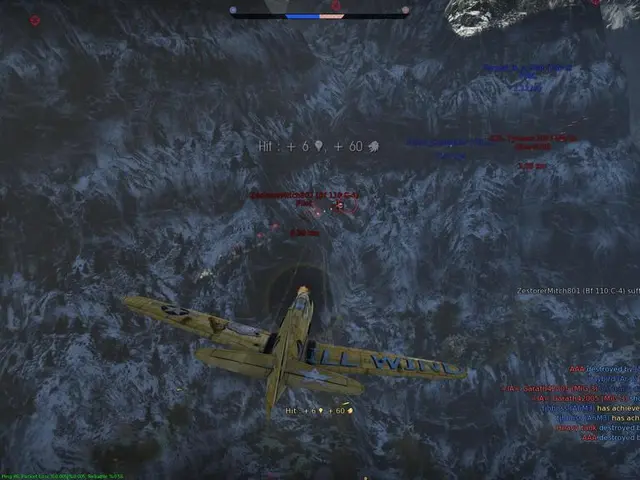Google Boosts Chromebook Plus with AI Features, Including Image Generation and Text Simplification
Google has bolstered its Chromebook Plus lineup with new AI features, including an AI-driven image generation tool, a 'Simplify' feature for text explanation, and a 'quick insert' key for accessing Google's AI-driven image generation and writing tools. Additionally, new Chromebook Plus purchasers enjoy a one-year subscription to Google AI Pro, offering access to Gemini, Flow, Whisk, and 2TB of storage.
The 'Simplify' feature uses AI to explain, simplify, or summarize selected text, making it particularly useful for complex documents or long articles.
A new screen-selection tool enables users to search for selected screen content or create calendar events, streamlining workflows.
New Chromebook Plus purchasers receive a one-year subscription to the Google AI Pro plan, valued at $240 annually, providing users with advanced AI tools and ample storage space.
Google, in collaboration with Lenovo, is integrating new AI capabilities into the Lenovo Chromebook Plus 14. The device comes with exclusive features like the Google One AI Premium subscription and Google Gemini AI functions.
The Lenovo Chromebook Plus 14, powered by Google's AI, offers two exclusive features: tab and document organization suggestions, which help users maintain a clutter-free workspace, and in-app image editing, allowing users to edit images directly within applications.
Read also:
- Web3 social arcade extends Pixelverse's tap-to-earn feature beyond Telegram to Base and Farcaster platforms.
- Over 5,600 Road Safety Violations Caught in Manchester Trial
- Trump praises the robustness of US-UK relations during his visit with Starmer at Chequers, showcasing the strong bond between the two nations.
- Navigating the Path to Tech Product Success: Expert Insights from Delasport, a Trailblazer in the Tech Industry