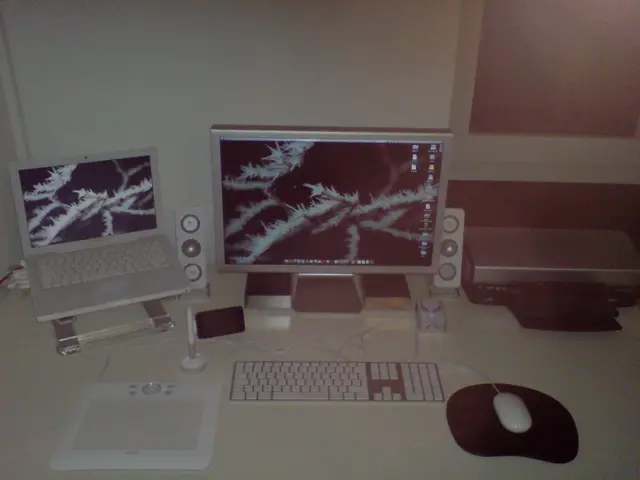Groundbreaking Wacom Pro Pen 3 Redefines Stylus Design Landscape in Years
When it comes to customizable drawing styluses, Wacom's new Pro Pen 3 is a shining beacon. Unlike others in the market, this baby comes apart, reassembles, and can be tweaked to perfection with its modular design - it's practically made for tinkerers.
The tablet itself? Top-notch, but it's the Pro Pen 3 that leaves a lasting impression. I've got a drawer full of styluses with similar designs, but the Pro Pen 3 offers something unique: flexibility. There's nothing else quite like it on the market.
You see, other brands have focused on removing shortcut keys from their tablets and adding them to remote devices (like the Xencelabs Pen Tablet Medium), but Wacom took a different approach. Instead of going down the route of more gadgets, it chose to offer customization via the stylus itself. After a few weeks with the new Wacom Intuos Pro and its Pro Pen 3, I've changed my tune - customization matters, and it's genuinely transformative.
So, what can you customize? The size, shape, and weight of the stylus to your liking. Want a slim or ultra-slim pen? You got it. Prefer the classic fat-ended Wacom stylus? It's here too. And the weight at the end of the stylus can be turned around inside the barrel; one end is heavier than the other, so you can balance the pen to your preferred fit. It might take some time to figure out all the little bits and pieces, but the DIY approach is a refreshing change amidst all the best drawing tablets vying for your attention.
It's not just about comfort; it's about precision and understanding that sometimes you want a lighter, heavier, larger, or slimmer stylus for different uses. Lighter for sketching, heavier for inking, a textured grip for long sessions - it's a nerdy delight, but deeply satisfying. It's the kind of customization that, until now, required hacks or expensive third-party pens.
I'd love to see Wacom push this concept even further, applying it to tablets and how Express Keys are set in a frame. As more of our tech becomes unified and similar, forcing us to adapt, I applaud Wacom for stepping aside and trying something different.
With the Pro Pen 3, Wacom has given you the freedom to create a stylus that suits your unique needs. It won't make you a better artist, but it will give you more confidence to try new things, sketch for longer, and enjoy the creative process.
- The Pro Pen 3, a modular stylus from Wacom, is unlike any other design in the market, offering a unique form of customization.
- With the Pro Pen 3, users can tailor the size, shape, and weight of the stylus to their specific preferences, making it a versatile tool for various artistic tasks.
- Unlike other brands that are moving towards remote devices for shortcut keys, Wacom has opted to provide customization through the stylus itself, adding a creative flair to the drawing experience.
- The Pro Pen 3's DIY approach is a refreshing change in the market, allowing users to balance the pen's weight to their preferred fit and experiment with various stylus configurations.
- The Pro Pen 3's flexibility extends to its uses, offering lighter pens for sketching and heavier ones for inking, catering to the needs of different artistic styles and requirements.
- The Pro Pen 3's customization possibilities are not just about comfort; they enhance precision and enable artists to use different stylus characteristics for specific art forms, such as sketching or inking.
- Wacom's approach with the Pro Pen 3 could be extended to tablets and Express Keys, pushing the boundaries of customization in the realm of technology and artificial intelligence.
- By providing the freedom to create a custom stylus, Wacom empowers artists to explore their creative potential, offering more confidence in their work and enjoying a smoother, more satisfying artistic process.