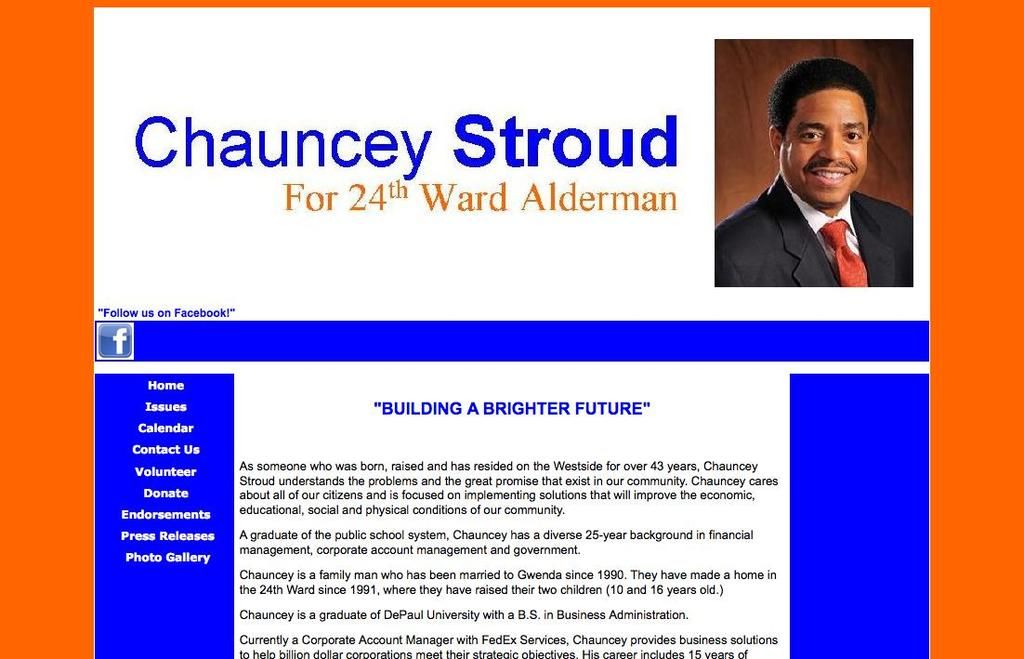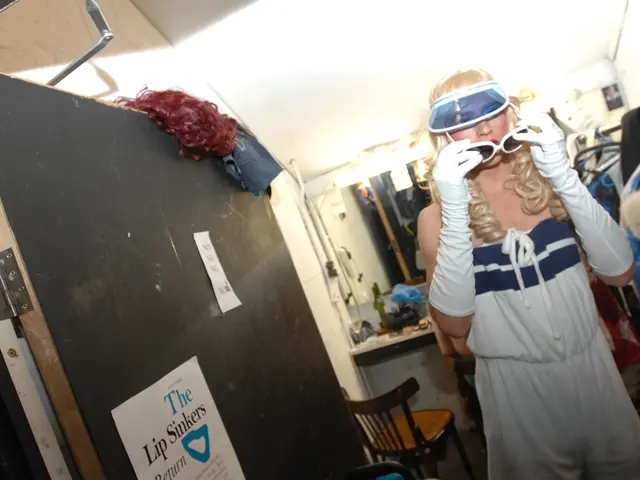Guide on Configuring RCS Chats on Samsung Phones Using Samsung Messages in 2025
Revamped Guide: Unlocking RCS Chat on Samsung Messages App
Navigating the maze of RCS messaging on Android devices can be a challenge, especially for Samsung users. Here's a simplified step-by-step guide to help you set up RCS chat with Samsung Messages (if your carrier supports it).
The Evolution of Samsung Messages
Initially, Samsung relied on its own Messages app as the default messaging client. But times change, and Google Messages took the throne. However, with the Galaxy S25 series, Samsung's messaging app re-emerged with RCS messaging support.
Remember, the availability of RCS is heavily dependent on your wireless carrier and your specific Samsung device.
Enabling RCS Chat on Samsung Messages
Unfortunately, there's no direct way to activate RCS within Samsung Messages. The ability to enable it epicly depends on your carrier activating the "Advanced Messaging" services for the stock Samsung app. Carriers like Verizon have announced that they're dropping RCS support for the Samsung Messages app.
Once your carrier activates it, you might receive a splash screen offering you the opportunity to opt-in. The screen won't mention RCS explicitly; it'll instead refer to "Chat Features." Tapping "Agree" should take you to the Messages setup screen, and then, boom! You're (hopefully) good to go.
RCS Opulence: Get the Latest News
- Open the Messages app on your Samsung phone.
- Tap the three vertical dots at the top of your conversations.
- Select Settings from the drop-down menu.
- Tap on Chat Settings within the next Settings panel.
Once inside the Chat Settings, you'll find toggles for various features like delivery notifications, auto download, read receipts, and more. Play around to customize your RCS chatting experience.
RCS on Google Messages: Your Second Chance
If RCS features in Samsung Messages don't work with your carrier, consider using the Google Messages app as an alternative. Many modern Android phones come equipped with the Google Messages app out of the box. Here's how to set it up:
- Open the Google Messages app on your phone.
- Tap your profile picture in the top right corner.
- From the drop-down menu, tap Message Settings.
- At the top of the page, tap General, followed by RCS chats.
- Toggle the switch next to Turn on RCS chats to the "On" position.
- If prompted, enter your phone number.
- Tap Continue.
That's it! After entering your phone number and hitting 'Continue', the setup process should be a breeze. In a jiffy, you'll be enjoying RCS features on Google's messaging app.
The Mobile Messaging Revolution
The release of iOS 18 marks a significant turning point, as Apple finally embraces RCS. This exciting update enhances messaging support between iPhones and Android devices by offering end-to-end encryption, sharper photos, read receipts, and a superior chat experience compared to traditional SMS messages.
RCS removes pixelation during shared pictures and addresses various group and chat problems between Android and iOS users. It's a game-changer for Android enthusiasts and eliminates the need to wait for Samsung or carriers to update.
With Samsung adopting Google Messages as their default messaging app, gaining access to the latest features is much less of a hassle.
Folding into the Future
The Galaxy Z Flip 6 is arguably the best Android phone for those eager to explore the world of foldable phones. Powered by a mighty Snapdragon 8 Gen 3, this handset offers ground-breaking innovation, making it a fantastic choice for early adopters and tech fanatics.
Google Messages: The Immediate Benefits
Google Messages may not top everyone's list of the best messaging apps, but, let's be real, it's fantastic to not have to wait for Samsung or your carrier to roll out the latest features. With Messages, you can enjoy RCS and more NOW!
Download from: Google Play Store
- With the integration of RCS messaging support in the Samsung Messages app, users can now customize their RCS chatting experience by adjusting toggles for features like delivery notifications, auto download, read receipts, and more.
- For those not finding RCS features in Samsung Messages working with their carrier, utilizing the Google Messages app as an alternative can provide immediate access to advanced messaging features like RCS chat support.