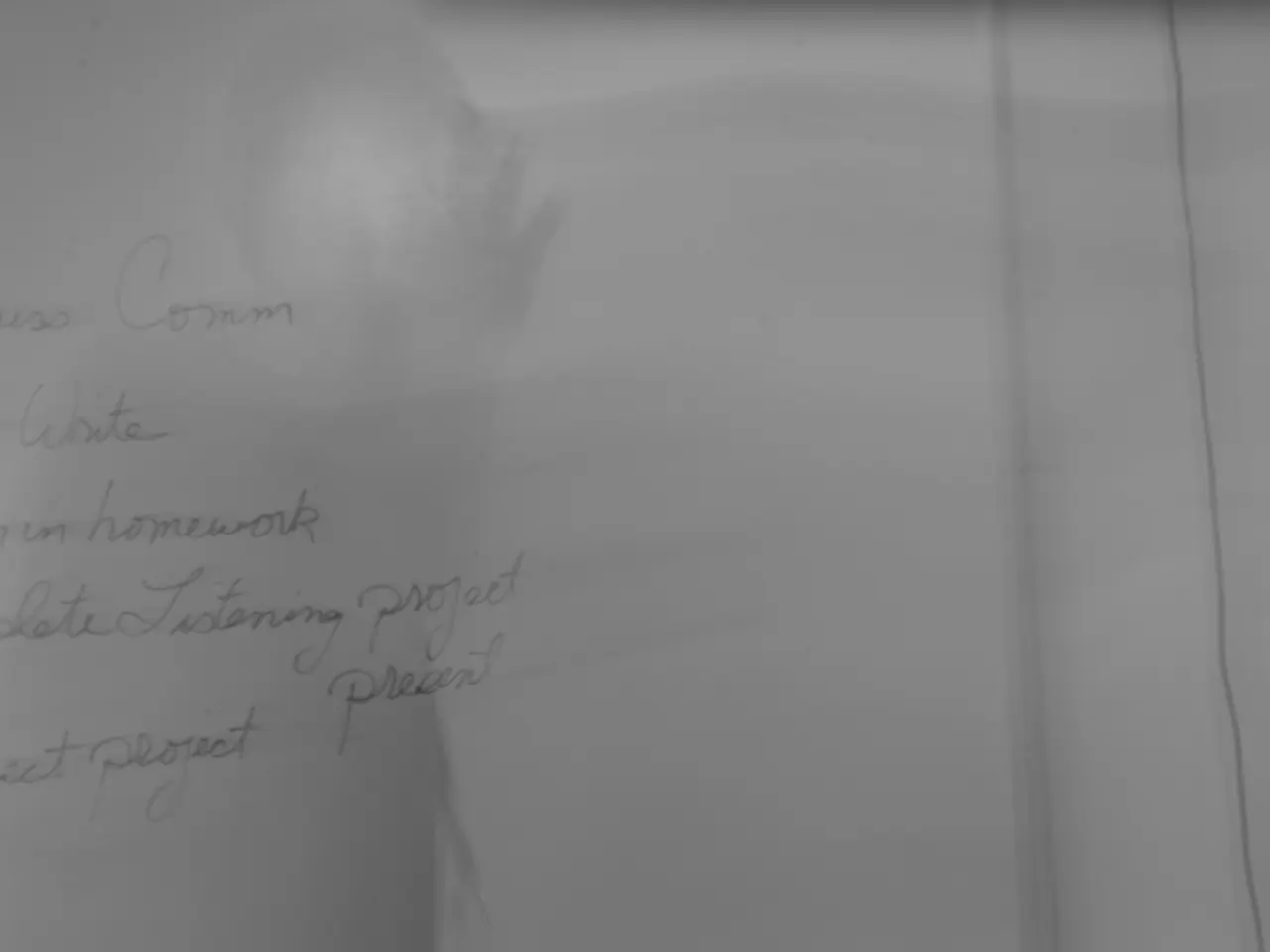Hackers Maliciously Leverage Outdated Routers, FBI Issues Alert – Update Yours Immediately
In a digital world buzzing with concerns over social media regulation, one company is urging parents to gain more control at home. Devices such as phones, laptops, smartwatches, and security cameras often receive our attention for updates, but routers are often overlooked. Assuming they function adequately, many users assume there's no need for maintenance, which can be risky, according to a recent alert from the FBI.
The FBI's Internet Crime Complaint Center issued a public service announcement on May 7, 2025, warning that cybercriminals are leveraging outdated routers, particularly those manufactured around 2010 or earlier, as these no longer receive security patches. These end-of-life routers have reportedly been breached by cyber actors using a variant of the "TheMoon" malware. In essence, these home and small-office routers can be quietly enlisted into proxy networks that hide the perpetrators' online identities.
The alert noted that through networks such as "5socks" and "Anyproxy," attackers sell access to infected routers as proxy nodes. In these schemes, customers can route their internet traffic through unwitting victims' routers, shielding their own location while the victim's device (and IP address) bear the blame.
Some of the frequently targeted routers include the Cisco M10, Cisco Linksys E1500, Cisco Linksys E1550, Cisco Linksys WRT610N, Cisco Linksys E1000, Cradlepoint E100, Cradlepoint E300, Linksys E1200, Linksys E2500, Linksys E3200, Linksys WRT320N, Linksys E4200, and Linksys WRT310N. All these devices are around a decade or more old and possess known security vulnerabilities that were never addressed once support ceased, making them prime targets for attackers with finds firmware updates long discontinued.
That compromised router can translate into slower internet connections, exposure to phishing and spyware, and potential legal complications for users. For businesses, risks can be even higher, as these outdated routers can serve as entry points for deeper network intrusions, data theft, and ransomware attacks. In critical sectors, the consequences can be severe, impacting safety and compliance.
Given the severe risks involved, it is wise for users to take proactive steps to safeguard their networks. Here are six practical measures distributed to secure your network and deter hackers:
- Replace your old router if it's no longer supported: If your router is more than five to seven years old or lacks recent updates on the manufacturer's website, it's likely time for an upgrade. Old routers, which no longer receive security updates, can be easy targets for cybercriminals. To check, examine the label on your router for the model number, then search online for "[model number] firmware update." If the last update was years ago, consider replacing it with a newer model from a trustworthy brand.
- Keep your router's firmware updated: Software called firmware needs updating much like your phone or computer. To perform this, open a web browser and type your router's IP address (often 192.168.0.1 or 192.168.1.1), then log in using the username and password (usually found on a sticker on the router). Locate sections like "Firmware Update," "System," or "Administration," and verify if an update is available. If so, apply it. Some newer routers also offer apps for smoother updates.
- Turn off remote access: Remote access lets users manage routers from networks outside their home, but it also offers hackers a potential entry point. To disable this feature, navigate to the router settings (using the aforementioned steps) and find a setting called "Remote Management," "Remote Access," or "WAN Access." Ensure this feature is disabled, then save the changes and restart the router.
- Use a strong password for your router settings: Avoid the default login, such as "admin" and "password," since that's the first option attackers attempt. Label your password with a mix of letters, numbers, and symbols. For example, something like T#8r2k!sG91xm4vL. Remember not to use the same password on other platforms. In most cases, you can change this login password in the "Administration" or "Security" section of the router settings. Consider using a password manager to create and store complex passwords. Find more information on my best reviewed password managers of 2025 here.
- Look out for unusual behavior and act quickly: If your internet feels unusually slow, your devices disconnect unexpectedly, or your streaming buffers excessively, it might indicate a security issue. Examine the list of connected devices in your router settings, and if you see something you don't recognize, it could be a sign of infiltration. Update the firmware, change your passwords, and restart the router in that situation. If you're hesitant to do this yourself, reach out to your internet provider for assistance.
- Reporting to authorities: The FBI encourages victims or those who suspect a compromise to report incidents to the Internet Crime Complaint Center, which helps law enforcement monitor and counteract broader threats.
In conclusion, this isn't just an appeal for everyone to update their outdated gear. It's about responsibility - manufacturers, service providers, and users all share the challenge of handling outdated technology still in use in people's households.
Are manufacturers responsible for ensuring routers remain secure against cyber threats? Share your thoughts at www.Cyberguy.com/Contact.
To stay informed with more tech tips and security alerts, subscribe to my free CyberGuy Report Newsletter by heading to www.Cyberguy.com/Newsletter.
Have a question or would you like to suggest a story? Contact us www.Cyberguy.com/Contact.
Keep in touch with Kurt on his social channels:
- YouTube
For answers to frequently asked CyberGuy questions:
- What is the best method to protect your Mac, Windows, iPhone, and Android devices from hacking?
- How can you browse the web securely, privately, and anonymously?
- How can you eliminate robocalls through apps and data removal services?
- How do I remove personal data from the internet?
New offerings from Kurt:
- Try CyberGuy's new games (crosswords, word searches, trivia, and more!)
- CyberGuy's exclusive coupons and deals
Copyright 2025 CyberGuy.com. All rights reserved.
Kurt "CyberGuy" Knutsson is an award-winning tech journalist who contributes to our website & FOX Business, kicking off mornings on "FOX & Friends." Need tech advice? Get Kurt's free CyberGuy Newsletter, share your thoughts, a story idea, or a question by visiting www.Cyberguy.com/Contact.
- Technology advancements and the increasing threats in cybersecurity attract the attention of data-and-cloud-computing companies, as evidenced by the recent alert from the FBI, which warned that cybercriminals are exploiting outdated routers for activities such as enlisting them into proxy networks.
- To combat these risks, one practical measure proposed by experts is to replace old routers with new, secure models, further emphasizing the importance of technology incorporation in the realm of cybersecurity.