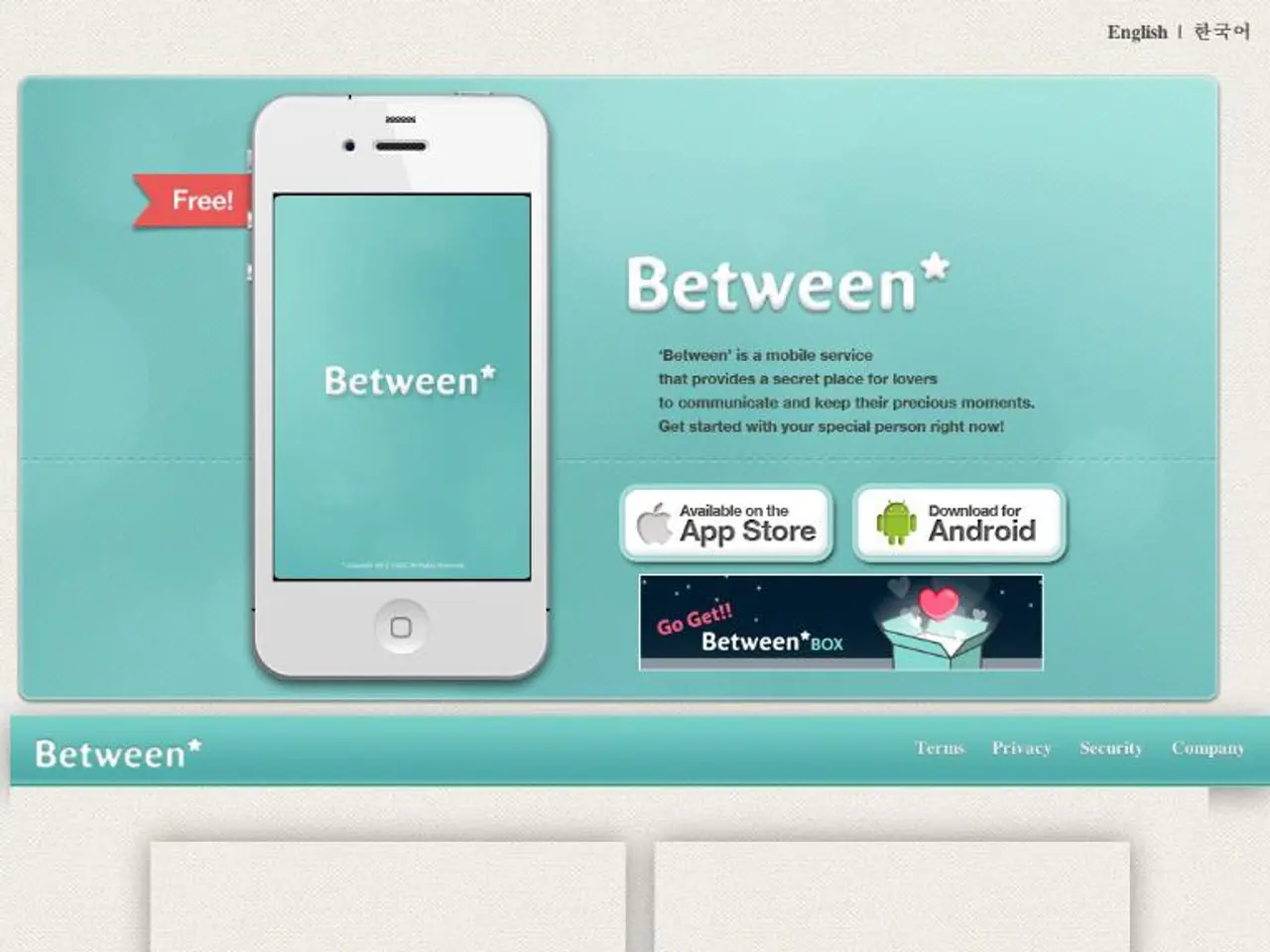Hackers may pose a threat to iPhone and iPad users, with potential weaknesses identified by authorities.
In the rapidly evolving digital landscape, it's essential to keep your Apple devices updated to ensure optimal security and functionality. Here's a guide on how to update your iPhone or iPad to the latest iOS or iPadOS version, addressing security vulnerabilities recently warned about by the Federal Office for Information Security (BSI).
- Back up your device Before updating, it’s advisable to back up your iPhone or iPad via iCloud or to a computer using iTunes or Finder to prevent data loss.
- Connect to Wi-Fi and power Make sure your device is connected to a stable Wi-Fi network and has sufficient battery life or is plugged into power.
- Open Settings On your iPhone or iPad, tap the Settings app.
- Go to Software Update Navigate to General > Software Update.
- Download and install the update If an update is available, it will be listed here (for example, iOS 18.6 or iPadOS 18.6, which were released on July 29, 2025, containing important security patches). Tap Download and Install.
- Follow on-screen prompts Enter your device passcode if requested and agree to terms. The device will download the update, then restart to complete the installation.
For those interested in early access to new software versions like iOS 26 or iPadOS 26 (currently in public beta phase as of July 2025), you can sign up for Apple’s Beta Software Program at beta.apple.com and install the beta from Settings > General > Software Update. However, beta versions may contain bugs and are not recommended if you want the most stable and secure version addressing critical vulnerabilities.
Apple regularly releases security updates with important fixes (such as iOS/iPadOS 18.6 in July 2025) which are essential to install promptly to protect your device against vulnerabilities identified by entities like BSI.
The new features in iOS 18.6 strengthen security and provide more flexible usage options. However, it's crucial to note that attackers are increasingly using mobile devices like iPhones for DDoS attacks. These vulnerabilities are present in iPhones running iOS 18.5 and older, as well as iPads running iPadOS 18.5 and older. Enabling automatic updates can help users stay protected at all times.
By loading and automatically installing iOS updates, you can protect your iPhone reliably. This can be done through the "Automatic Updates" setting. According to BSI, the risk of misuse of these security gaps is high. Users should immediately check for updates on their devices and install the latest version to minimize the risk.
In summary, check your device’s Software Update section in Settings and install the latest official release (currently iOS/iPadOS 18.6) to ensure your device is protected against known security issues. For early beta versions, enroll in the Apple Beta program but be aware of stability risks.
- To safeguard your Apple device against known cybersecurity issues, remember to check for updates in the 'Software Update' section within the 'Settings' app regularly.
- Incorporating technology like automatic updates can help fortify your iPhone's cybersecurity, guarding it against potential threats identified by entities such as the Federal Office for Information Security (BSI).