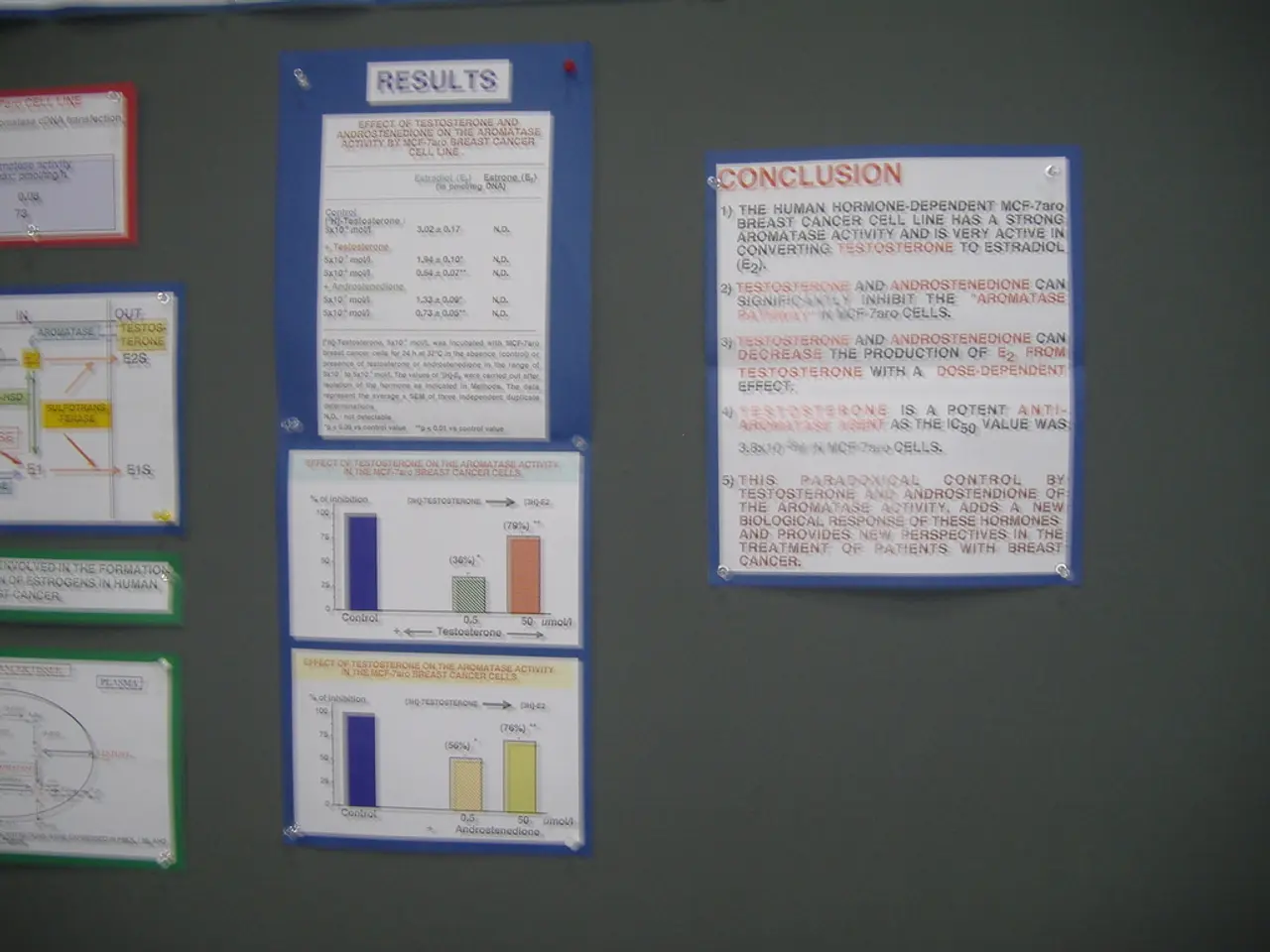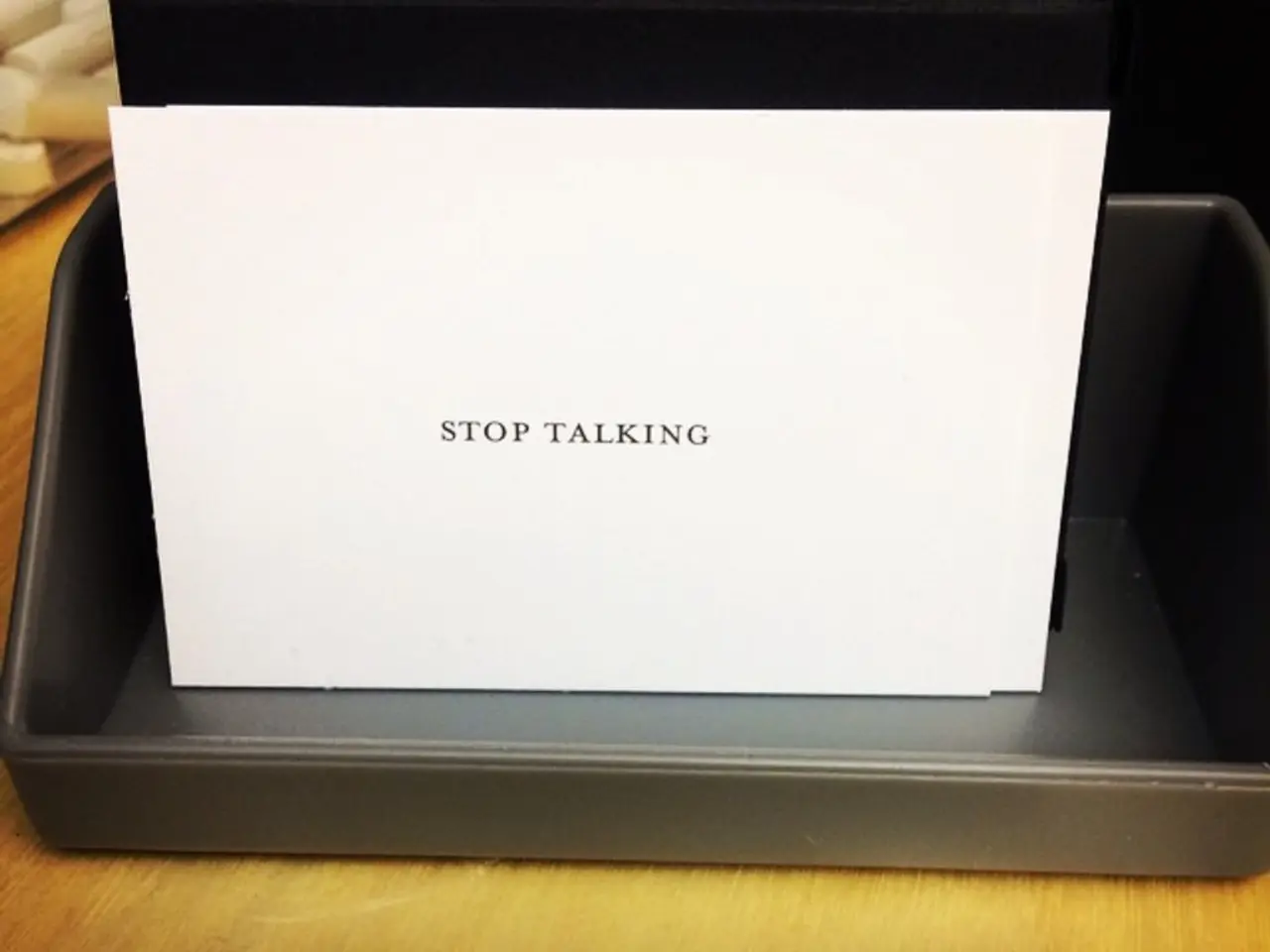Installing Apache Web Server on Rocky Linux 9: A Step-by-Step Guide
In the realm of web infrastructure, the combination of Apache Web Server on Rocky Linux 9 offers a robust, stable, and secure foundation for a diverse range of needs, from simple websites to complex, scalable cloud services.
### The Advantages of Apache on Rocky Linux 9
Rocky Linux 9, being a RHEL-compatible distribution, provides long-term security updates and system stability, which Apache inherits when run on this OS. This makes it ideal for production environments requiring consistent uptime and robust security.
The distribution is optimized for cloud platforms like AWS, enabling Apache to deliver efficient, scalable web serving with reduced resource overhead. Both Apache and Rocky Linux are backed by active communities, ensuring timely patches, improvements, and transparency.
Apache's modular architecture complements Rocky Linux's lightweight and efficient footprint, supporting scalable deployments from lightweight static sites to complex dynamic applications. The combination is also well-suited for hosting content management systems (CMS) like WordPress, Drupal, Joomla, and e-commerce platforms like Magento or PrestaShop.
### Use Cases for Apache on Rocky Linux 9
Apache can serve both static content and dynamic applications that use backend languages such as PHP or Python, which are readily supported on Rocky Linux 9. It can be configured as a reverse proxy to enhance security and scalability of web applications, distributing traffic across backend servers to improve performance and availability.
Deploying Apache in combination with databases (MySQL, PostgreSQL) and scripting languages facilitates custom app deployments suitable for enterprise applications or startups. Integrated with automation tools like Ansible, Terraform, or Jenkins running on Rocky Linux 9, Apache can be part of a CI/CD pipeline for continuous deployment of web services.
### Setting Up Apache on Rocky Linux 9
To set up Apache on Rocky Linux 9, start by updating the system and installing Apache. To connect to the Rocky Linux VPS, use SSH for login. To start and enable Apache, run commands to start the web server, enable it to launch at boot, and check its status.
Apache on Rocky Linux 9 uses OpenSSL 3.0 for modern TLS/SSL and systemd 250 for service management. To replace the default web page, add a custom HTML welcome message and reload the browser. To configure the firewall, unmask and start firewalld, and allow HTTP, HTTPS, and SSH traffic.
### Conclusion
Deploying Apache Web Server on Rocky Linux 9 provides a powerful, stable, and secure foundation for a broad spectrum of web infrastructure needs—from simple websites to complex, scalable cloud services. Its compatibility with enterprise tools and optimized performance on modern cloud platforms make it well-suited for production-ready web hosting, scalable e-commerce, API services, and automated web application pipelines.
This combination offers enterprise-level reliability with the flexibility needed for modern web infrastructure deployments. To spin up your own server today, visit our website.host and choose a plan with at least 1 CPU and 1 GB RAM. To visit the Apache test page, type the instance's IP in your browser.
*Please note that this article is for informational purposes only. Always ensure to follow the specific instructions provided by your cloud VPS platform (e.g., AWS, Shape.Host, Linode) when deploying Apache on Rocky Linux 9.*
[1] Apache HTTP Server: [2] Rocky Linux: [4] Firewalld:
Apache, running on the robust and secure Rocky Linux 9, leverages the distribution's long-term support and stability to effectively serve diverse web needs, including modern technology applications.
Due to the compatibility with enterprise tools and performance optimization on cloud platforms, Apache on Rocky Linux 9 is a suitable choice for production-ready web hosting, scalable e-commerce, API services, and automated web application pipelines.