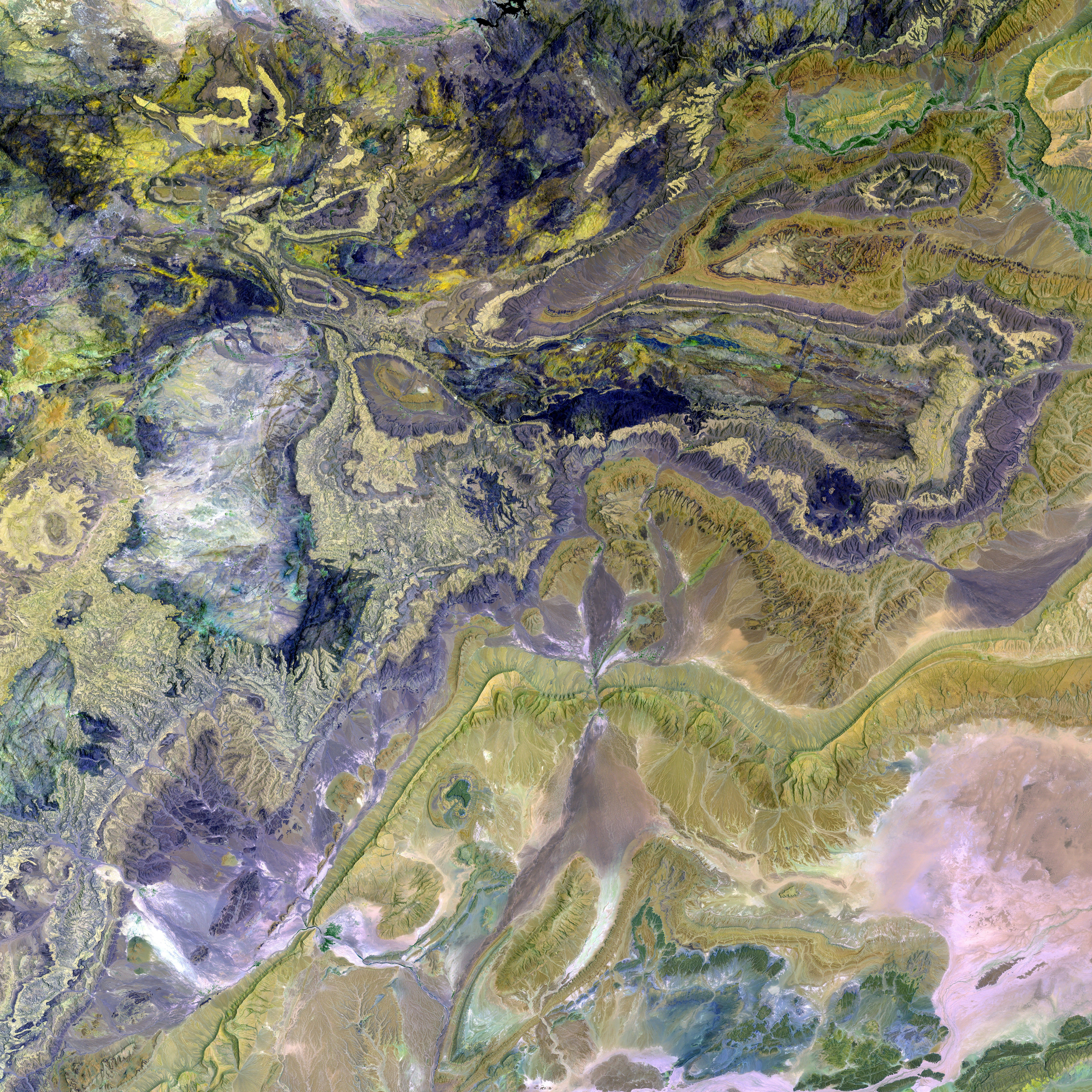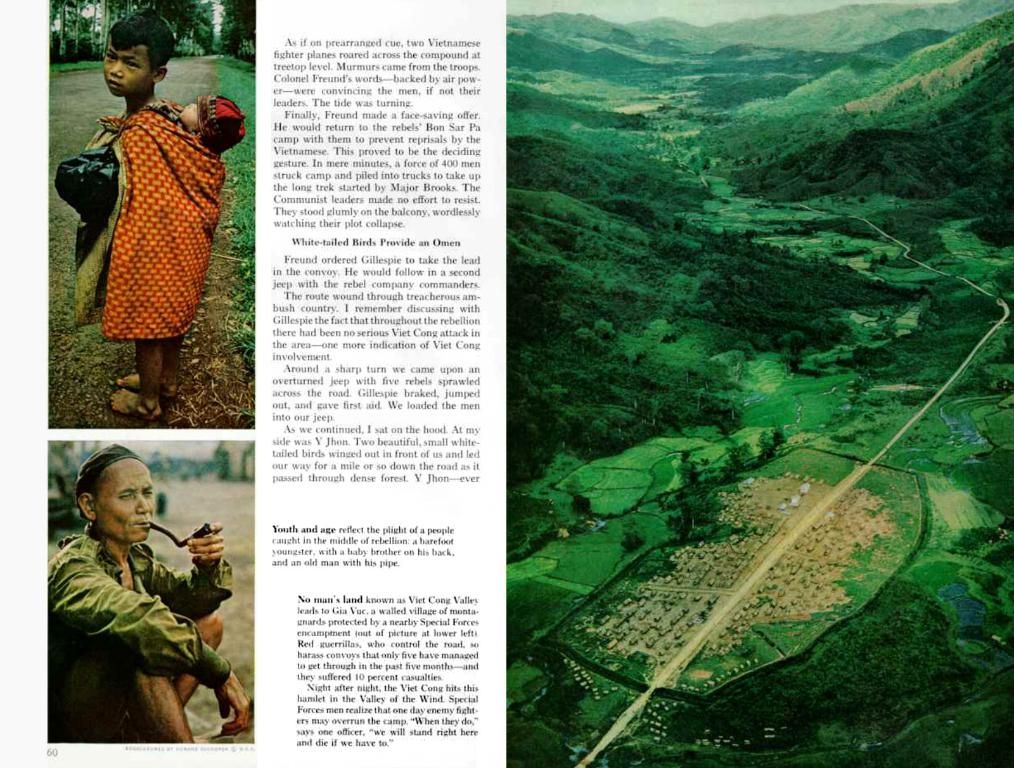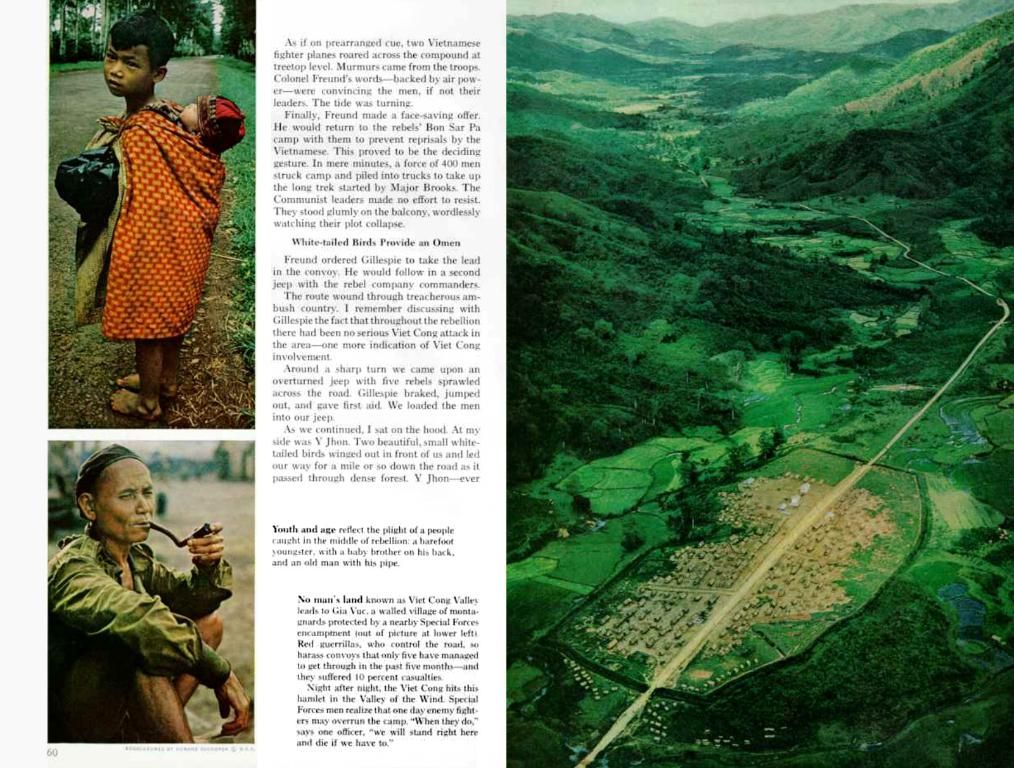Instruction for Acquiring Instagram Verification: A Detailed Walkthrough [Year 2024]
Getting verified on Instagram is a big deal for many users, showcasing credibility and authenticity. However, this process isn't a walk in the park. You need to create great content, actively engage, and adhere to Instagram's strict guidelines. This guide will walk you through the steps, explore old and new verification methods, including Meta Verified, and discuss why getting that coveted blue checkmark is more than just a badge.
There are two ways to acquire a verified badge on Instagram - the free route and the paid Meta Verified path.
Free Instagram Verification
An Instagram-verified account signals that the account has been authenticated based on the user's activity across Instagram and related platforms, as well as the documentation or information they provide. This verification ensures the account belongs to the actual individual, business, or entity it represents.
To get a free Instagram verification badge, you'll need to apply for account verification and meet its eligibility criteria.
Eligibility Criteria
Here's what you need to consider:
- Authenticity: Your account should represent a real person, business, or entity, with no impersonations allowed.
- Stand Out: Your account should have a unique presence, meaning only one account per person or business can be verified, with exceptions for language-specific accounts.
- Complete Setup: Your account must be public, include a bio and profile picture, and be active.
- Gain Popularity: Your account should represent someone or something well-known and frequently searched for, with media features (not paid or sponsored content) to back it up.
Tips:
- Double-check your username before applying, as you cannot change it after verification.
- Using false information to get verified will result in losing your badge and potentially having your account disabled.
Applying for Instagram Verification
To request a verified badge for your account:
- Log in to the account you want verified.
- Go to your profile by tapping your profile picture in the bottom right.
- Tap the options menu in the top right corner.
- Under "For professionals," select "Account type and tools."
- Tap "Request verification."
- Fill in your full name and upload a form of ID (like a government-issued photo ID or official business documents).
- Follow the instructions on the screen, then tap "Submit."
Important Note:- Being eligible doesn't guarantee verification.- Submitting multiple requests or applying again before a decision won't help, and it will cancel your current application.- After verification, you can't change your username or transfer the verification to another account.- Verification on Instagram does not apply to Facebook; check their Help Center for their verification process.- Providing false information to get verified will result in losing your badge and potentially having your account disabled.
Meta Verified (Paid)
If you are willing to pay a subscription fee, you can opt for the Meta Verified badge. This path grants you the Verified Badge and additional advantages, such as:
- Verified Badge: A blue checkmark that indicates your account has been verified for authenticity.
- Dedicated Support: Access to customer support for account-related issues.
- Impersonation Protection: Enhanced security features to protect your account from being impersonated.
- Exclusive Features: Additional tools and features to enhance your Instagram experience.
If you already have a verified badge, you can still subscribe to Meta Verified to enjoy the new benefits and features provided by the Meta Verified subscription.
Eligibility Criteria
To sign up for Meta Verified as a creator, ensure:
- You are at least 18 years old or the legal adult age in your country.
- Your residency is in a country where Meta Verified is offered.
- You have an eligible Instagram or Facebook account.
- You possess a valid government-issued photo ID.
Account Eligibility:
- Personal or professional creator account (in supported countries) with a profile picture and name that adhere to Meta Verified naming guidelines.
- Compliance with the allowed limits for account changes (like account type) within a set time frame, applicable in select countries.
- Enabling two-factor authentication on your profile.
- Meeting minimum activity standards, including a history of prior posts.
Steps to Get Meta Verified on Instagram
Step 1: Subscription
- Open the Instagram app and log into your account.
- Tap your profile picture in the bottom right to access your profile.
- Tap the menu in the top right, then select Meta Verified.
- Select the profile you want to verify and tap "Single profile subscription."
- Tap "Pay now" and confirm your payment through the Google Play Store.
Step 2: Enable Two-Factor Authentication
- Turn on two-factor authentication to enhance your account security.
- Choose a security method from the options and tap "Next."
- Follow the on-screen instructions to complete the setup.
Step 3: Profile Information
- Review and confirm or edit your profile name and picture.
- Take note: Updating your profile name or picture after verification might require re-verification.
Step 4: Identity Confirmation
- Upload photos of your government-issued photo ID (front and back) to confirm your identity.
- Select the ID type you will upload and tap "Next."
- Tap "Take a photo" to capture the front of your ID, ensuring the information is readable, then tap "Next." Repeat for the back of your ID and tap "Submit."
- Tap "Finish" to complete the verification process.
Important Note:- Ensure you meet the eligibility criteria.- Enable two-factor authentication on your profile, as this adds a layer of security by requiring a code when logging in from unrecognized devices.- If you subscribe for two profiles, make sure they are added to the same Accounts Center and may need to have the same name and picture.- Complete the verification process within 3 days, or your subscription will be canceled, and you'll be eligible for a refund.
Improving Your Verification Odds
Getting verified on Instagram may seem challenging, but here are some steps to boost your chances:
- Setup Your Profile: Ensure your profile is complete with a clear bio, a profile picture, and consistent posts that show who you are or what your brand is about. Regularly engage with your followers to build a strong presence.
- Portray Notability: Achieve media mentions in reputable news sources or publications to demonstrate genuine interest in what you do. Try not to link your Instagram to other social media profiles in your bio, as this can make your Instagram seem less genuine.
- Optimize the Timing: Apply for verification when you're active and people are paying attention, as this increases your chances of getting verified.
In Conclusion
Obtaining verification on Instagram boosts your credibility and visibility, marking you as genuine. To meet Instagram's requirements, keep your profile complete, prove your significance, and ensure you're the only one like you. You can follow the regular process or use the Meta Verified service. Staying within Instagram's guidelines is crucial, strengthening your online presence and building trust and engagement with your followers. Keep visiting our platform for the latest social media updates and information.
When applying for an Instagram verification badge, remember to ensure authenticity, a unique presence, a complete setup, and significant popularity to meet the eligibility criteria. If you prefer a faster route, consider the Meta Verified subscription, which offers a verified badge, dedicated support, impersonation protection, and exclusive features for a fee. Ensure you meet the age and residency requirements, enable two-factor authentication, and provide a valid government-issued photo ID to get Meta Verified on Instagram. To improve your verification odds, set up a complete profile, gain media mentions, and optimize the timing of your application.