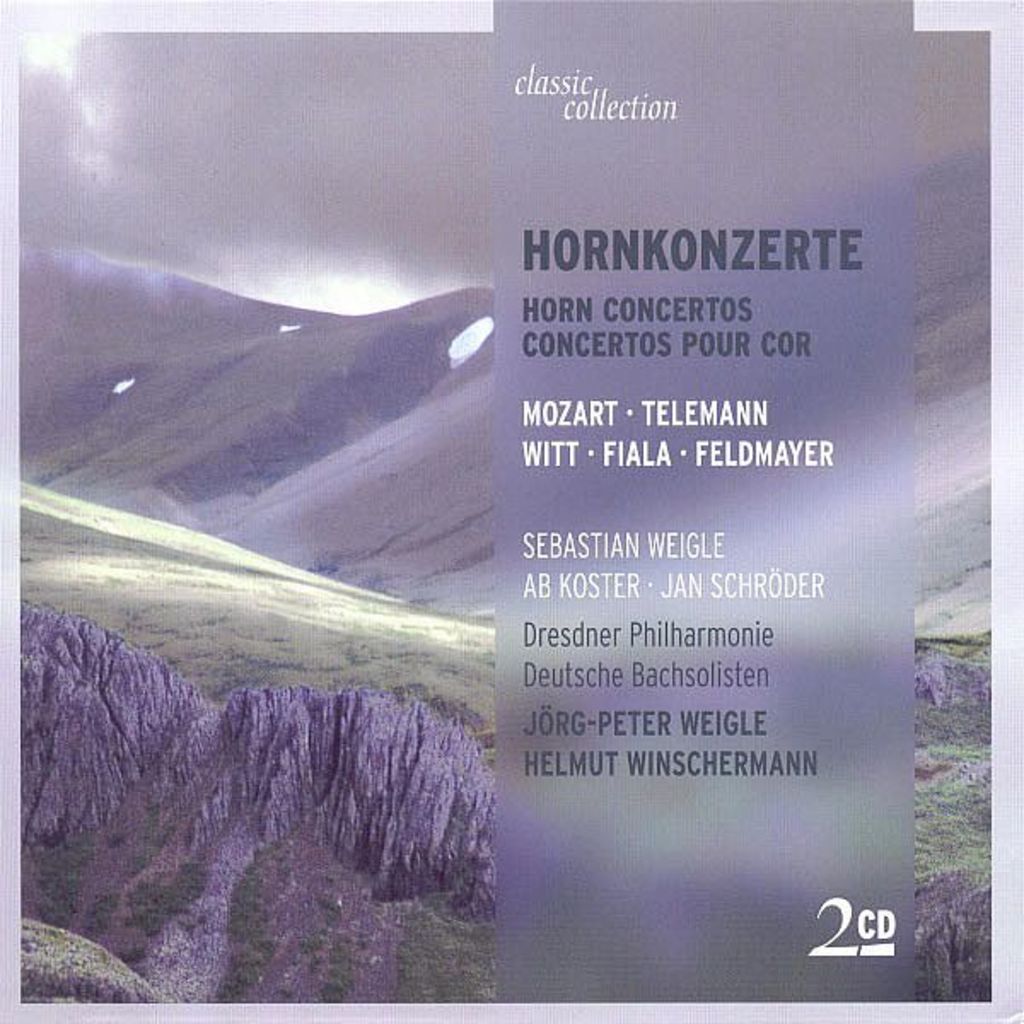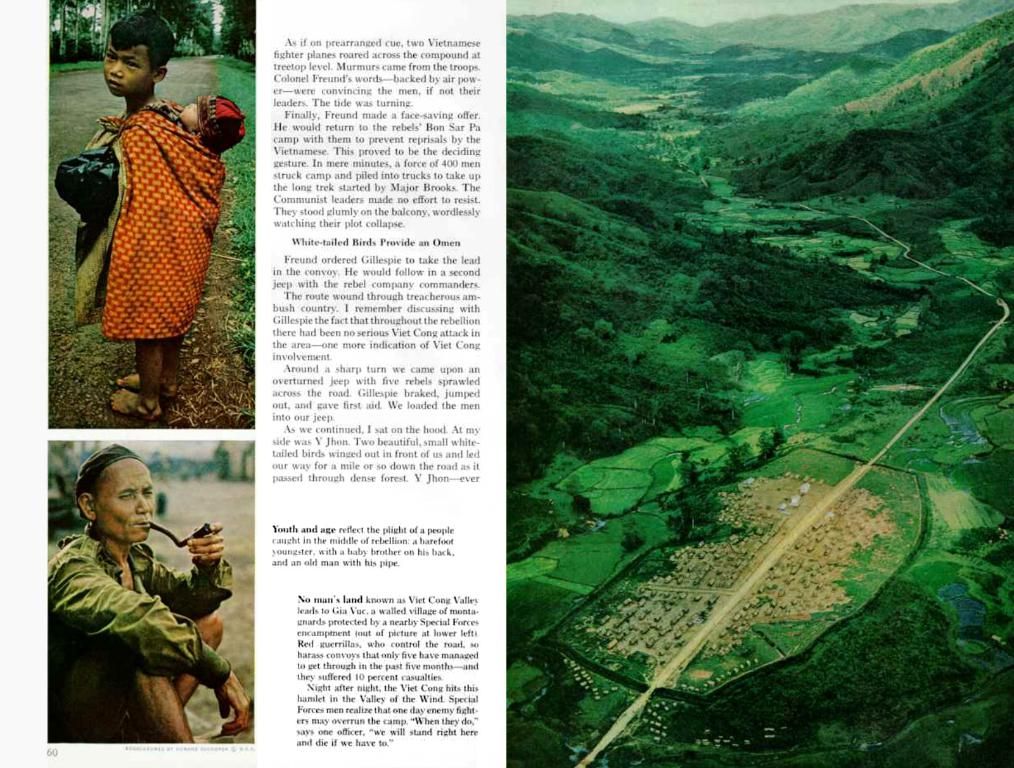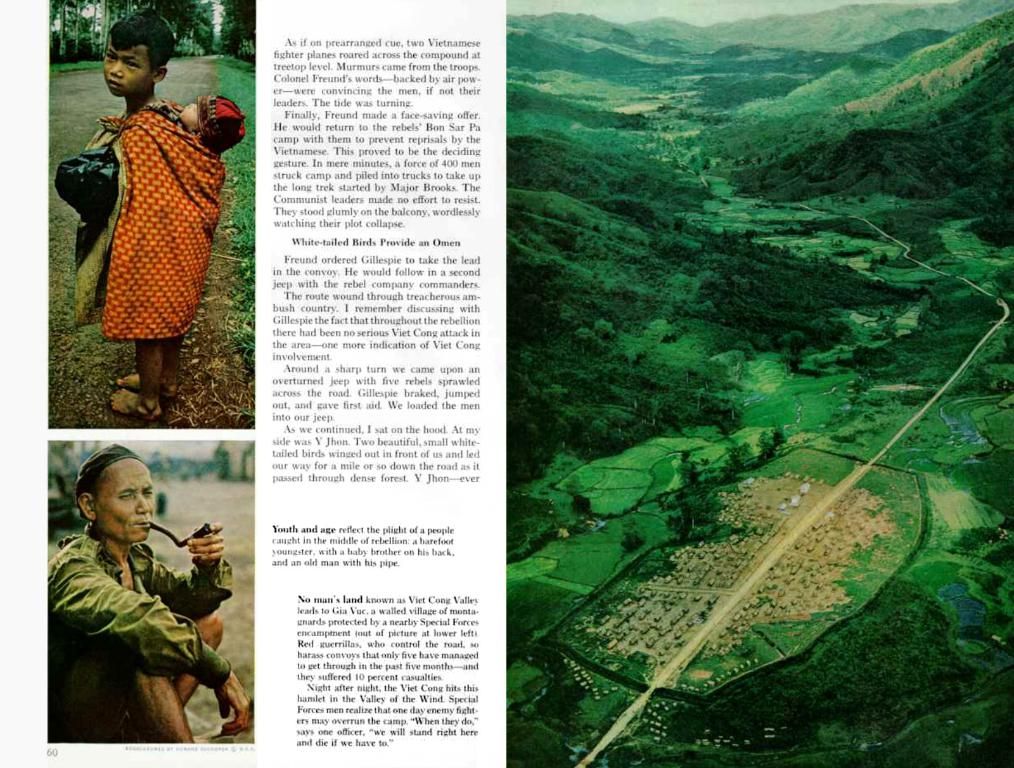Latest Insights on Arturia Pigments Synthesizer (2025) Edition: A Comprehensive Guide Unveiled
This synth monster, Arturia Pigments, is a game-changer in the world of sound design. It's unlike any other synth on the market due to its hybrid synthesis engine that employs both classic analog-inspired and modern wavetables. This isn't your typical hardware from Arturia; Pigments is their first software synth, free from any hardware emulation.
Arturia Pigments manages to marry the past and future of sound design, offering classic analog oscillators alongside futuristic wavetables, complete with modern multiband compression alongside choruses and delays reminiscent of timeless gear like the Juno 6. Pigments markets itself as an intuitive synth that caters to both beginners and professionals, so let's see how it stacks up against other industry titans like Serum, Vital, or Massive X.
The Arturia Pigments synth boasts a sleek, user-friendly interface. Here's a quick rundown of its main components:
- Preset Browser: Allows easy loading, saving, and browsing of presets.
- View Selector: Let's you decide what to display in the main viewing window, with four choices – Play, Synth, FX, and Seq.
- Macros: Four assignable knobs for easy control over multiple parameters at once.
- Main Viewing Window: The heart of the action, where the display changes based on the selected view.
Let's dive into the Play view, one of Pigments' most unique features. Most other synths offer a complex, single window for sound design, but the Play view in Pigments simplifies things. This view provides you with the basics to start playing immediately, without distractions.
In the Play view, you'll find five main sections:
- Simplified Engines: Two main engines that can switch between wavetable, analog, sample, and harmonic synthesis.
- Simplified Filters and FX Amount: Two filters that can be easily turned on and off, with adjustable cutoff frequency and resonance. Additionally, you can control the Dry/Wet amount of various effects.
While the Play view is great for beginners and quick sound experimentation, it does come with restrictions. You can't assign new LFO modulations, switch between effects, or change filter routing or FX routing—for those features, you'll need to switch to the Synth view.
Transitioning to the Synth view reveals a vast array of sound design possibilities. The layout is similar to the Play view, but with more customization options. Let's cover the Sound Engines:
- The Sound Engines: The Pigments synth comes with 2 main engines and 1 utility engine. Each main engine can switch between different synthesis types: analog, wavetable, sample, and harmonic. The utility engine functions as a noise layer, enabling the addition of various atmospheres and a sub-oscillator.
In summary, Arturia Pigments offers a impressive hybrid synthesis engine, unmatched versatility, and a intuitive interface that sets it apart from competitors like Serum, Vital, and Massive X. Its hybrid approach ensures an extensive sound palette that caters to various genres and applications, while its user-friendly interface makes it highly engaging for sound designers and composers.
The Arturia Pigments synth, with its hybrid synthesis engine combining classic analog oscillators and futuristic wavetables, pushes the boundaries of sound design. In the Synth view, users can explore a multitude of sound design possibilities, including analog, wavetable, sample, and harmonic synthesis across its two main engines and utility engine.
While the Play view provides a simplified approach for beginners to start sound experimentation, the Synth view offers more customization options, such as assigning new LFO modulations, switching between effects, or changing filter routing and FX routing, making it suitable for professionals and experienced sound designers.