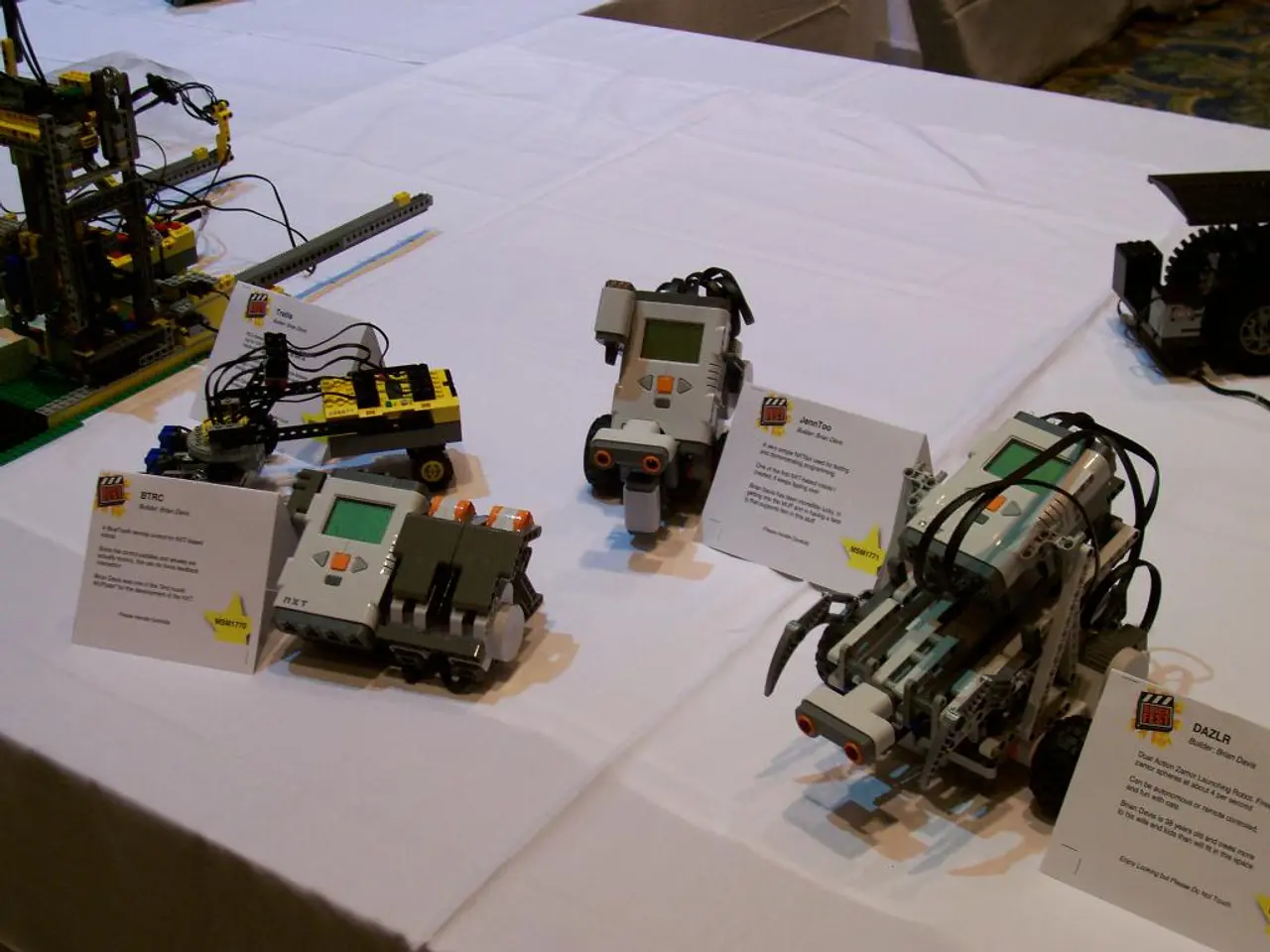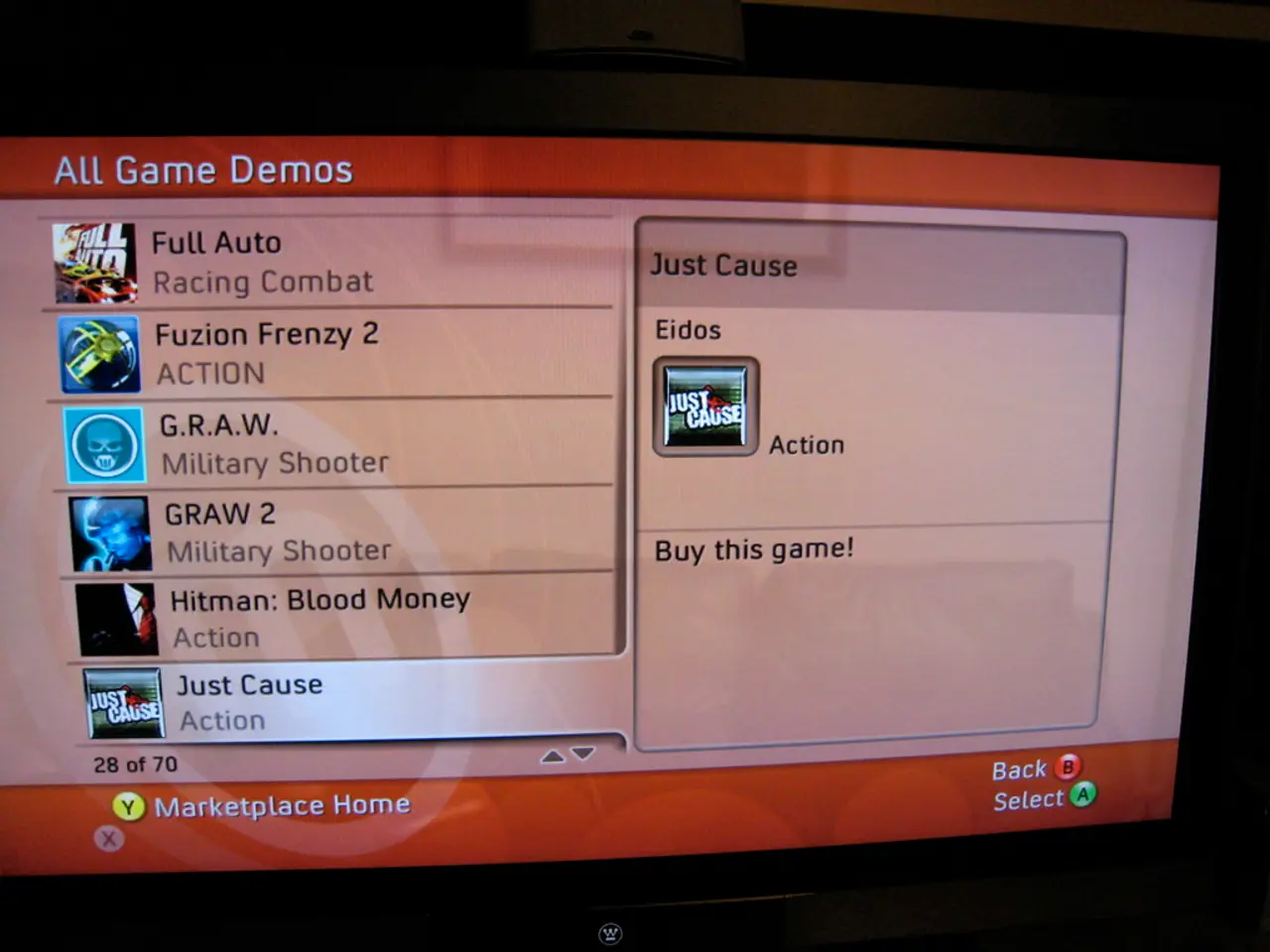Mastering Control Over Controlled Impedance
In the world of electronics, precision is key, especially when it comes to high-speed data transmission. One crucial aspect of achieving this precision is controlled impedance in PCB manufacturing. This article will guide you through the essential steps to achieve controlled impedance in your PCB designs.
Controlled impedance is essential for high-speed data lines, clock signals, or differential pairs in your circuit board. To achieve this, you must meticulously design and control several parameters.
- Identify Critical Signals
First, identify the signals that require impedance control. Determine the exact target impedance values based on your system needs and standards, such as 50 Ω for single-ended or 90 Ω for differential pairs.
- Design the Stack-up
Next, design the stack-up carefully, specifying the dielectric thickness, dielectric material with a known dielectric constant, and copper layer properties. The stack-up directly influences impedance.
- Calculate Trace Geometry
Calculate the trace geometry (width and thickness) for each controlled impedance trace using empirical formulas or PCB impedance calculators. The formulas for microstrip and stripline are provided.
- Use PCB Design Software
Use PCB design software with impedance simulation tools to model your intended layout before fabrication to validate the trace widths and ensure they achieve the desired impedance targets.
- Mark Controlled Impedance Traces
Mark and differentiate the controlled impedance traces explicitly on your PCB layout files with specific widths not easily confused with other traces. This helps the PCB manufacturer identify and control them correctly during fabrication.
- Work with Your Manufacturer
Work closely with your PCB manufacturer to verify their process capabilities regarding layer thickness tolerance, copper thickness consistency, and etching precision. Ask for controlled impedance test coupons on the fabrication panel to measure using tools like Time Domain Reflectometry (TDR) after production to validate the actual impedance achieved.
Several factors influence impedance, including dielectric thickness, dielectric constant, trace width and thickness, proximity and configuration of adjacent traces, and manufacturing tolerances. Ensuring the manufacturer can provide the right pattern size, position, and tolerance involves providing precise impedance-controlled trace widths, detailed layer stack-up info, requesting controlled impedance test coupons or pilot runs, and confirming their manufacturing capabilities and process control for trace geometries and dielectric thickness tolerances.
In summary, achieving controlled impedance starts with accurate design of the PCB stack-up and trace geometry based on formulas and simulation, clear communication of controlled impedance traces to the manufacturer with distinct widths, and verification through testing and controlled fabrication processes. By following these steps, you can ensure precision and performance in your PCB designs.
In HDI PCB manufacturing, the thickness of the dielectric is controlled by the aspect ratio of the microvia. For IPC Class 3 boards design, different requirements include CAF, etch-back, and impedance control. It is recommended not to use more than three different types of prepregs in a stackup, and the dielectric thickness of each prepreg layer should be less than 10 mils. The final thickness of a prepreg material depends on the percentage of the copper in the adjoining conducting layers, the height of the copper in these layers, and the type of the prepreg used.
Upon failure, a cross-section of the impedance coupon is taken to investigate the deviation from the calculated impedance to the recorded impedance. A Time Domain Reflectometer (TDR) machine is used to test that the ohms are accurate. The thickness and the dielectric constant of the generic prepreg glass styles for Isola 370HR material are given in a table. When it is a differential pair, the spacing between the two traces is measured to understand whether or not the projected impedance is in alignment with the recorded impedance.
- To ensure precision in high-speed data transmission, use an impedance calculator to calculate the trace geometry for controlled impedance traces in your PCB designs, such as the width and thickness of the copper layer for microstrip or stripline.
- After fabricating your PCB, verify the actual impedance achieved by using a Time Domain Reflectometry (TDR) tool together with controlled impedance test coupons from your manufacturer to measure and adjust for any discrepancies, particularly in differential pairs where the spacing between the two traces is crucial.