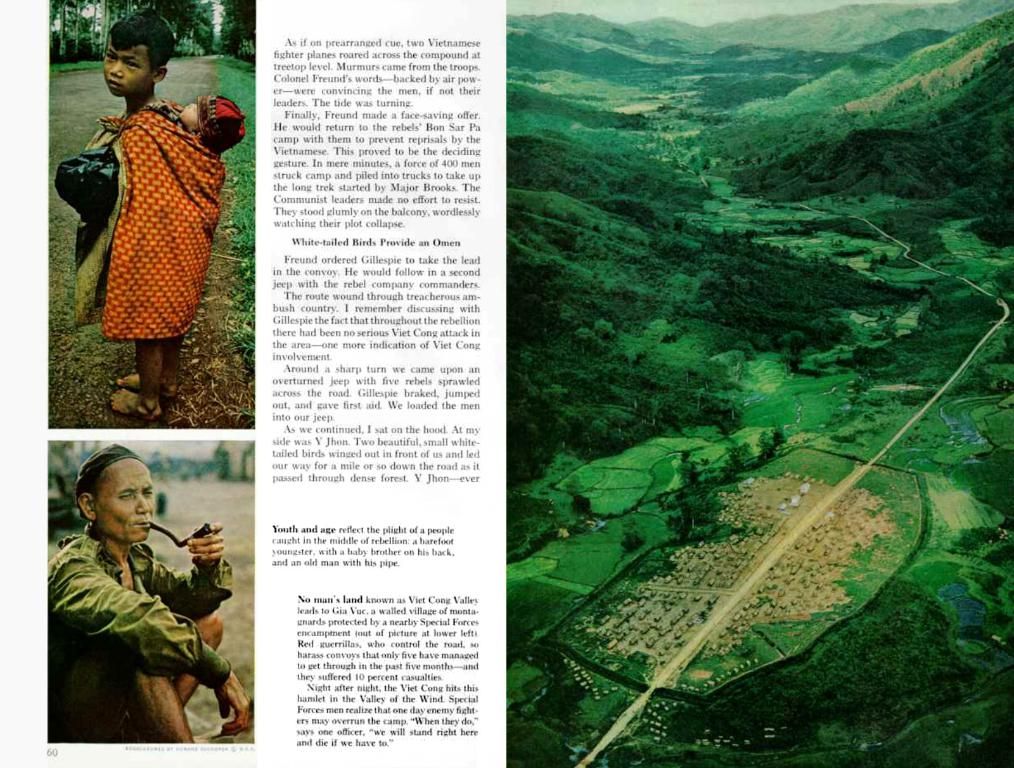Mastering Virtual Reality with Unreal Engine: In-Depth Tutorial
Unreal Engine is an impressive game engine used for creating immersive virtual reality (VR) experiences. Developed by Epic Games, this versatile tool offers developers the resources they need to create everything from simple VR demos to complex multi-level games using the latest VR technology.
Unreal Engine can be used across various popular VR platforms, including Oculus, HTC Vive, and PlayStation VR. It boasts a robust set of tools for creating VR content, including support for motion controllers, haptic feedback, and advanced rendering techniques to create lifelike VR environments.
Whether you're a seasoned game developer or just starting with VR, Unreal Engine provides the tools and resources to craft engaging and immersive VR experiences. With its wide range of pre-built assets and templates, you can speed up the development process while ensuring your VR experiences are optimized for performance and visual quality.
Tackling the VR Landscape
The VR Frontier
Virtual Reality (VR) is a cutting-edge technology that allows users to immerse themselves in simulated environments in 3D. Thanks to advancements in recent years, its applications span various industries, such as gaming, training, education, and beyond.
Users find the level of immersion VR provides appealing – interacting with virtual objects and spaces in ways that aren't possible using traditional 2D displays.
Unveiling Unreal Engine
Unreal Engine stands out as a top-tier game engine widely appreciated within the game development industry. Its choice for VR development stems from its robust features, flexibility, and user-friendly design. Unreal Engine supports popular VR headsets, like Oculus Rift, HTC Vive, and Windows Mixed Reality.
Its suite of tools and features specifically designed for VR development include:
- Advanced 3D rendering
- Physics simulation
- Animation tools
- Project settings for optimizing projects for different VR platforms and operating systems
Unreal Engine offers developers the perfect combination of power and accessibility, making it an ideal choice for high-quality VR development.
Ready Your VR Arsenal
Setting Up Shop
When prepping for a VR project in Unreal Engine, remember these key steps:
- Modify your project settings to ensure it's optimized for VR, improving performance and compatibility with VR hardware.
- Choose the best VR template as your starting point, whether you opt for the popular VR Template that includes pre-built features, or craft your own project from scratch using C++ or Blueprint.
Designing for VR
Designing for VR requires a distinctive approach compared to traditional game design. You need to consider the user's physical presence within the virtual environment and design interactions that feel realistic and intuitive. This section covers essential tips for VR interaction design:
- Utilize the appropriate input methods, such as motion controllers, gamepads, or custom input devices.
- Optimize user interfaces (UI) for 3D spaces and ease of interaction using motion controllers.
- Mirror teleportation and locomotion techniques to assist users in navigating the virtual environment.
Unreal Engine provides designers with the necessary tools to create immersive and interactive VR experiences, including the VR Editor and the Blueprint Visual Scripting system. If you wish to experiment with advanced interaction options, consider using the VR Interaction Kit.
Constructing VR Masterpieces
Paving the Road to Performance
Unreal Engine is an excellent tool for creating captivating virtual reality experiences. However, maintaining stellar performance in VR can be tricky. Below, you'll find strategies to optimize performance in your VR projects:
- Employ thorough performance profiling to analyze and optimize your VR application's performance.
- Fine-tune rendering settings for VR use cases, such as enabling 'r.separatetranslucency', using advanced 3D rendering, configuring project settings, and tweaking performance options.
By adopting these tips, you'll find your experiences running smoothly and engaging users for hours.
Gearing Up for Flight
With Unreal Engine's powerful toolset, nurturing your virtual reality dreams is made easier than ever. Whether you're at the trailblazing frontier of game development or seeking new challenges, Unreal Engine is the perfect partner to help you bring your VR visions to life.
Remember to stay updated on the latest updates, features, and best practices from the Unreal Engine community for the most immersive VR experiences possible. Happy developing!
- To create engaging VR gaming experiences, developers can utilize Unreal Engine, a powerful game engine, along with technology such as motion controllers and advanced rendering techniques, ensuring lifelike VR environments.
- Incorporating technology like Unreal Engine into your VR project arsenal allows you to construct appealing and realistic VR content, bridging the gap between virtual and real-world experiences, making it an essential tool for developers focusing on the VR landscape.