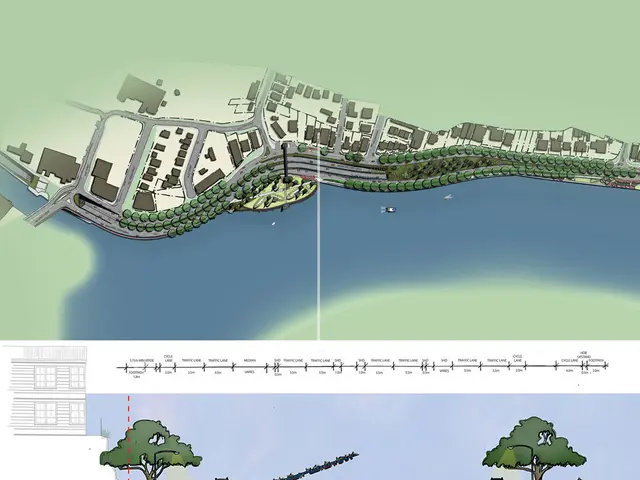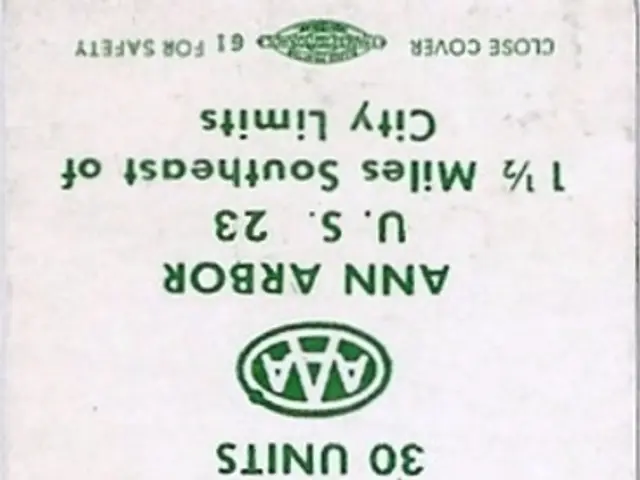Microsoft rolls out Copilot 3D, accelerating and simplifying 3D creation processes
Microsoft has introduced a groundbreaking new tool named Copilot 3D. This AI-driven platform allows users to convert their 2D images into usable 3D models with ease. To access Copilot 3D, simply visit Copilot.com, sign in with a Microsoft or Google account, and follow these steps: open the sidebar menu, select Labs, and click 'Try now' under Copilot 3D.
How Copilot 3D Works
The process is straightforward: users upload a single 2D image to the Copilot Labs platform. The AI interprets the visual features of the photo, reconstructing depth, shape, and geometry to form a 3D mesh. The resulting 3D model is generated in the GLB file format, compatible with various applications like gaming, animation, 3D printing, VR, and AR.
Key Features
- Ease of Use: No 3D modeling knowledge is required; simply upload an image, and a 3D model is generated.
- Output Format: GLB, which is widely supported and ready for both printing and rendering.
- Global Availability: Accessible worldwide via a free Microsoft account without subscription.
- Versatility: Suitable for game development, animation, 3D printing, virtual reality, and metaverse projects.
- Content Safeguards: Blocks illegal, copyrighted, or identifiable personal images to comply with legal and ethical guidelines.
- Integration: Available through Microsoft’s Copilot Labs, with recommended use via desktop browsers for best performance.
Limitations
- Variable Quality: The quality of the generated models depends on the image. Clear, well-defined objects against simple backgrounds yield the best results, while complex or cluttered images reduce accuracy.
- Struggles with Internal Details or Displays: For example, electronic devices showing screen content can confuse the AI, lowering model fidelity.
- Difficulty with Organic or Complex Anatomy: Animals or humans, especially celebrities, are often poorly rendered or not rendered at all due to content restrictions.
- No Text-to-3D Capability: It only converts images directly; you cannot generate a 3D model from textual descriptions.
- Mobile Browser Issues: The tool may not run smoothly on mobile devices, with desktop browsers recommended for optimal use.
- Content Restrictions and Guardrails: Certain subjects (e.g., celebrities) are blocked for ethical/legal reasons, and improper uploads can lead to account suspension.
In summary, Copilot 3D offers a user-friendly, AI-driven method to transform 2D images into usable 3D models, particularly excelling with simple objects and offering broad applicability, though it currently faces challenges with complex scenes, organic forms, and certain content types.
Ashish Singh, Chief Copy Editor at the Platform
Ashish Singh, who previously worked for Times Internet and Jagran English, is the Chief Copy Editor at the platform. He has been working with tech jargon since 2020 and speaks fluent Geek.
Models and Storage
Models generated by Copilot 3D are stored for 28 days and can be viewed in the "My Creations" section. All creations generated by Copilot 3D can be exported for Augmented Reality applications.
Future Developments
Copilot 3D supports PNG and JPG images under 10MB and plans to expand file format and size support in the future. The tool is currently available for free, but only to a limited number of users. Microsoft advises users to use images with clear separation between subject and background for best results.
Copilot 3D may struggle with animals and certain objects, but has shown strong performance with items like furniture, umbrellas, and fruit. Users are warned against uploading images of people or copyrighted material without permissions, as violations can lead to account bans. The company states that illegal content will automatically be blocked. Copilot 3D creations will not be used to train upcoming AI models.
Read also:
- Rapid Growth in Bio-based Polypropylene Sector Anticipated at a Compound Annual Growth Rate of 26.5% by 2034
- Business Performance Updates Progressing: Companies Anticipated to Make Significant Moves This Week (Feb 17, 2025)
- Urban Africa Expands AI-Driven Battery-Swapping Operations with $8.1M Finance from Kofa
- Jellyfish incapacitate France's largest nuclear facility, causing disruption.