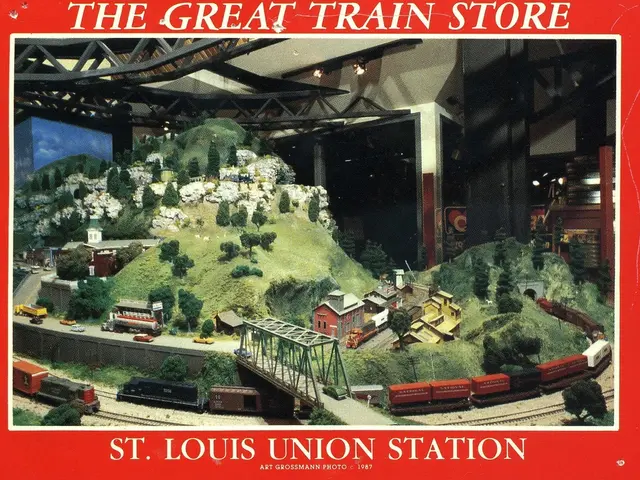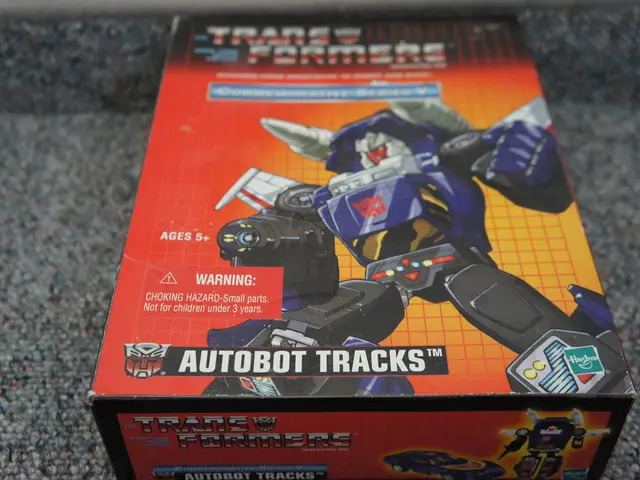Red Flags Galore: Spotting Phony PayPal Emails that are Phishing for Trouble
Phishing Scams Impacting PayPal Users: Be Aware of Fraudulent Emails
When money matters, it's crucial to stay vigilant to avoid getting reeled in by phishers lurking in the shadows. And that's exactly what happens when you find a suspicious warning about a new device logging into your PayPal account, a warning you didn't expect. Cue the sirens, according to the antifraud gurus at "Watchlist Internet"; they're blowing the whistle on these phishing attacks!
These alerts can sneak up on you via both your email inbox and text messages, often bearing a seemingly helpful link. But don't take the bait! Clicking that link will ferry you to a fake PayPal page intended to trick you into handing over those precious login credentials straight to the scammers.
Dive Deeper: Evaluating Suspicious Emails and Texts
To properly spot the villain amidst the sea of emails and texts, heed the advice offered by "Watchlist Internet". Remember, spelling mistakes are a dead giveaway. Watch out for missing umlauts or mispelled words in the message or even the supposed website or sender's email address. Makin’ ’em look real is part of the scamster's modus operandi.
What to do if it's Too Late
If you've already entered your login details on a phony site, don't worry, it's not game over just yet. Change your password immediately to bar the door to further intrusion. And if you can't access your account, reach out to customer service to explain the predicament at hand.
Important Note: Even if everything seems to be back to normal, keep a sharp eye on your account for any irregular activities. Unusual charges are a warning sign that someone is still hovering around your account.
- Banks
- Credit Cards
- Consumers
- Checking Account
- Tests
- Smartphones
- Apps
- Mobile Payment Services
- PayPal
- Consumer Organizations
- Consumer Centers
Warning Signs:
- Spelling mistakes in the emails or text messages
- Generic greetings instead of using unique names
- Urgent requests to act quickly
- Unusual or unfamiliar transaction details
- Suspicious links that don't show the correct PayPal URL upon hovering
- Poor grammar and formatting errors
- Messages claiming high-value purchases made using your account
Protecting Yourself:
- Verify the sender's email address (Should always be from paypal.com)
- Keep a lookout for vague greetings (i.e. "Dear Customer")
- Beware of alarming language promoting a sense of urgency
- Regularly monitor your PayPal account for suspicious activities
- Be wary of emails claiming account compromises and requesting immediate password resets
- Opt for Two-Factor Authentication to add an extra layer of security
- Never click links or download attachments from suspicious emails or texts
- Verify phone numbers without calling them from the questionable messages
- Always access and handle your PayPal account online to manage issues
By keeping these guidelines front and center, you can skillfully identify and defend against phishing attempts masquerading as genuine PayPal emails.
The Commission has also adopted a proposal for a directive on the protection of consumers in the context of the single market, focusing on financing, cybersecurity, wealth-management, and personal-finance technologies to strengthen consumer confidence in digital transactions. It is important to note that even as we strive to protect our digital assets, we must remain vigilant against phishing attacks, such as the ones targeting PayPal users. These attacks often involve suspect emails or text messages containing poor grammar, spelling mistakes, and suspicious links, which can compromise our accounts if we're not careful. By verifying senders, avoiding clicking links, and regularly monitoring our accounts, we can help protect ourselves from these common phishing tactics.