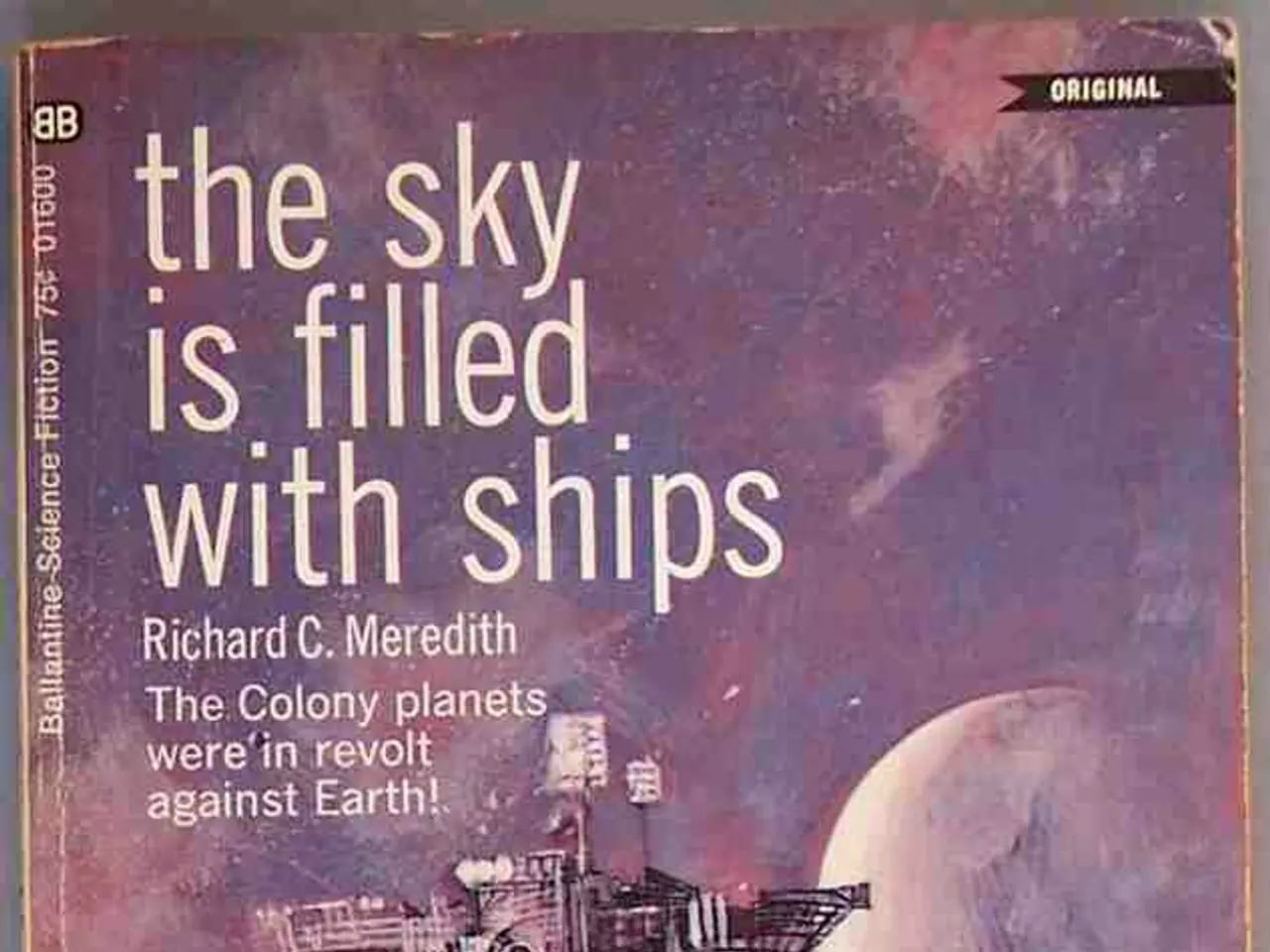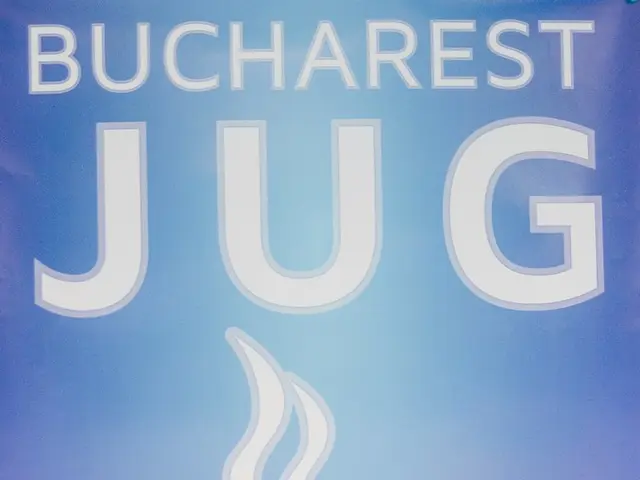Secure Hyper-V VM Migration: Managing vTPM Certificates
Microsoft's Hyper-V virtual machines (VMs) using Virtual Trusted Platform Modules (vTPMs) require careful management of certificates for secure operation and migration. Here's a guide to handling these certificates.
vTPMs rely on certificates stored locally on the Hyper-V server. These certificates, named 'Shielded VM Encryption Certificate' and 'Shielded VM Signing Certificate', are crucial for enabling security features in guest operating systems like Windows 11 or Windows Server 2025.
To reset the key protector, the VM must be off, and the host must have these certificates in the 'Shielded VM Local Certificates' store. When moving VMs, certificates must be transferred to the new host. Use the Certificate Export Wizard or PowerShell, ensuring the private key is included. After importing, verify they appear in the 'Shielded VM Local Certificates' store on the target host.
Self-signed vTPM certificates automatically expire after 10 years. Resetting the key protector allows changing or renewing these certificates. The Hyper-V administrator and the security or IT team managing the virtual environment and certificate infrastructure are responsible for this process.
In summary, managing vTPM certificates in Hyper-V involves ensuring these certificates are present and trusted on all potential destination Hyper-V hosts for successful live migration. Regularly monitor and renew certificates to maintain security. Use the Certificate Export Wizard or PowerShell for certificate transfer, and always verify their presence in the 'Shielded VM Local Certificates' store.
Read also:
- Web3 social arcade extends Pixelverse's tap-to-earn feature beyond Telegram to Base and Farcaster platforms.
- Specialist Banks Top AUTOHAUS Bankenmonitor 2025 in Customer Satisfaction
- Ford Pro Launches Customized Fleet Telematics and Dashboard Cameras
- CFS to Build First US Commercial Nuclear Fusion Plant by 2035