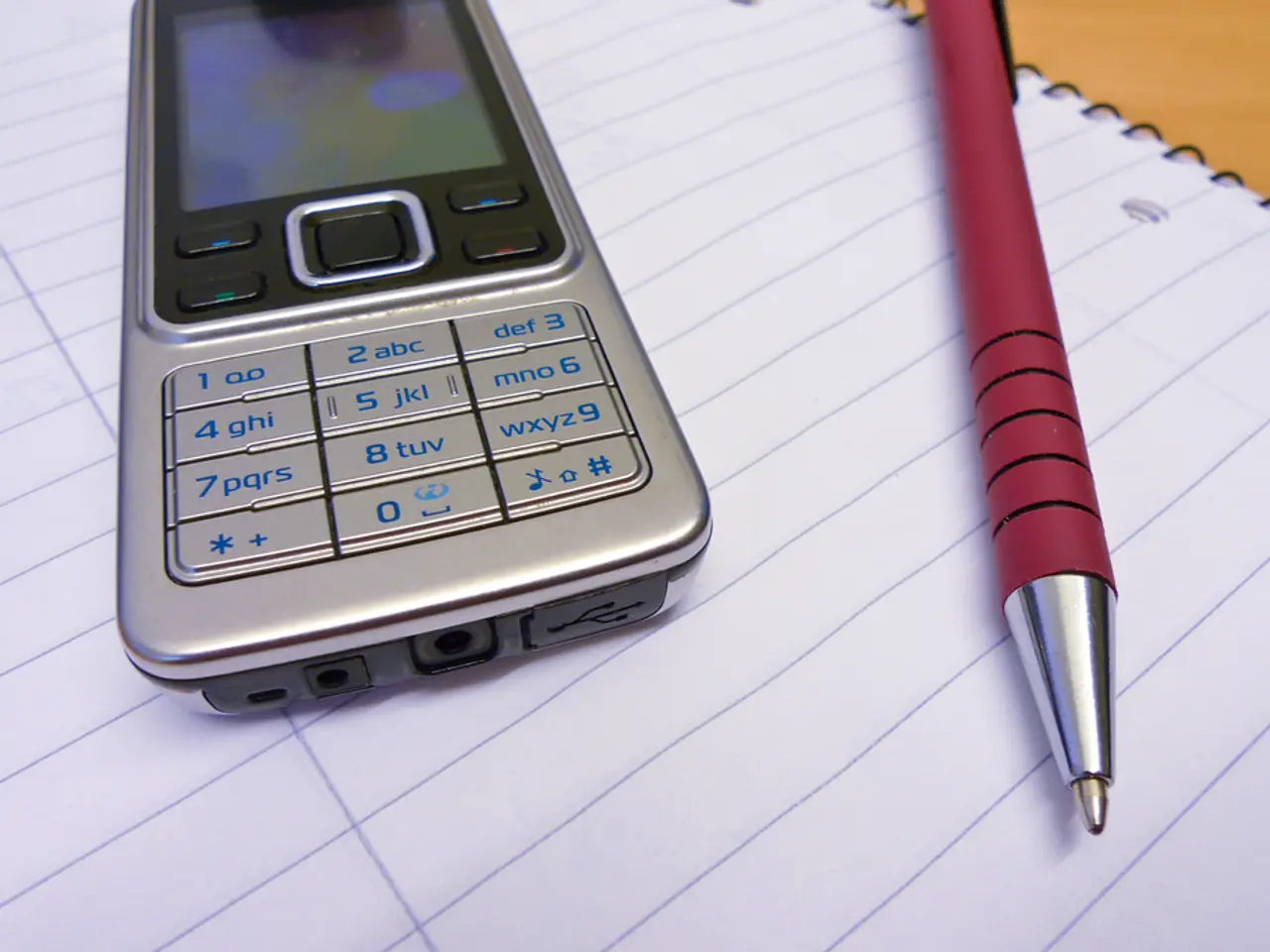Switched to an iPad instead of a laptop - discovering its numerous advantages for students
In the ever-evolving world of technology, the iPad has emerged as a versatile tool that caters to the needs of university and college students. Its key benefits include excellent note-taking capabilities, a user-friendly touchscreen, strong multi-tasking, and high portability.
Note-taking
With apps like GoodNotes and the Apple Pencil, students can digitally organise their notes and class materials, consolidating them into a single device. This streamlined approach aids study efficiency and facilitates a smoother transition to college learning.
Touchscreen Functionality
The iPad's touchscreen offers an intuitive platform for interaction, drawing, sketching, and annotating, making it particularly beneficial for creative majors such as graphic design. The Apple Pencil's precision enhances detailed work and handwriting, elevating the note-taking experience.
Multi-tasking Capabilities
Powered by fast processors, the iPad handles multiple educational apps and media effortlessly. Its responsiveness allows for seamless switching between research, note-taking, and media consumption, enhancing productivity.
Portability
The iPad's lightweight and sleek design make it easy to carry across campus, reducing the burden of lugging heavy laptops or multiple notebooks. This simplification of daily routines is a significant advantage for students.
Optional accessories such as detachable keyboards further improve the typing experience for longer writing tasks, bridging the gap between tablet and laptop functionality without compromising mobility.
An Expat's Perspective
A writer, who recently decided to work abroad for a month, replaced their MacBook Pro with an iPad. They found the touchscreen feature on the iPad a missed amenity on Mac laptops and appreciated the Apple Pencil for note-taking, finding it more enjoyable than traditional pen and paper.
The iPad's new software, iPadOS 26, set to be released in 2025, will introduce further enhancements. It will allow users to opt for a Mac's window system on compatible iPad models, resize apps, and move them around the screen, bringing the iPad even closer to laptop functionality.
In contrast, the 14-inch MacBook Pro (M4) is thicker and heavier than the iPad Pro models. Apple's Magic Keyboard options for iPad Pro and iPad Air, while expensive, deliver a good typing experience and protect the iPad, but come at a premium.
In conclusion, the iPad offers a compelling solution for university and college students seeking a device that combines productivity, creativity, and convenience. Its touchscreen functionality, multi-tasking capabilities, and portability make it an ideal companion for students across disciplines.
[1] GoodNotes: Digital Note-taking App for iPad [2] Apple Pencil: Enhancing the iPad Experience [3] iPad's Portability: A Game Changer for Students [4] Accessorising the iPad: Keyboards and More [5] Apple Pencil Pro: Advanced Features for iPad
- As the iPad's touchscreen offers an intuitive platform for interaction, drawing, sketching, and annotating, it makes the device particularly beneficial for students in creative majors who use tools like GoodNotes and the Apple Pencil for digitally organizing notes and class materials.
- Future updates to the iPad's software, such as iPadOS 26 in 2025, may bring it even closer to laptop functionality, providing users with a Mac's window system, the capability to resize apps, and move them around the screen, further leveraging the technology of gadgets for productivity and versatility.