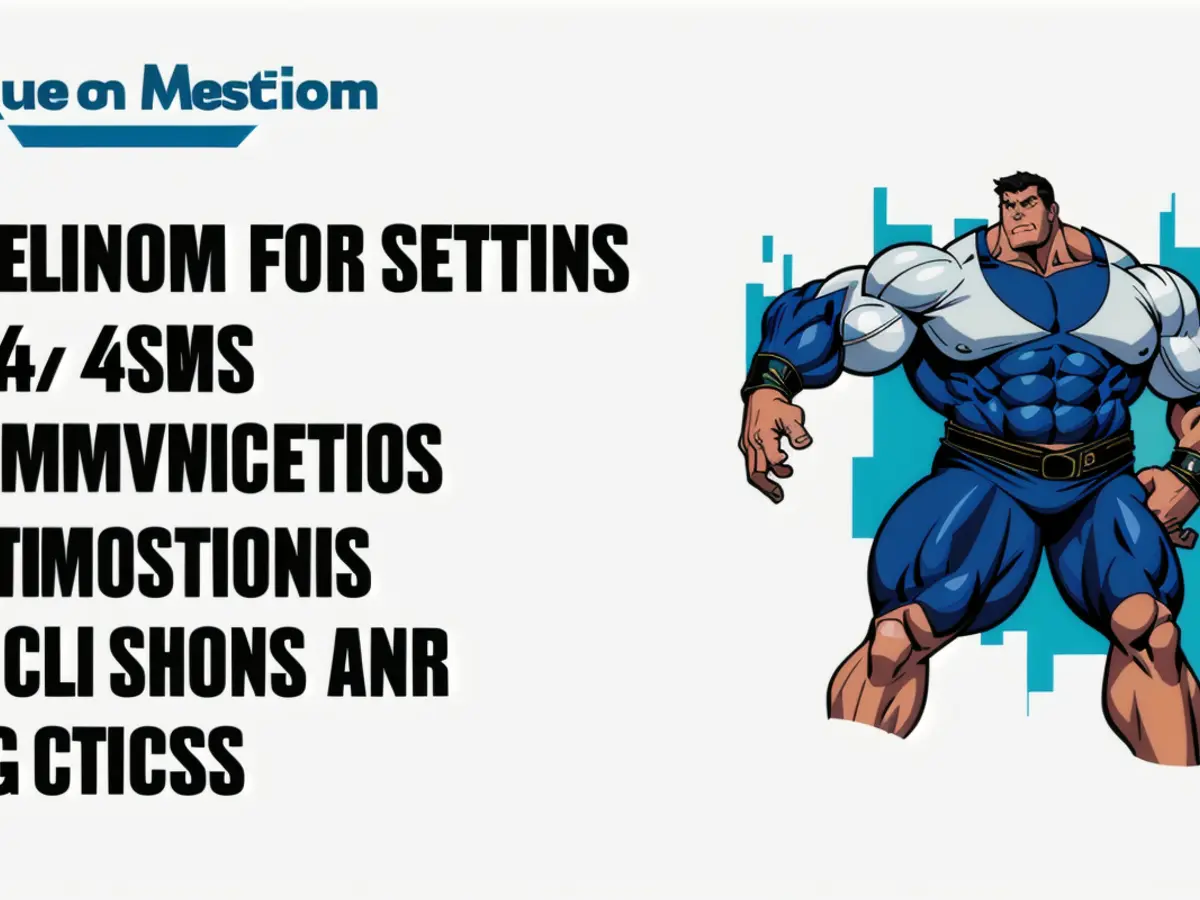Testing Real-Time Communication Apps with Selenium: Overcoming Obstacles and Proposed Solutions
Hey there! Let's dive into testing real-time communication applications, a task that's become essential in our high-tech world. We've got a trusty tool, Selenium, to help us out – though it's not just a typical web browser interaction automation framework, it's also perfect for testing applications like chat apps or video conferencing services.
Why the hassle? Real-time communication apps have some tricky aspects like asynchronous behavior, dynamic content, and cross-browser compatibility. Let's break down each issue and the Selenium solutions for them:
- Asynchronous Behavior: You're dealing with delays and slips in communication between clients and servers. Selenium handles this with WebDriverWait functionality, allowing you to pause tests in between and only move on when certain conditions are met. This way, you can simulate and test asynchronous behavior with ease.
- Dynamic Content: Real-time apps are full of ever-changing data. To deal with this during automation testing, you can leverage Selenium's JavaScript execution capabilities and dynamic element locators. This enables you to find and work with dynamic content effortlessly.
- Cross-Browser Compatibility: No browser compatibility? That's a deal-breaker for real-time apps. Selenium supports cross-browser testing through automation, so you can run tests in various browsers, ensuring they work harmoniously. You can make this process even smoother with cloud-based testing systems or Selenium Grid, letting you test multiple browser contexts at once.
- Network Simulation: Built-in network simulation might be missing, but you can still mimic a range of network scenarios during tests by integrating Selenium with network emulation programs. Examples include Charles Proxy, BrowserMob Proxy, and others.
To ensure your testing is on point, make sure to follow a good testing strategy. Here are some best practices:
- Test Data Management: Develop a strong test data strategy by using stubs or fake servers to manage real-time data exchanges.
- Test Environment Setup: Create specialized test environments that resemble production environments closely.
- Continuous Monitoring: Implement continuous monitoring solutions to track application performance and identify issues in real-time.
- Collaboration: Encourage collaboration among development, Selenium automation testing, and operations teams by keeping open lines of communication to swiftly tackle any problems.
And there you have it! Testing real-time communication applications with Selenium isn't a walk in the park, but with these nuts and bolts, you're well on your way to standardizing and optimizing your tests! Keep in mind that this is just the start – there's always room for improvement and exploring new techniques.
Technology plays a crucial role in testing real-time communication applications, as Selenium, a high-tech tool, aids in automating the testing process.
Selenium's WebDriverWait functionality helps in handling asynchronous behavior by pausing tests and moving on when specific conditions are met, allowing for the simulation and testing of delayed communication.