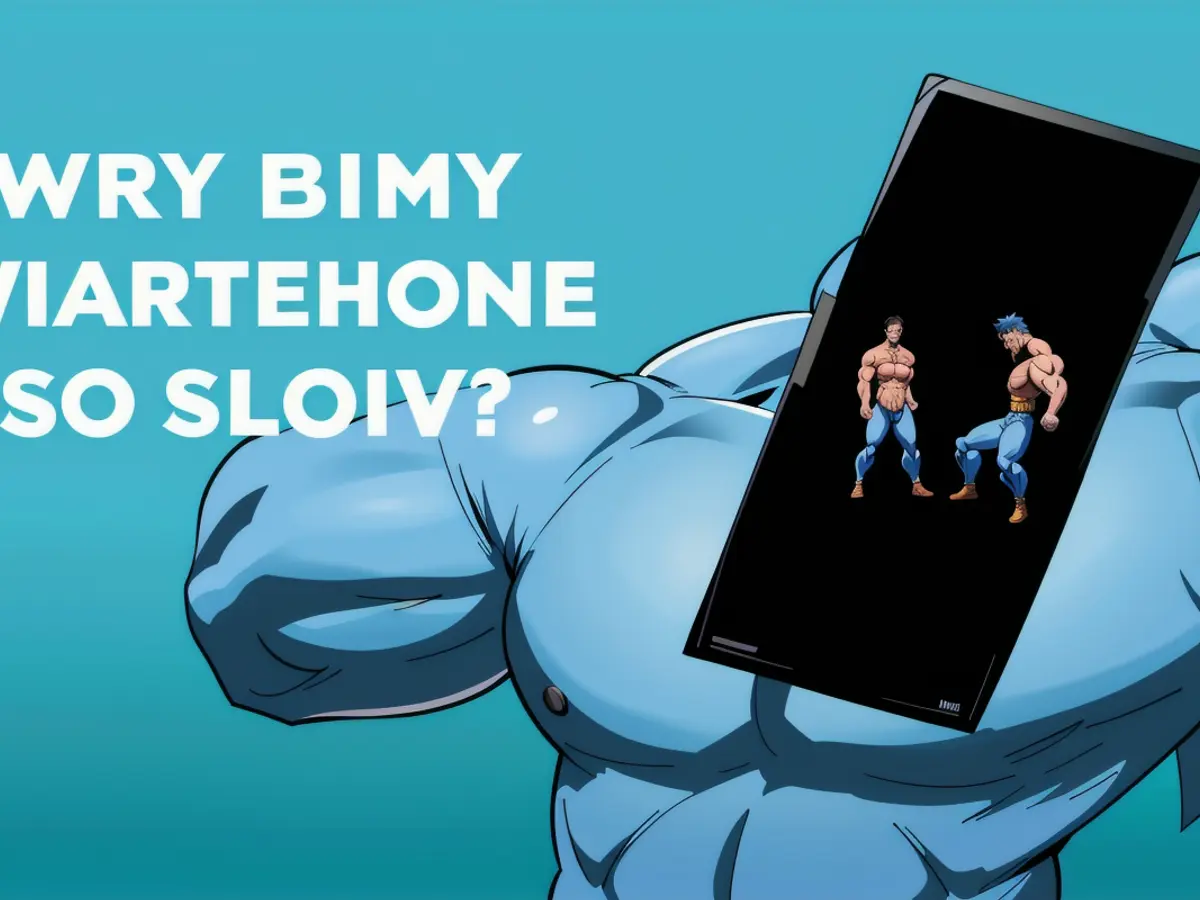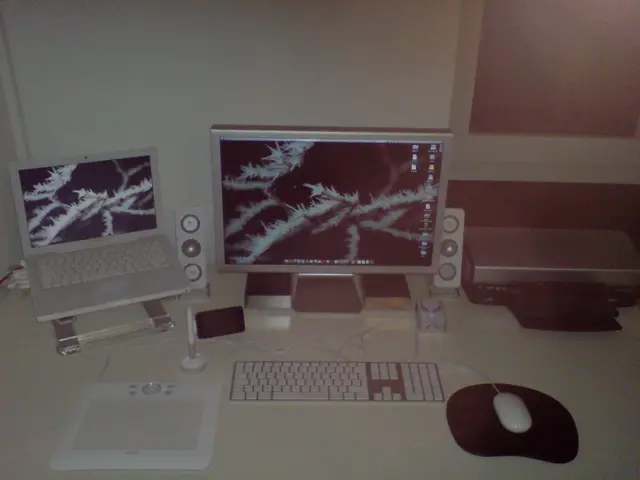Title: The Lowdown on Why Your Smartphone Slows Down: Tips and Myth-Busting
The Reason Behind Slowing Smartphones Over Time
Ever wondered why your smartphone suddenly starts crawling like a tortoise instead of a cheetah? You're definitely not alone in this frustrating predicament. This aging colleague in your pocket seems to drag its feet, taking forever to load apps or update, turning even the simplest tasks into a chore.
Grab a comfy chair as we delve into the heart of the issue and share actionable tips to speed up your smartphone. From the technical to the practical, we'll uncover the root causes of this common malady and provide solutions to help your device run like a well-oiled machine.
The Real Offenders Behind Phone Performance Issues
1. Hardware Deterioration: Facing Wear and Tear Head-On
Remember how brand new your device seemed, zipping through apps with effortless ease? Time, unfortunately, takes its toll on smartphone hardware. Components like batteries, processors, and storage have their limitations. Here's what happens:
- Battery Limits: Over time, batteries lose their capacity to hold a charge, potentially causing performance issues if they can't deliver the necessary power.
- Old Processors Struggling: Advances in app design and operating systems demand more processing power. An older processor may struggle to keep up with modern software requirements.
- Sluggish Storage Speeds: Flash storage in smartphones slows down as it gets filled and repeatedly overwritten.
2. Bloated Software and Updates
Software updates, essential for security and features, can sometimes slow down phones. Here's the lowdown:
- Increased Resource Demands: New operating system versions are built with the latest hardware in mind, causing older devices to struggle with efficiency.
- Expanding Apps: Apps grow more complex over time, requiring more system resources.
- Background Tasks: Increased features in updates often add background tasks that consume resources.
Magical Solutions to Boost Your Device's Speed
1. Purge the Cache and Unneeded Files
Over time, your smartphone accumulates cached data and temporary files from apps and websites. Regularly getting rid of this junk can make a significant impact on performance.
- For Android: Navigate to Settings > Storage > Cached data.
- For iPhones: Offload unused apps through Settings > General > iPhone Storage.
2. Keep Software Up-to-date
Although updates occasionally cause phones to slow down, they're crucial for security and bug fixes. Opt for smaller updates instead of waiting for a massive overhaul.
3. Manage Apps and Background Processes
- ** prune apps** you don't use anymore.
- Disable Auto-start for unessential apps.
- Switch to Lite Versions of apps like Facebook Lite or Twitter Lite.
4. Periodic Factory Resets
A factory reset can declutter your device and restore it to near-original performance levels. Just be sure to back up your data first.
Busted: Myths About Smartphone Slowdowns
Contrary to popular belief, not all performance issues stem from sinister intentions or planned obsolescence by manufacturers. Let's set the record straight:
When to Upgrade, When to Hold On
Sometimes, the best upkeep won't fix all issues. Recognizing when to invest in a new device can save time and angst. Consider upgrading if:
- Your phone is older than five years.
- Software updates are no longer available.
- Critical apps refuse to function smoothly.
For relatively new devices, optimizing performance using the mentioned tips can save unnecessary expenditure.
The Bottom Line
Comprehending why smartphones slow down is about more than diagnosing the problem—it's about learning how to sustain peak performance for longer. By delving into the technical and practical causes, we peel back the layers and expose the true culprits behind this annoyance. We then share practical solutions to enhance smartphone speed and longevity.
Whether you're wielding the latest flagship or holding onto an older model, this guide offers invaluable insights to ensure your phone keeps up with your needs. So, join us in exploring the science, psychology, and maintenance behind smartphone slowdowns. Here's to making the most of your technology investment!
- Bonus Reading: Why Your Smartphone Battery Dies So Fast: The Science Explained
To Read More:
- Disappearing Acts: The Most Credible Cases of People Who Vanished Without a Trace
- AI in Danger: The Dark Side of AI: How Artificial Intelligence Can Be Hacked
- Earth's Safety: What's the Safest Place on Earth If a Disaster Strikes?
- Moonless Hours: What Would Happen If the Moon Disappeared for 24 Hours?
- The seemingly negligible wear and tear on smartphone hardware, such as batteries, processors, and storage, can contribute significantly to why smartphones start slowing down over time, just like how a car's engine suffers performance degradation with age and usage.
- Software updates on smartphones, necessary for security and new features, can sometimes slow down devices due to increased resource demands, but they can also include solutions to address performance issues caused by bloated software and background tasks.
- To boost smartphone speed, consider regularly purging the cache and unneeded files, keeping software up-to-date, managing apps and background processes by disabling auto-start for unessential apps, switching to lite versions of resource-intensive apps, and occasionally performing a factory reset to declutter the device.