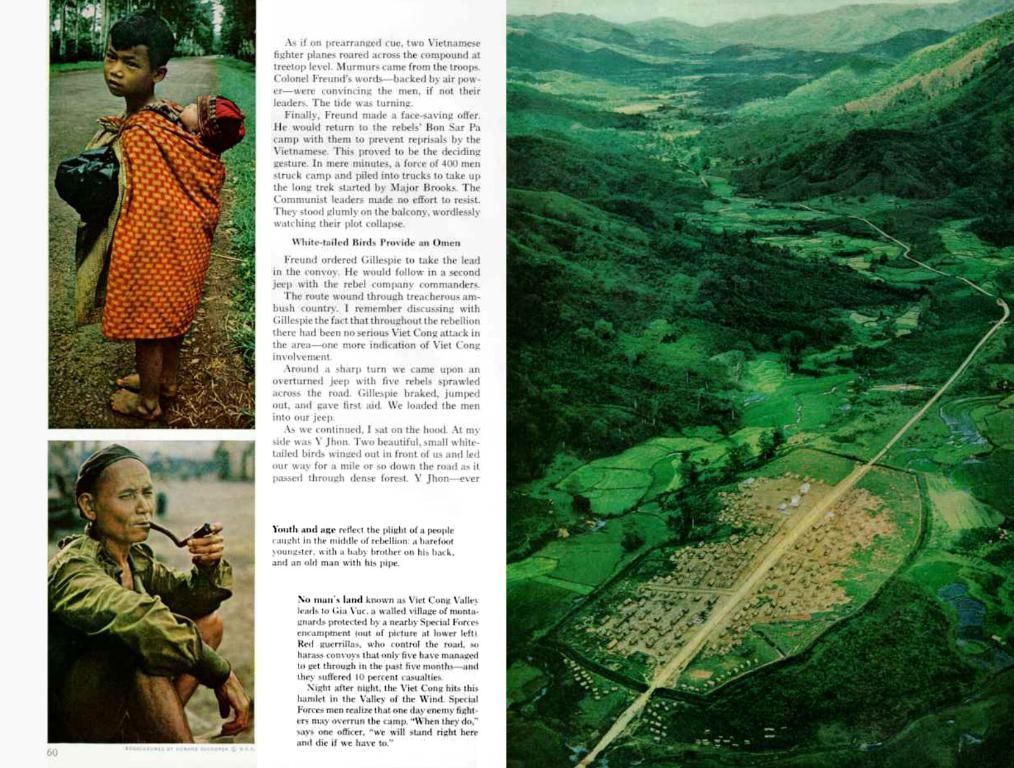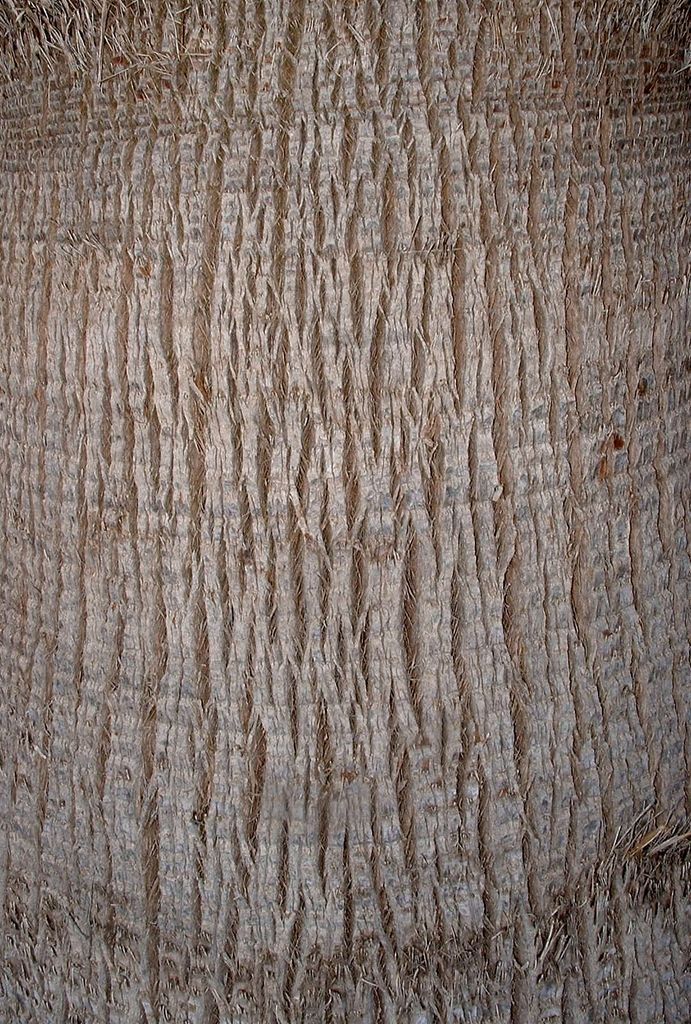Updating to MacOS 26 Tahoe: Key reasons to proceed – or hold back from doing so
Ready for a macOS Upgrade: Here's the Skinny on the Latest Update
A new macOS update waves its way through the door, but is it a must-have or a miss? Let’s dig in and find out!
Apple's annual conference, the Worldwide Developers Conference, dished out the deets on some exciting updates for iPhone, Mac, and iPad platforms, as well as the Apple App ecosystem. Buckle up as we dive into the changes coming to macOS with Tahoe 26!
AI and You
Apple's slick AI package, tagged as "Apple Intelligence" has garnered mixed reviews since its inception. While there's been plenty of buzz, many groundbreaking features are still elusive, with the Siri assistant still in the wings. This year's WWDC didn't bring any earth-shattering revelations, expect for the much-anticipated live translation feature across Messages, Phone, and FaceTime.
Wanna compare? Check out the Live Captions feature in Microsoft’s Copilot or Google’s translation system on ChromeOS and Android devices – they did it first!
Continuity Connects
Tahoe's other major draw lies in enhancing the connection between your iPhone, iPad, and Mac for a more fluid experience. The updated OS boasts a more user-friendly design, allowing for easier control over quick settings. Oh, and there's more! With the Mac iPhone app, you can take calls with more finesse, making transferring calls from your mobile to your laptop or desktop as seamless as can be.
What's more? Live Activities glide over from iOS to Mac, so if you've got a flight coming up on your phone, the information will also appear on your laptop, keeping you in the know as you switch devices.
Spotlight Reinvention
The search function is getting a well-deserved revamp! Direct actions can now be taken from the search window, like sending an email or playing a podcast. Spotlight Search can now access third-party cloud storage devices, expanding its reach beyond your local storage and iCloud Drive. Whew!
To Upgrade or Not?
In the end, the choice to install macOS Tahoe ... well, that's on you!
While Apple Intelligence may seem faint on macOS and iOS devices, the Siri assistant is slowly but surely on its way, and other AI improvements have been made to Image Playground and Genmoji. But hey, live translation? Already available on Windows Copilot+ PCs since a year ago!
With its refreshed interface, enhancing productivity, and improved app functionality, Tahoe has much to offer ... but it doesn't leap to new heights with AI just yet.
So, should you hit that update button the moment it hits your MacBook or iMac? Well, it's totally up to you!
Stay tuned, as macOS Tahoe 26 is slated for a fall release, likely alongside the next generation of MacBooks. If you can't wait, developers can get early access through the Apple Developer Program, and a public beta test will be available next month!
Want more insight on the future of computing? Sign up for our free newsletter, The Snapshot, delivering fresh perspectives straight to your inbox!
FYI:
- Apple’s AI Journey Still In Progress: Apple's AI offerings have a long way to go before they become fully compelling[1].
- Intel Exit: This will be the final version supporting Intel-based Macs in specific models[2].
- Beta Testers Unite: What's up next? A public beta for July 2025! [3]
[1] https://www.theverge.com/2021/6/7/22500623/apple-ai-robotics-virtual-reality-conference-event
[2] https://www.apple.com/au/mac/app-compatibility/
[3] https://www.macworld.co.uk/feature/mac-os-13-ventura-prec release-beta-how-to-join-3716037/
[4] https://www.marketingtechnews.net/insights/macos-ventura-eban-eba-developer-preview-2/
[5] https://www.theverge.com/2022/2/17/22987306/apples-ventura-macos-13-will-be-last-support-older-hardware
- The much-anticipated live translation feature is now available on macOS Tahoe across Messages, Phone, and FaceTime, although similar features have been available on Microsoft's Copilot and Google's translation system on ChromeOS and Android devices for a while.
- Tahoe brings a more user-friendly design, allowing for easier control over quick settings, and it boosts the connection between iPhone, iPad, and Mac for a more fluid experience, with the Mac iPhone app enabling call transfers between your mobile and laptop or desktop.
- Spotlight Search is receiving a revamp, now enabling direct actions like sending an email or playing a podcast, and it will also be able to access third-party cloud storage devices.
- While Apple's AI offerings are still in progress, the Siri assistant is slowly but surely on its way, and other AI improvements have been made to Image Playground and Genmoji.
- Future generations of MacBooks might be released alongside macOS Tahoe 26, which is set for a fall release, with developers getting early access through the Apple Developer Program, and a public beta test becoming available next month.
- Apple Intelligence, despite generating mixed reviews, has failed to deliver groundbreaking features since its inception, unlike AI offerings on Windows Copilot+ PCs, as live translation was available there a year ago.
- macOS Tahoe's refreshed interface, productivity enhancement, and improved app functionality make it an attractive upgrade, yet it hasn't made significant strides in AI technology compared to other platforms.