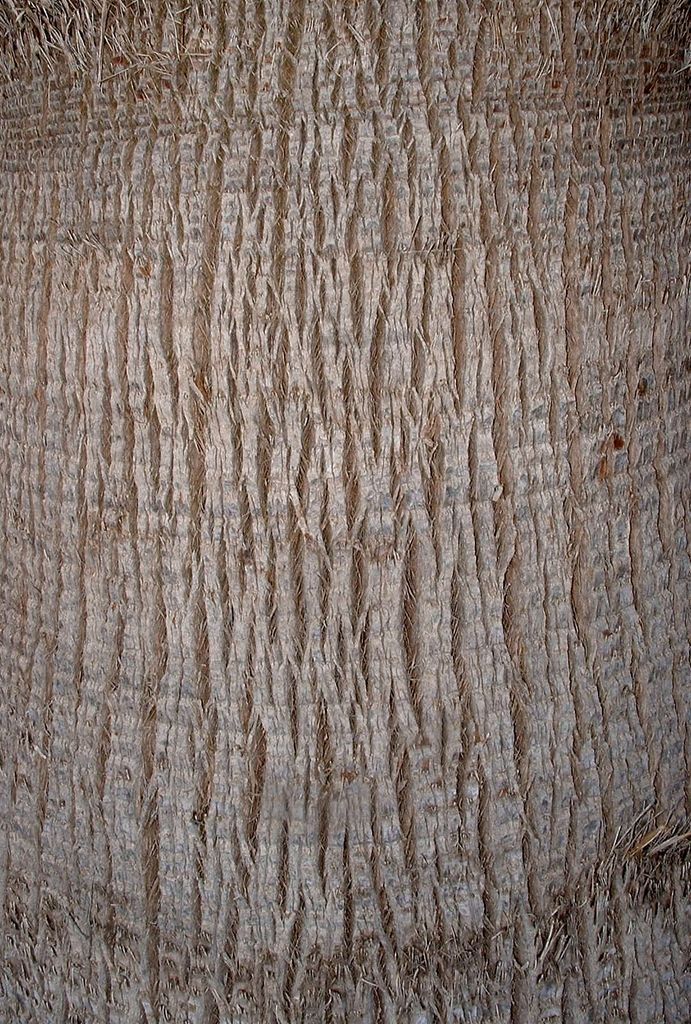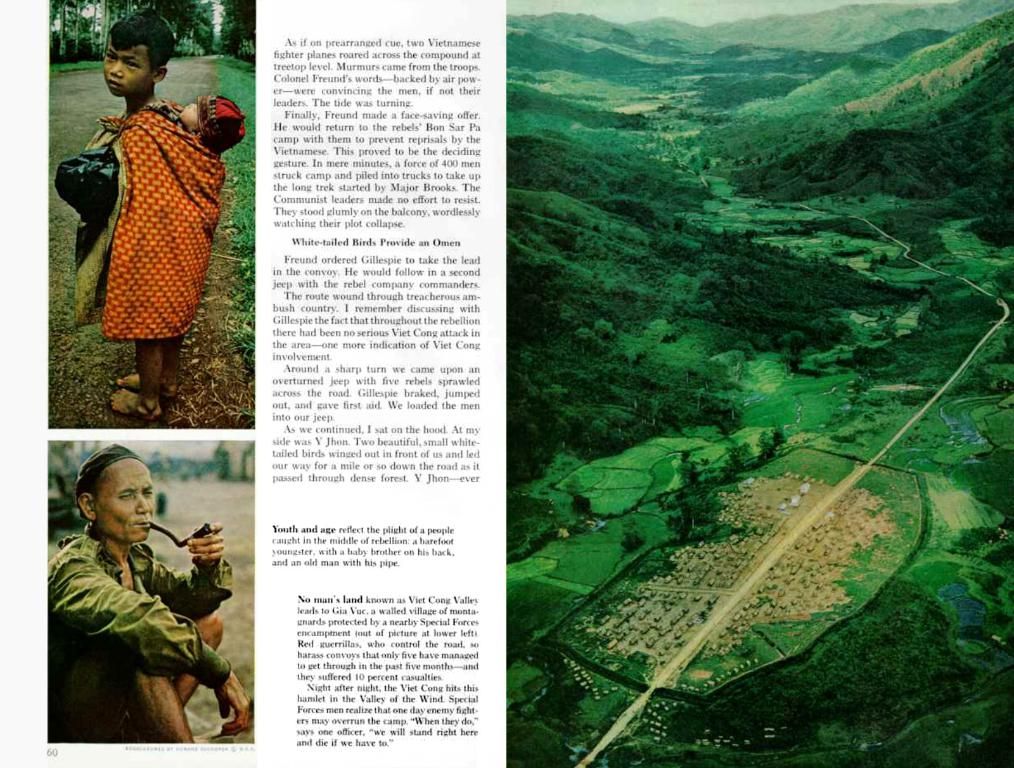Upgraded Snipping Tool in Windows 11 now offers functionality long overdue since its inception:
In a noteworthy update for Windows 11 users, Microsoft has announced the integration of a native color picker within the Snipping Tool. This long-awaited addition allows users to swiftly determine exact color values from any part of the screen, simplifying design work and eliminating the need for third-party tools.
As detailed on the Windows Insider Blog, the new feature comes with version 11.2504.38.0 of the Snipping Tool. To utilize the color picker, users can follow their usual methods to invoke the Snipping Tool - either by searching for the app or using the keyboard shortcut (Windows logo key + Shift + S). A new pencil icon will appear on the toolbar, marking the color picker option. By simply hovering the dropper over various screen areas, the tool displays the color code in three formats: HEX, RGB, and HSL.
For those familiar with design principles, the differences among these formats are as follows:
- HEX (#8F00FF) is a common web design format used to represent colors.
- RGB (rgb(143, 0, 255)) shows the levels of red, green, and blue in a color.
- HSL (h: 274°, s: 100%, l: 50%) emphasizes the hue, saturation, and lightness, providing more precise color adjustments.
This addition saves users the effort of converting color codes among different formats, as the built-in tool handles these conversions automatically. Users can also adjust precision by using the zoom function (Ctrl + plus (+) or scroll wheel).
One of the most significant advantages of the color picker is that users can now identify color codes without needing to take screenshots first, reducing the potential for excessive image clutter on their devices. Previously, when using Windows systems prior to the current iteration, users often found themselves relying on external tools to determine color codes, particularly for school projects.
Microsoft's new addition to the Snipping Tool also introduces an AI-powered feature for Copilot+ PCs called Perfect screenshot. This feature automatically resizes screenshots based on selection content, simplifying the editing process and ensuring that crucial details are always included. Users can activate this feature by selecting the Perfect screenshot option from the toolbar or by holding the Ctrl key while invoking the Snipping Tool and selecting a screenshot region.
These new features are currently being tested on Windows Insiders in the Canary and Dev channels on Windows 11. As they roll out gradually, not all users may immediately see these enhancements. Non-insider users will likely gain access to the new features once Microsoft distributes them to the release branch, although a specific availability date has yet to be announced. To check for updates on these features, users can monitor the Microsoft Store regularly.
In other Microsoft-related news, the company is rumored to be testing one of macOS's most sought-after features on Windows 11, while an app has reportedly outsmarted one of the operating system's most "dangerous" features. Additionally, a guide on how to install Windows 11 without a Microsoft account is available for those interested.
- The new update for Windows 11 includes a native color picker within the Snipping Tool, which eliminates the need for third-party tools and simplifies design work.
- To use the color picker, users can invoke the Snipping Tool, find the new pencil icon on the toolbar, and hover the dropper over various screen areas to view the color code in HEX, RGB, and HSL formats.
- Microsoft's new addition to the Snipping Tool also features an AI-powered Perfect screenshot tool, designed to automatically resize screenshots based on selection content, simplifying the editing process.
- Users on Windows Insiders Canary and Dev channels are currently testing these new features in Windows 11, but wide availability is yet to be announced.
- In other tech news, Microsoft is testing one of macOS's most popular features on Windows 11, and a guide on installing Windows 11 without a Microsoft account is available for those interested.