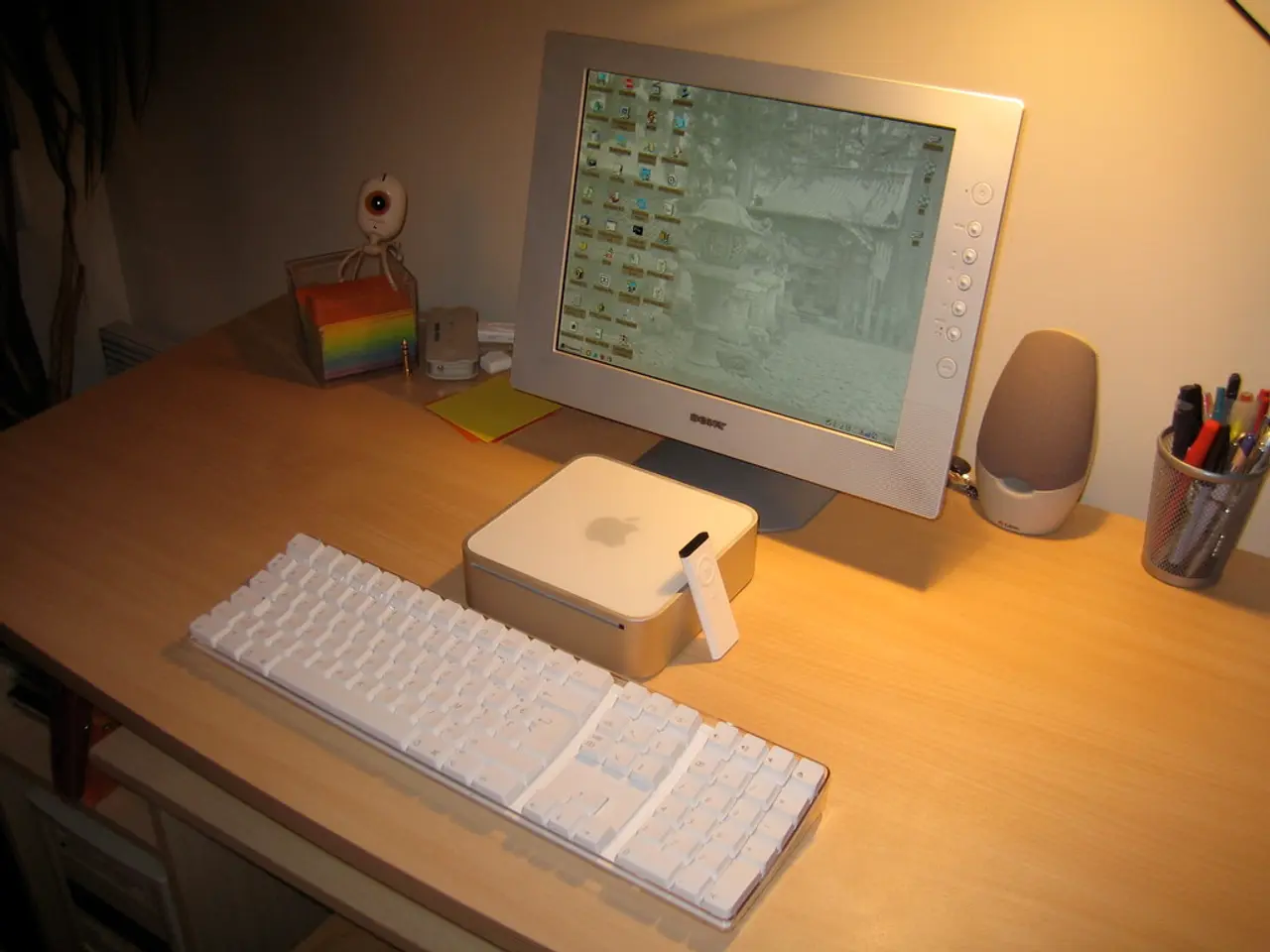Wacom's MovinkPad 11 serves as an artistic alternative to the iPad for those eagerly seeking a new creative device
Wacom, a well-known name in the digital art world, has announced the launch of its latest product – the Wacom MovinkPad 11. This portable digital art tablet is slated to hit the market this summer, and it's causing a stir as a serious alternative to the iPad for digital artists.
The MovinkPad 11 comes pre-installed with Clip Studio Paint DEBUT, offering a two-year licence. It also includes Wacom Canvas, Wacom Shelf, and Wacom Tips software, making it a comprehensive package for artists. The tablet supports multi-touch and comes with the Wacom Pro Pen 3, a feature that sets it apart from many competitors.
The Wacom Pro Pen 3 is an electromagnetic resonance (EMR) pen that requires no batteries or Bluetooth pairing, providing low-latency precision drawing favoured by professionals. The MovinkPad 11 also boasts an 11.45-inch matte screen with anti-glare, designed to cater to artists wanting a dedicated drawing device that works standalone without needing a computer or phone.
The MovinkPad 11's display offers more vertical space than widescreen, making it ideal for digital art, drawing, reading, design, and general use. It features a 2K+ resolution of 2200 x 1440 and a PPI of around 226, ensuring crisp and detailed images.
One of the main strengths of the MovinkPad 11 is its compatibility with accessories like the Wacom MovinkPad 11 Case with Stand, providing added protection and convenience. It's also worth noting that the Pro Pen 3 can be swapped for compatible pens from brands like Dr. Grip, Lamy, and Staedtler.
However, unlike the iPad Pro which has a broad ecosystem including Photoshop and Illustrator, the MovinkPad 11 runs Android, but Android’s app ecosystem lacks support for key Adobe apps, limiting some professional mobile creative workflows.
In terms of competition, the MovinkPad 11 faces stiff competition from the Samsung Galaxy Tab S series tablets, XP-Pen Magic Drawing Pad GEN2, and certain Huion Android tablets. While the Samsung Galaxy Tab S series offers premium Android tablets with the Samsung S Pen included, the XP-Pen Magic Drawing Pad GEN2 is a direct competitor in the standalone pen-enabled Android tablet market with positive user reception for drawing. Huion tablets like the Huion Kamvas Slate 10 Android tablet exist, but are generally not recommended for this category compared to the others.
Price-wise, the MovinkPad 11 is more affordable, making it a budget-friendly option compared to iPad Pro and Samsung Galaxy Tab S models. For those who love to draw but aren't looking for a device just for kids, the MovinkPad 11 is being marketed as a tablet.
For those interested in a more detailed comparison, a guide to the best drawing tablets is available for further reference. More details about the Wacom MovinkPad 11 can be found on the Wacom website.
- The Wacom MovinkPad 11's layout includes pre-installed software like Clip Studio Paint DEBUT, Wacom Canvas, Wacom Shelf, and Wacom Tips, catering to a variety of creative fields.
- The Wacom Pro Pen 3, a feature of the MovinkPad 11, is a 3D stylus that uses electromagnetic resonance technology, offering low-latency precision favored by artists.
- The MovinkPad 11 tutorial guides users through its features, ensuring a smooth transition for artists switching from other digital art platforms.
- In the realm of digital art, the MovinkPad 11's design and UI provide a comfortable and intuitive experience for drawing and painting.
- With its 2K+ resolution and anti-glare matte screen, the MovinkPad 11 offers a creative space for digital art, design, and animation that is easy on the eyes.
- The MovinkPad 11's compatibility with accessories like the Wacom MovinkPad 11 Case with Stand, smartphones, and gadgets, expands its usability for artists and designers.
- The MovinkPad 11's interactive UI and UX, influenced by artificial intelligence, facilitates an efficient and engaging digital art experience.
- In comparison to the iPad Pro, the MovinkPad 11 runs on Android, which lacks support for key Adobe apps for some professional mobile creative workflows.
- Digital art enthusiasts looking for a more budget-friendly option might find the MovinkPad 11 an attractive choice, as it is priced lower than competitive tablets like the iPad Pro and Samsung Galaxy Tab S models.
- For those seeking a detailed comparison of the MovinkPad 11 with other digital art tablets, guides are available online, aiding in the decision-making process for potential artist-users.