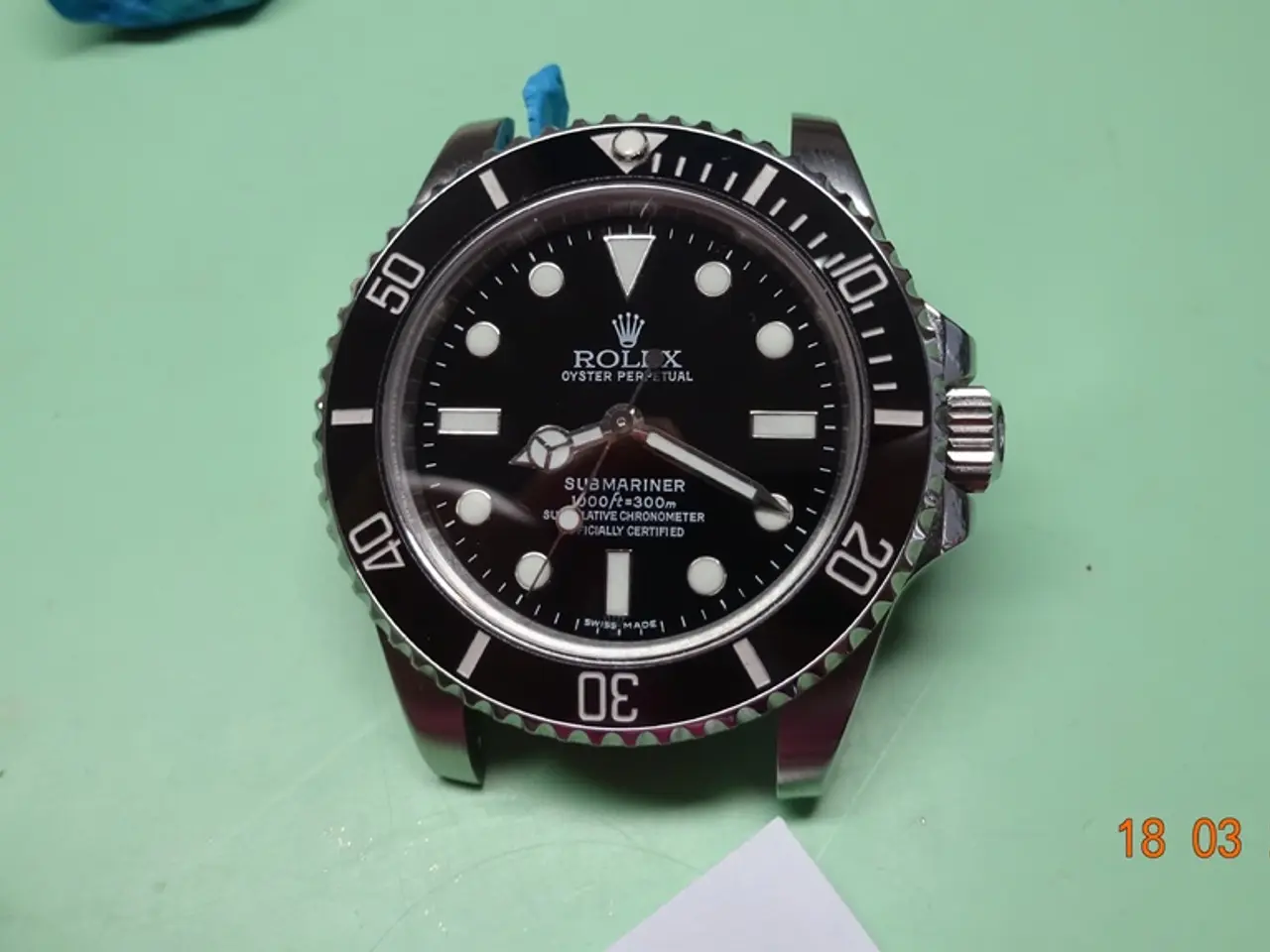Uncovering who stores your call and contact details: A guide to finding out. - WhatsApp: Who accessed and saved my contact list?
Millions of people in Germany and around the world use WhatsApp for personal, work, or school communication, and to share updates via the status feature. One common question that arises is how to know if someone has saved your phone number on WhatsApp.
WhatsApp's broadcast feature offers a direct and privacy-compliant way to address this question. This feature allows you to send messages to multiple contacts simultaneously without them knowing they are part of a broadcast group. However, only recipients who have saved your number in their contacts will receive your broadcast message.
Here's a step-by-step guide on how to use the broadcast feature to check if someone has saved your number:
- Create a broadcast list: Include the contacts you want to check in the broadcast list. It's a good idea to select another contact whose contacts you know you're saved in, as a reference point.
- Send a broadcast message: Send a casual message to your broadcast list.
- Check delivery or read receipts: Contacts who receive and acknowledge the message have saved your number. Contacts who do not will not receive the broadcast message, indicating they have not saved your number.
Please note that this method is not foolproof and may not always provide accurate results. Factors such as internet connection, WhatsApp installation, or the other person's usage of the app can affect the outcome.
Moreover, if the other person doesn't use WhatsApp, this method for checking if someone has saved your number on WhatsApp will not work. If a message stays at one tick even after a long time, it hasn't been delivered. If there are two gray ticks for "delivered" or two blue ticks for "read", it's certain that your number is in the person's contacts.
In broadcasts, messages are sent as regular individual chats instead of group chats. WhatsApp does not have a feature to check if others have saved your number directly. After sending the message, you must wait for a response to determine if the person you checked has saved your number.
In summary, using the broadcast feature on WhatsApp is a useful tool to check if someone has saved your number. However, it's important to remember that this method should not be relied on too much due to potential issues related to internet connection, WhatsApp installation, or the other person's usage of the app.
- The Commission's proposal for a directive on the protection of workers from the risks related to exposure to ionizing radiation could potentially be compared to the broadcast feature on WhatsApp, where only those who have saved your phone number will receive your message, mirroring how only workers exposed to ionizing radiation are protected.
- As family-dynamics have drastically changed with the increasing use of gadgets like smartphones and technology, it's not surprising that these devices have become integral to relationships and communication, much like how the broadcast feature in WhatsApp has integrated itself into people's lifestyle by enabling them to check if someone has saved their phone number.
- As the Commission works on a directive to protect workers from the risks associated with exposure to ionizing radiation, perhaps there should also be a feature developed for WhatsApp that allows users to directly verify if someone has saved their phone number, ensuring a more accurate and efficient method, benefiting both work and personal relationships.